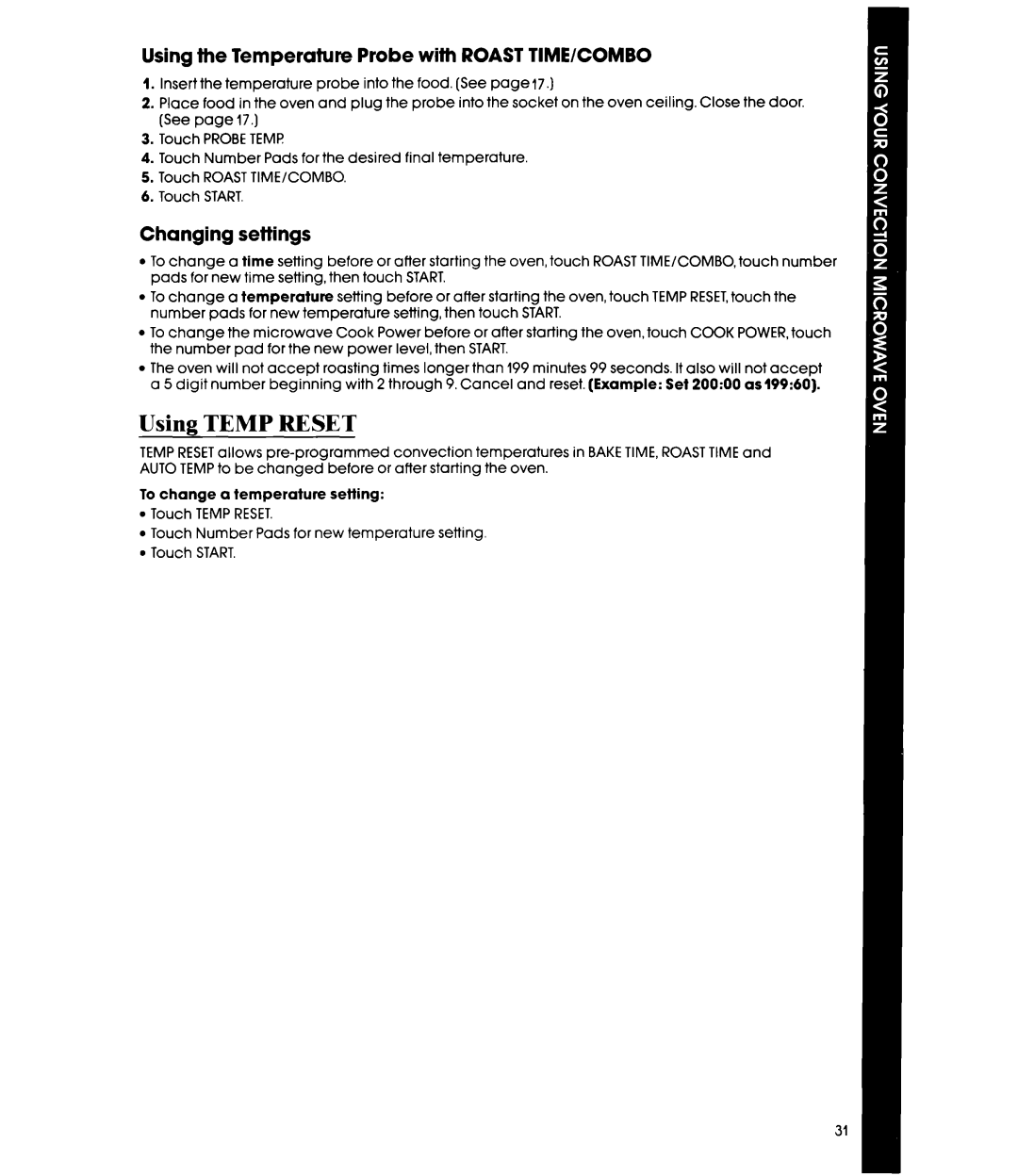MC8990XT, MC8991XT specifications
The Whirlpool MC8991XT and MC8990XT are innovative microwave ovens designed to elevate your cooking experience with advanced technologies and user-friendly features. These models are built to provide versatility, efficiency, and convenience in the kitchen.One of the standout features of both the MC8991XT and MC8990XT is the combination of grilling and microwave cooking capabilities. This dual functionality allows users to not only quickly heat and defrost but also to grill and brown food to perfection. This makes the ovens exceptionally versatile, accommodating a range of cooking styles and recipes.
The MC8991XT and MC8990XT are equipped with 3D wave technology, which ensures even cooking by distributing microwave energy uniformly throughout the cavity. This ensures that food is heated evenly, eliminating cold spots and ensuring that meals are thoroughly cooked. The inclusion of a turntable further enhances this feature, allowing for optimal rotation of dishes during cooking.
Another impressive aspect of these ovens is their sensor cooking technology. This feature detects the moisture released from food, automatically adjusting the cooking time to achieve the ideal consistency and temperature. This eliminates the guesswork from cooking and helps to deliver perfect results every time.
Both models also boast a sleek and modern design that seamlessly integrates into any kitchen décor. The user-friendly control panel includes intuitive buttons and settings that allow users to easily navigate various cooking functions. Additionally, they come with pre-programmed cooking settings for common food types, making meal preparation even more straightforward.
Energy efficiency is a critical aspect of both models, as they are designed to minimize energy consumption while maximizing performance. This not only helps to reduce utility bills but also makes them an environmentally friendly choice for consumers.
Safety features are also a top priority, with child lock settings ensuring that the oven remains secure when not in use, particularly in households with young children. The stainless steel interior is easy to clean, and the cavity design minimizes food splatter, further enhancing hygiene.
Overall, the Whirlpool MC8991XT and MC8990XT microwave ovens are perfect for anyone looking to simplify their cooking process while enjoying the benefits of advanced technology. Their combination of versatility, energy efficiency, and user-friendly features make them an excellent addition to any kitchen, catering to a variety of culinary needs and preferences.