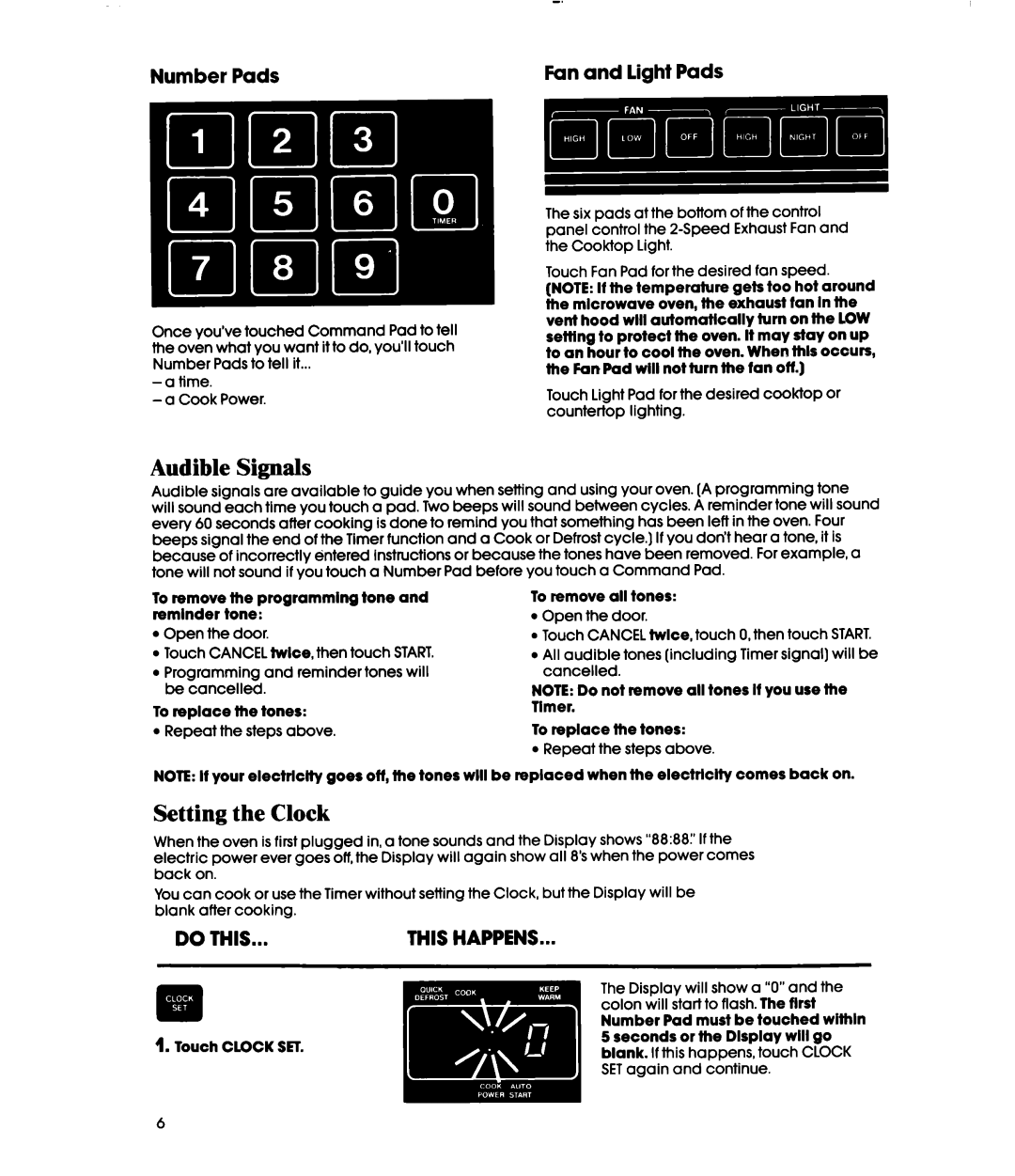MH6100XY specifications
The Whirlpool MH6100XY is a versatile and efficient microwave oven designed to enhance cooking convenience in modern kitchens. This countertop microwave combines user-friendly features and advanced technologies, making it an essential kitchen appliance for families and individuals alike.One of the standout features of the Whirlpool MH6100XY is its spacious interior capacity, which allows users to heat or cook large dishes with ease. With a generous 1.6 cubic feet of space, this microwave can accommodate everything from casseroles to popcorn bags, making it ideal for busy households. The turntable system ensures that food is evenly cooked and heated, eliminating cold spots commonly associated with microwaving.
Performance is key, and the Whirlpool MH6100XY does not disappoint. It offers multiple power levels, allowing users to select the appropriate setting for a variety of cooking tasks. From defrosting frozen meats to reheating leftovers, its 1,000 watts of cooking power ensure quick and efficient performance. The microwave also features a range of pre-programmed cooking options that simplify meal preparation, taking the guesswork out of cooking times and power levels.
In addition to its cooking capabilities, the Whirlpool MH6100XY incorporates smart sensor technology that adjusts cooking times based on moisture levels in the food. This innovative feature helps to achieve optimal results, ensuring that dishes are cooked to perfection without the need for constant monitoring.
Another significant characteristic of this model is its sleek and modern design. The stainless steel finish not only adds a touch of elegance to any kitchen decor but is also easy to clean, maintaining its appearance over time. The user-friendly control panel features clearly marked buttons, making it accessible for users of all ages.
Furthermore, energy efficiency is a crucial factor for environmentally-conscious consumers, and the Whirlpool MH6100XY helps reduce energy consumption while providing powerful performance. With a variety of cooking options at your fingertips, this microwave oven is perfect for anyone looking to make meal preparation more accessible and enjoyable.
Overall, the Whirlpool MH6100XY is a reliable and feature-rich microwave that combines convenience, efficiency, and modern aesthetics. Whether you're reheating a meal, defrosting ingredients, or cooking a quick snack, this microwave oven stands out as an essential appliance for any kitchen, delivering excellent performance with every use.