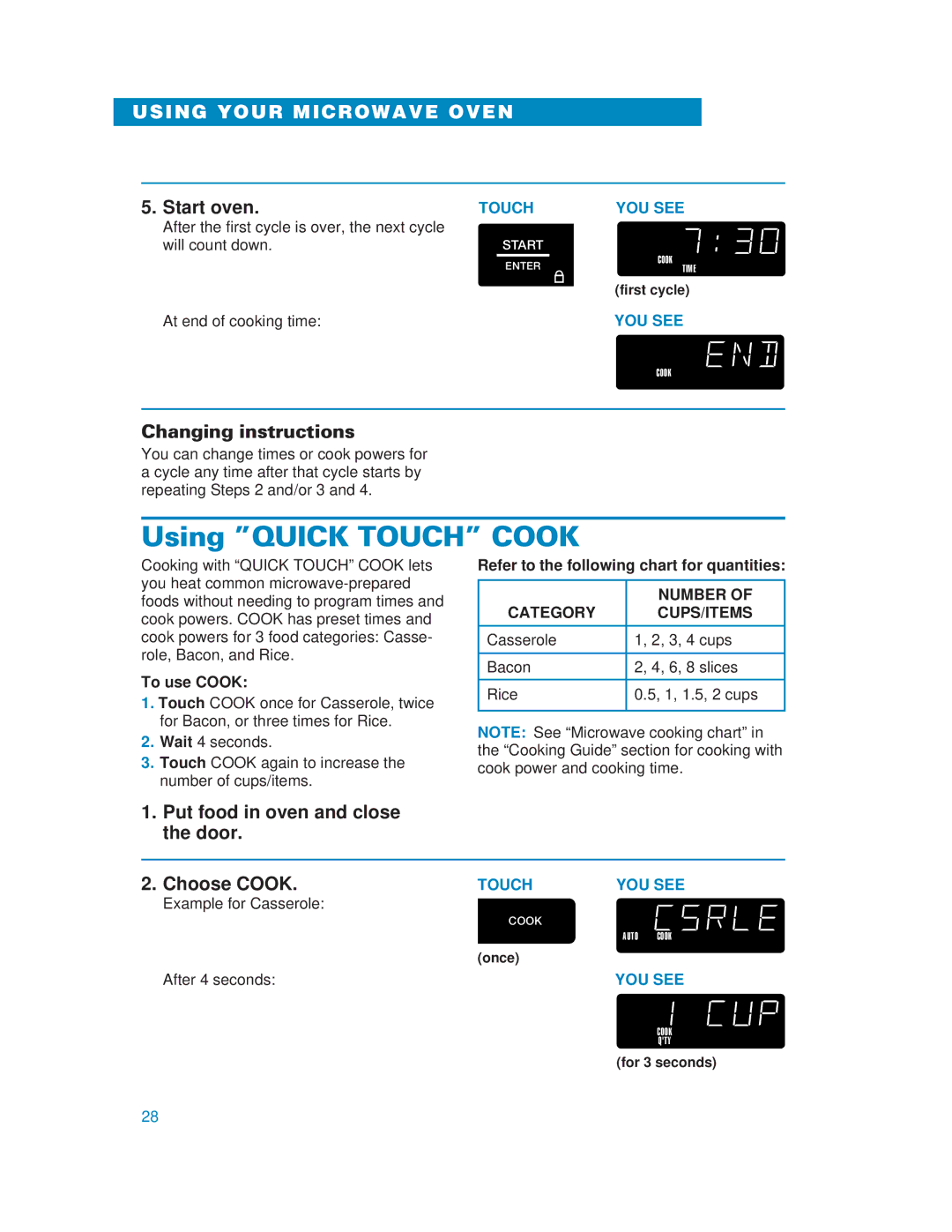YMH6130XE, MH6130XE specifications
The Whirlpool MH6130XE and YMH6130XE are standout models in the realm of microwave oven technology, blending convenience with advanced features, making them ideal choices for modern kitchens. Both models share a host of functionalities that cater to diverse cooking needs.One of the primary features of the Whirlpool MH6130XE and YMH6130XE is the sensor cooking technology. This smart feature automatically adjusts cooking time and power levels by detecting moisture released during cooking, ensuring your food is cooked to perfection every time. This eliminates the guesswork typically associated with microwave cooking.
The appliances come with a spacious interior, providing enough capacity to accommodate large dishes. This feature is particularly beneficial for families or individuals who enjoy hosting gatherings, as it allows for the easy reheating of multiple servings or large casserole dishes.
Another significant characteristic of these models is the inclusion of a dedicated popcorn button. This convenient feature allows users to pop popcorn with just one touch, making snack time effortless. In addition, the power levels can be adjusted for various cooking tasks, giving users control over their cooking methods.
The sleek design of the Whirlpool MH6130XE and YMH6130XE adds a modern touch to any kitchen. With a user-friendly control panel, operating these microwaves is straightforward, even for those who may not be tech-savvy. The exterior is easy to clean, while the interior is designed with a non-stick coating, making maintenance hassle-free.
Additionally, these models are equipped with a turntable that ensures even cooking by rotating the food as it heats. This is particularly valuable when dealing with larger items that might require a little more attention to ensure even temperature distribution.
Safety is another priority in the design of the Whirlpool MH6130XE and YMH6130XE, featuring child lock controls that prevent unintended use. This is especially important for households with young children.
In summary, the Whirlpool MH6130XE and YMH6130XE are versatile microwave ovens that excel in performance and functionality. With their sensor cooking technology, spacious interiors, user-friendly designs, and convenient features like the popcorn button, these models are engineered to meet the demands of contemporary cooking while elevating kitchen aesthetics. The integration of efficiency and safety ensures that they are a reliable companion for all culinary endeavors.