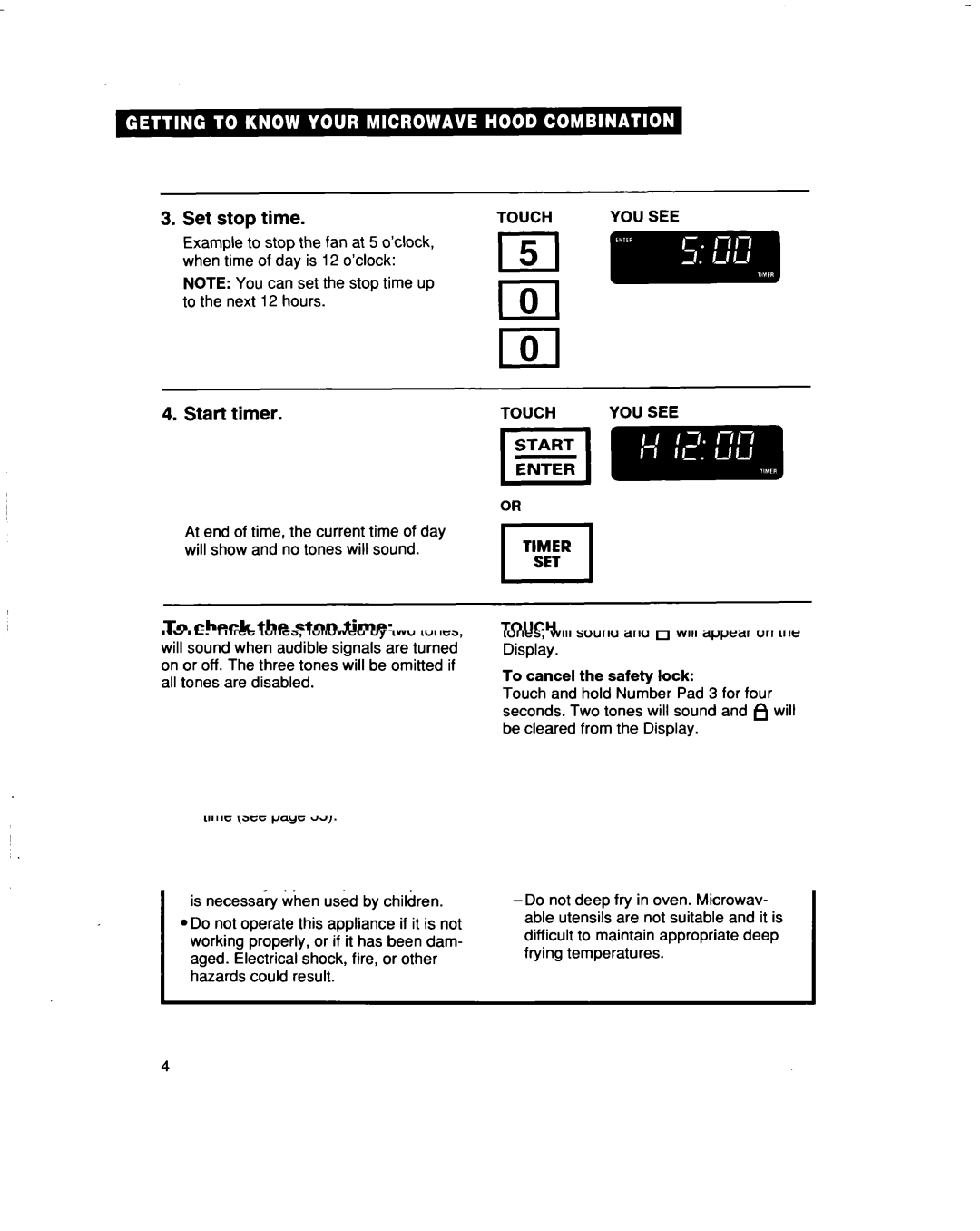MHEI IRD specifications
The Whirlpool MHEI IRD is a reliable and innovative solution for households in need of efficient heating and drying options. As a modern appliance, it combines advanced technology with user-friendly features, making it an essential addition to any kitchen or laundry room.One of the standout features of the MHEI IRD is its Intelligent Advanced Moisture Control system. This groundbreaking technology ensures optimal drying performance by intelligently sensing the moisture content in fabrics. The appliance automatically adjusts drying time and temperature to provide precise results, eliminating the risk of over-drying and protecting garments from heat damage.
Another significant characteristic is its high-efficiency heat pump technology. This energy-efficient system significantly reduces energy consumption compared to traditional drying methods. By using a heat exchanger to recycle and reuse heat, the MHEI IRD operates at lower temperatures, providing gentle drying while maintaining great performance. As a result, users can enjoy reduced energy bills and a smaller environmental footprint.
The Whirlpool MHEI IRD also includes a variety of drying cycles to meet diverse garment care needs. Whether users are drying delicates, bulky items, or everyday laundry, this appliance offers tailored settings that promote effective drying without compromising on care. The user can easily select from multiple cycles, including Quick Dry, Eco Dry, and Wrinkle Shield, ensuring flexibility and convenience.
Further enhancing the user experience is the intuitive control panel, which features a clear display and straightforward navigation. This interface offers easy access to all settings, allowing users to customize their drying experience effortlessly. Additionally, the appliance is designed with a large capacity drum, enabling users to dry larger loads in one go, thus saving time and effort.
The Whirlpool MHEI IRD is also designed for durability and ease of maintenance. The filter system is easily accessible, encouraging regular cleaning to maintain optimal performance. Furthermore, the sleek design and modern finishes ensure that this appliance seamlessly integrates into any contemporary home environment.
In conclusion, the Whirlpool MHEI IRD is an innovative appliance that combines advanced features, energy efficiency, and user-friendly controls. With its Intelligent Advanced Moisture Control, high-efficiency heat pump technology, and a variety of drying options, this appliance represents a significant advancement in automatic drying solutions, making it a valuable investment for every household.