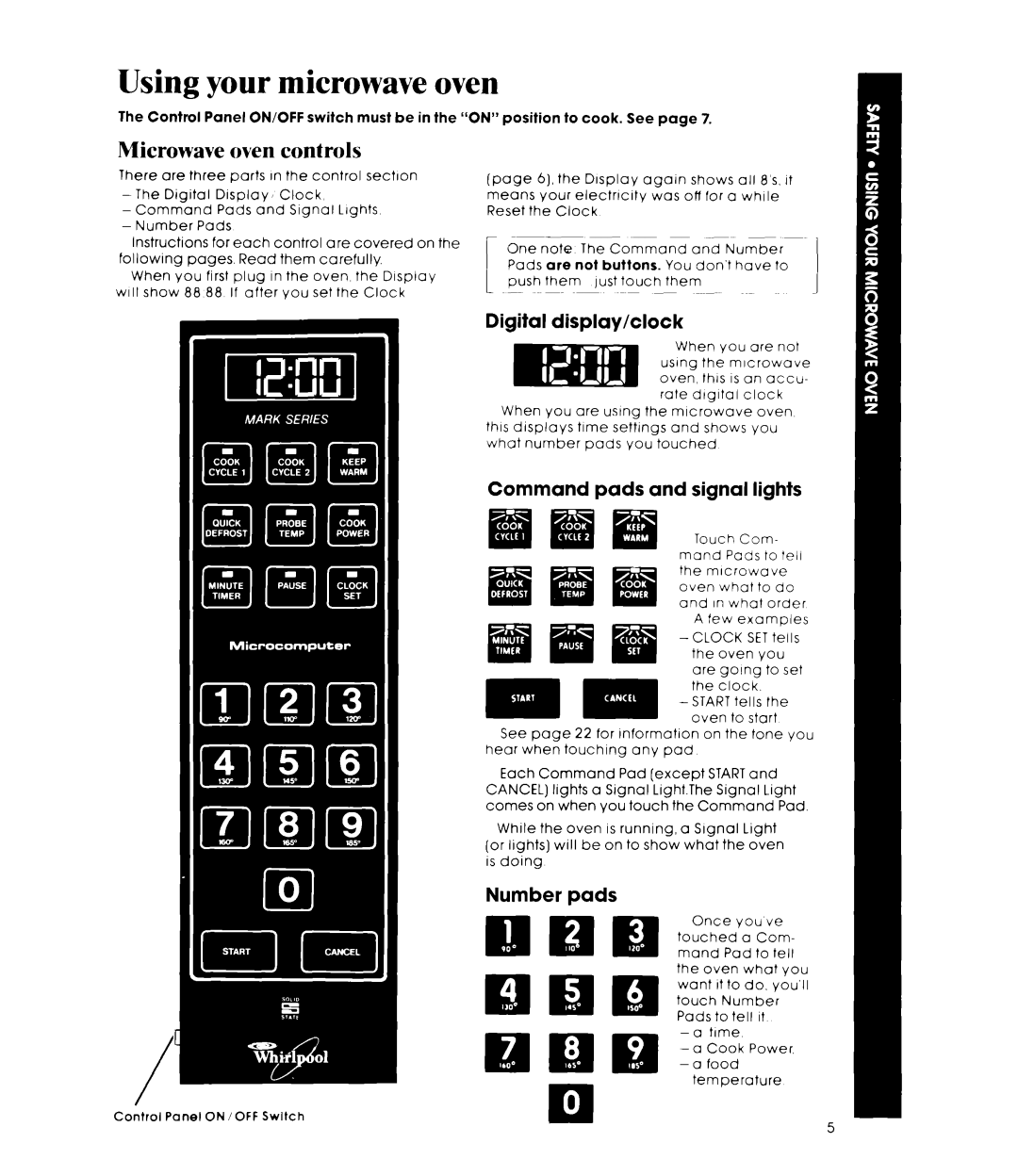Using your microwave oven
The Control Panel ON/OFF switch must be in the “ON” position to cook. See page 7.
Microwave oven controls
There are three parts In the control section
Instructions for each control are covered on the following pages. Read them carefully.
When You first plug In the oven, the Display will show 88 88 If after You set the Clock
(page 6), the Display again shows all 8’s. It means your electricity was off for a while Reset the Clock
One note The Command and Number Pads are not buttons. You don’t have to
push them just touch them
1
Digital | display/clock |
|
|
|
m | When | you | are not | |
| using | the | mlcrowave | |
| oven, this IS on accu- | |||
| rate | dtgital | clock | |
When | You are ustng the microwave | oven | ||
this displays time settings and shows You what number pads You touched
Command pads and signal lights
Touch Com- mand Pads to tell the mrcrowave oven what to do and in what order
A few examples
See page 22 for tnformation on the tone you hear when touching any pad
Each Command Pad [except STARTand CANCEL) lights a Signal Light.The Signal Light comes on when you touch the Command Pad.
While the oven IS running, a Signal Light (or lights) will be on to show what the oven is doing
Number pads
q H q Z$tPower,
temperature
Control Panel ON /OFF Switch | m |