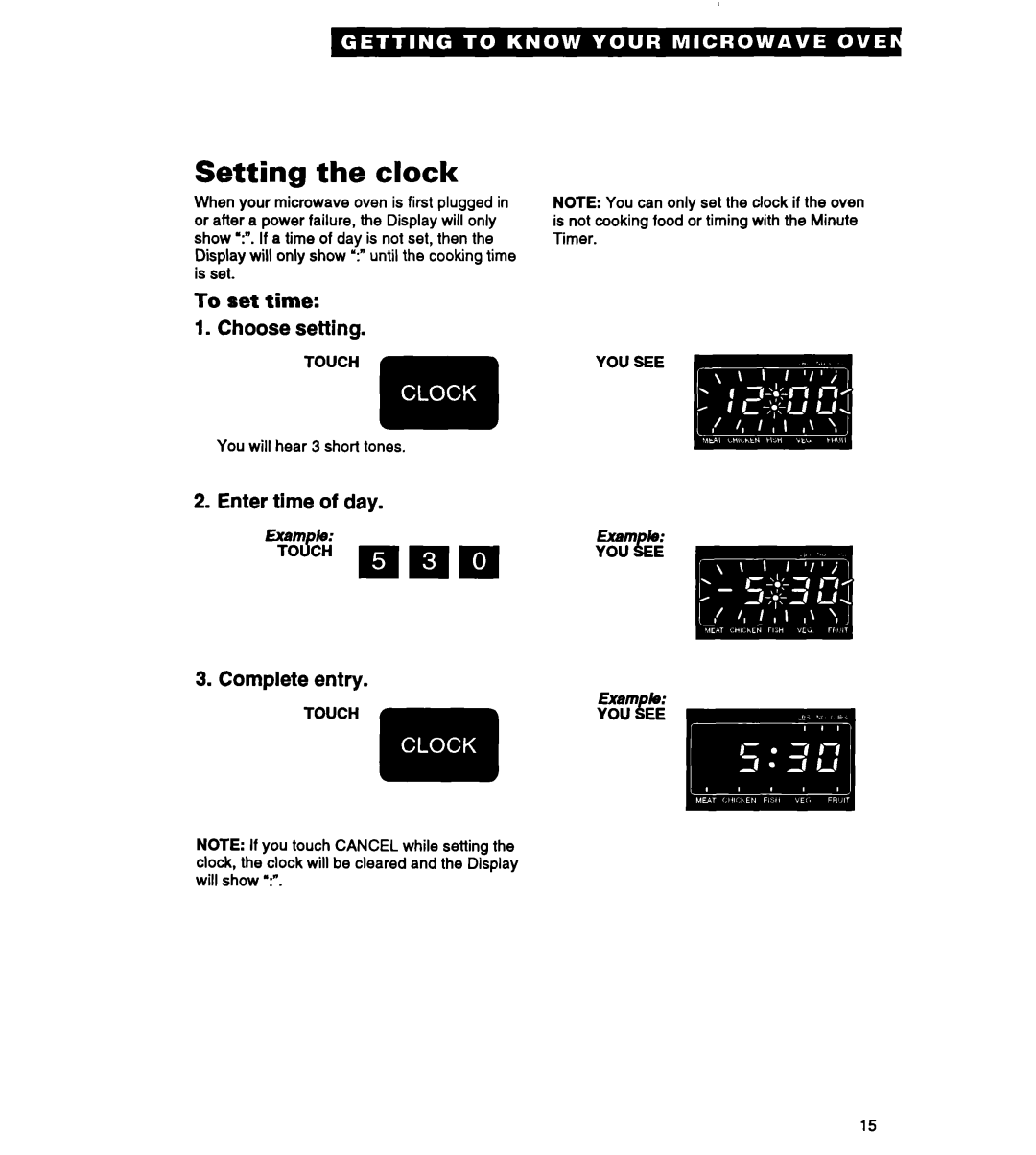Setting the clock
When your microwave oven is first plugged in or after a power failure, the Display will only show Y”. If a time of day is not set, then the Display will only show “:”until the cooking time is set.
To set time:
1. Choose setting.
You will hear 3 short tones.
2. Enter time of day.
3. Complete entry.
NOTE: You can only set the clock if the oven is not cooking food or timing with the Minute Timer.
Exam Ia:
YOU & E
Exam k:
YOU l EE
NOTE: If you touch CANCEL while setting the clock, the clock will be cleared and the Display will show “:“.
15