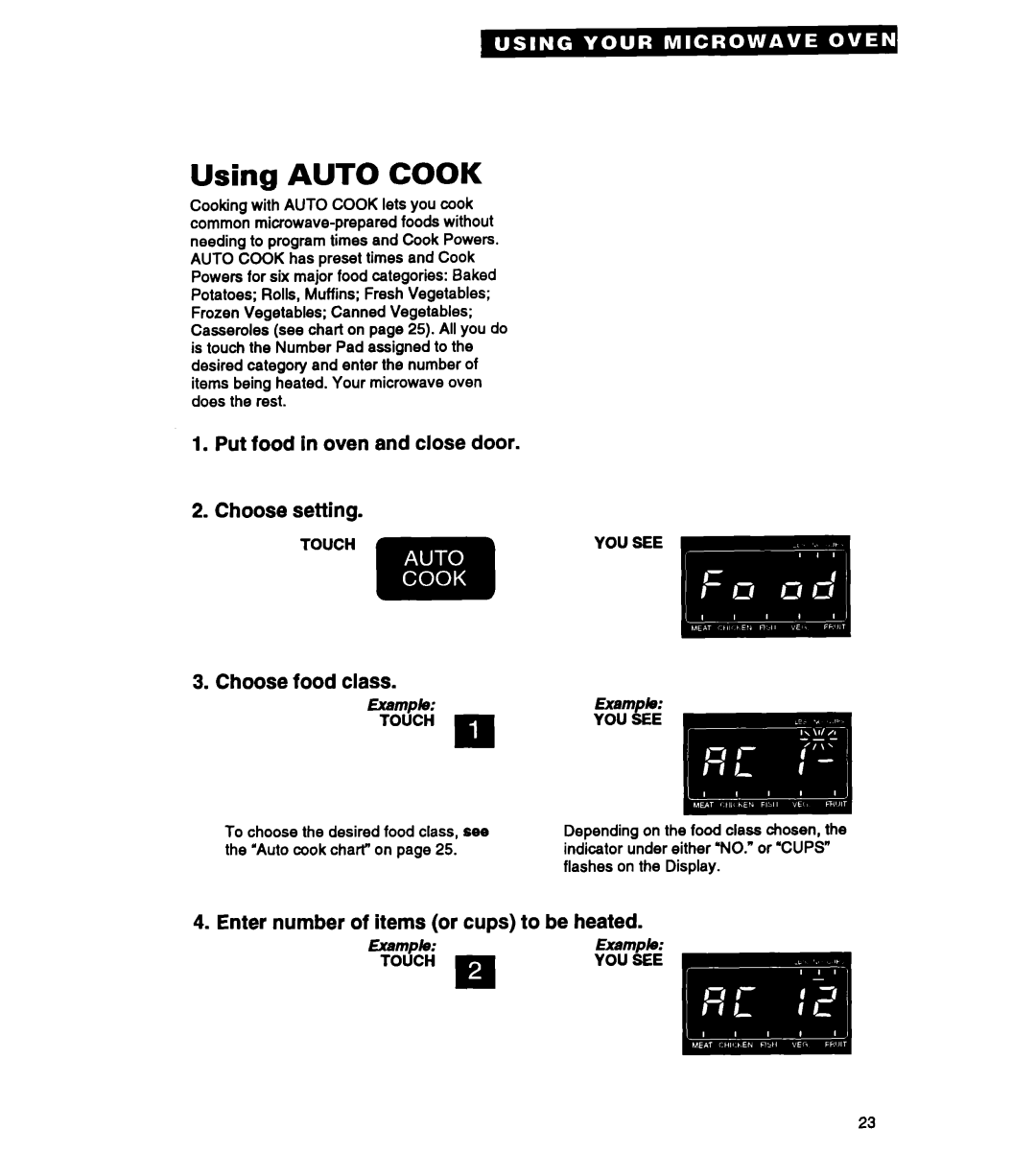Using AUTO COOK
Cooking with AUTO COOK lets you cook common
1.Put food in oven and close door.
2.Choose setting.
YOU SEE
3. Choose food class. |
|
Example: | Exampk |
TOUCH | YOU SEE |
To choose the desired food class, see the ‘Auto cook chart” on page 25.
Depending on the food class chosen, the indicator under either “NO.”or “CUPS” flashes on the Display.
4. Enter number of items (or cups) to be heated.
Example: | Example: |
TOUCH | YOU SEE |
23