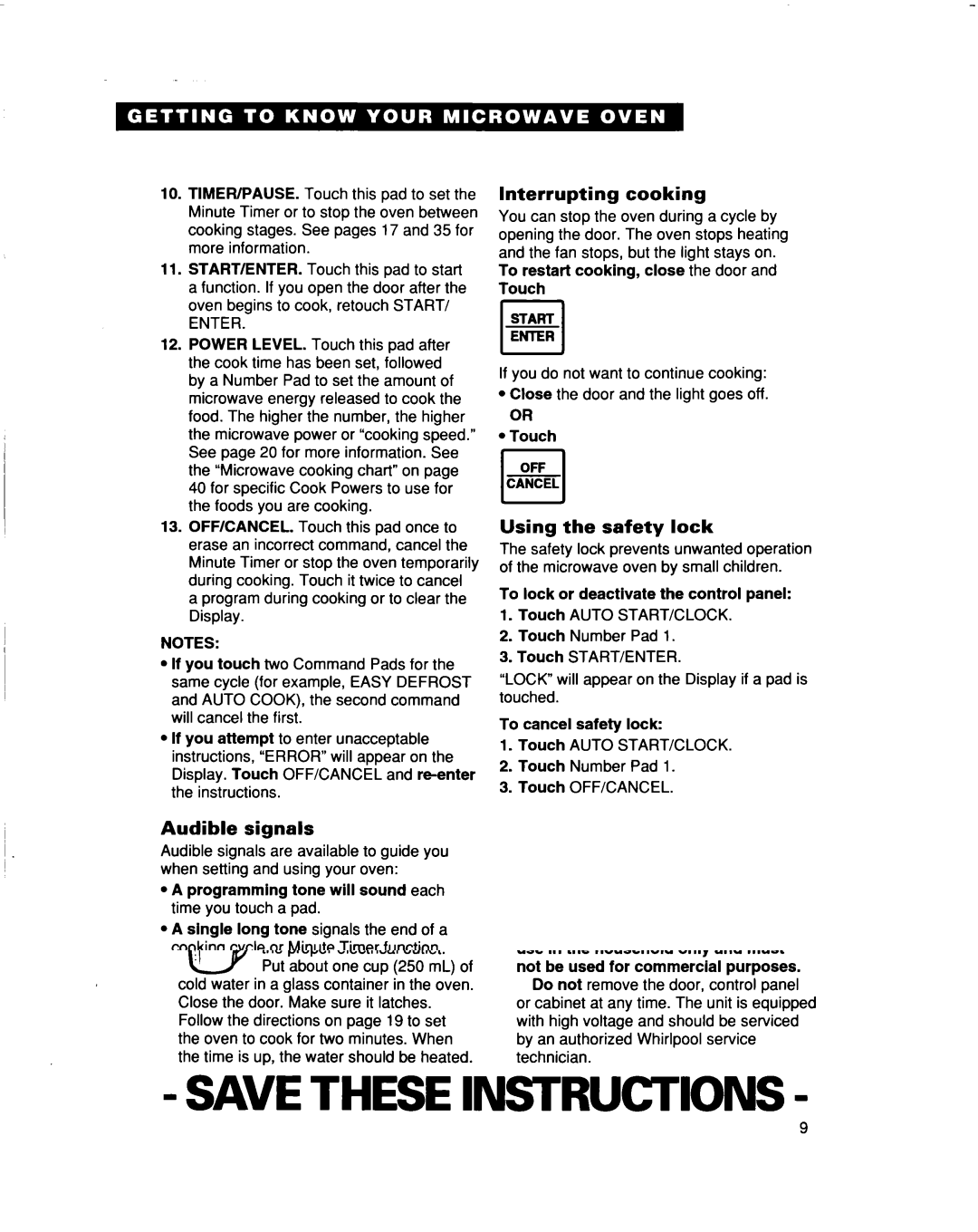10.TIMER/PAUSE. Touch this pad to set the Minute Timer or to stop the oven between cooking stages. See pages 17 and 35 for more information.
11.START/ENTER. Touch this pad to start a function. If you open the door after the oven begins to cook, retouch START/ ENTER.
12.POWER LEVEL. Touch this pad after the cook time has been set, followed by a Number Pad to set the amount of microwave energy released to cook the food. The higher the number, the higher the microwave power or “cooking speed.” See page 20 for more information. See the “Microwave cooking chart” on page 40 for specific Cook Powers to use for the foods you are cooking.
13.OFF/CANCEL. Touch this pad once to erase an incorrect command, cancel the Minute Timer or stop the oven temporarily during cooking. Touch it twice to cancel a program during cooking or to clear the Display.
NOTES:
l if you touch two Command Pads for the same cycle (for example, EASY DEFROST and AUTO COOK), the second command will cancel the first.
l if you attempt to enter unacceptable instructions, “ERROR” will appear on the Display. Touch OFF/CANCEL and
Audible signals
Audible signals are available to guide you when setting and using your oven:
l A programming tone will sound each time you touch a pad.
l A single long tone signals the end of a cooking cycle or Minute Timer function.
l To cancel tones, touch AUTO START/ CLOCK followed by Number Pad 5 and START/ENTER. To turn tones back on, touch AUTO START/CLOCK followed by Number Pad 5 and OFF/CANCEL.
Interrupting cooking
You can stop the oven during a cycle by opening the door. The oven stops heating and the fan stops, but the light stays on.
To restart cooking, close the door and Touch
I I
ISTART I
ENTER
If you do not want to continue cooking:
l Close the door and the light goes off.
OR
lTouch
1 1
I OFF I
CANCEL
Using the safety lock
The safety lock prevents unwanted operation of the microwave oven by small children.
To lock or deactivate the control panel:
1.Touch AUTO START/CLOCK.
2.Touch Number Pad 1.
3.Touch START/ENTER.
“LOCK” will appear on the Display if a pad is touched.
To cancel safety lock:
I. Touch AUTO START/CLOCK.
2.Touch Number Pad 1.
3.Touch OFF/CANCEL.
14