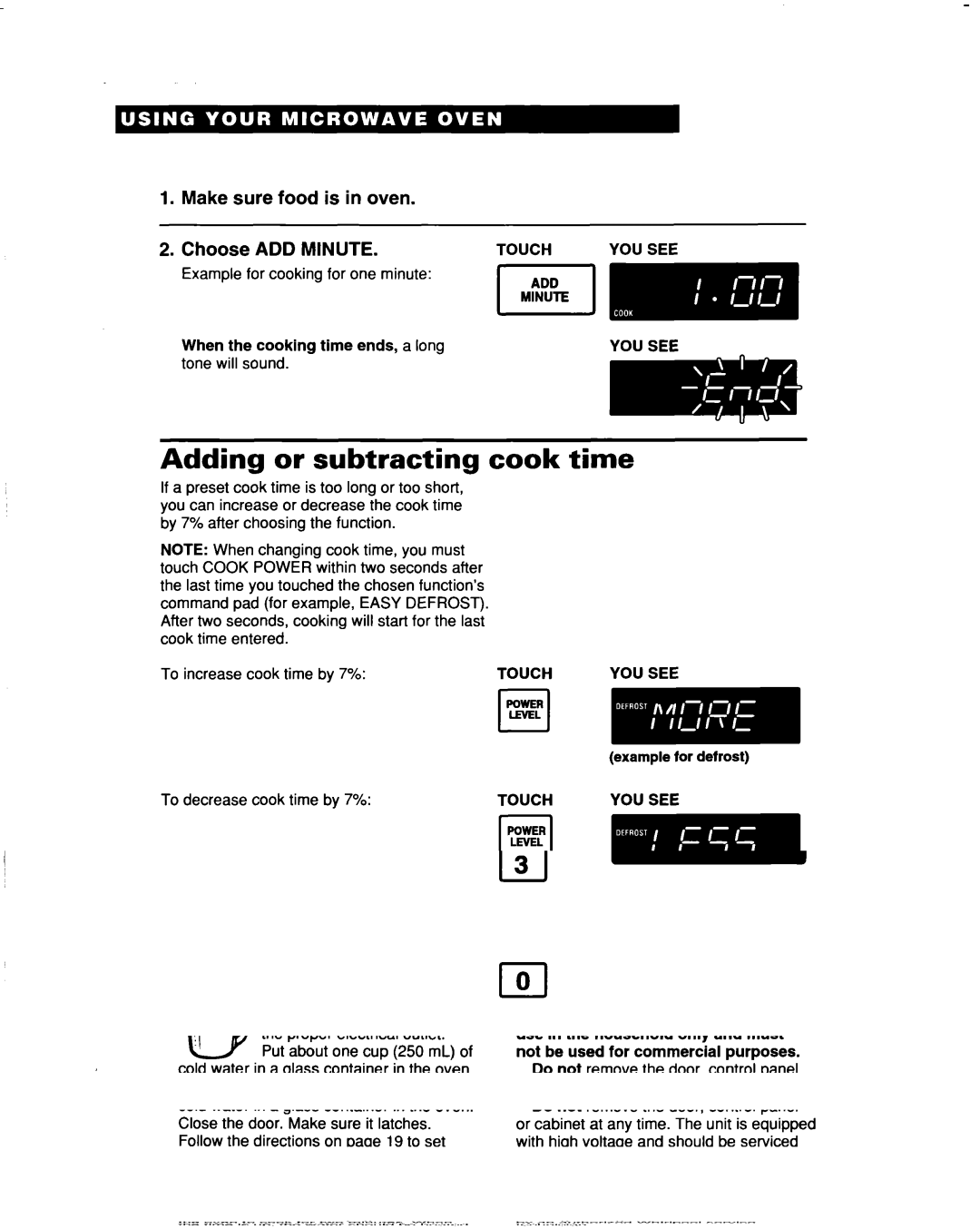1. Make sure food is in oven.
2. Choose | ADD MINUTE. | TOUCH | YOU SEE |
Example for cooking for one minute: |
|
| |
|
|
| |
When the cooking time ends, a long |
| YOU SEE | |
tone will | sound. |
|
|
Adding or subtracting cook time
If a preset cook time is too long or too short, you can increase or decrease the cook time by 7% after choosing the function.
NOTE: When changing cook time, you must touch COOK POWER within two seconds after the last time you touched the chosen function’s command pad (for example, EASY DEFROST). After two seconds, cooking will start for the last cook time entered.
To increase cook time by 7%: | TOUCH |
| POWER |
|
(example for defrost)
To decrease cook time by 7%: | TOUCH | YOU SEE |
EEF cl
a second time
34