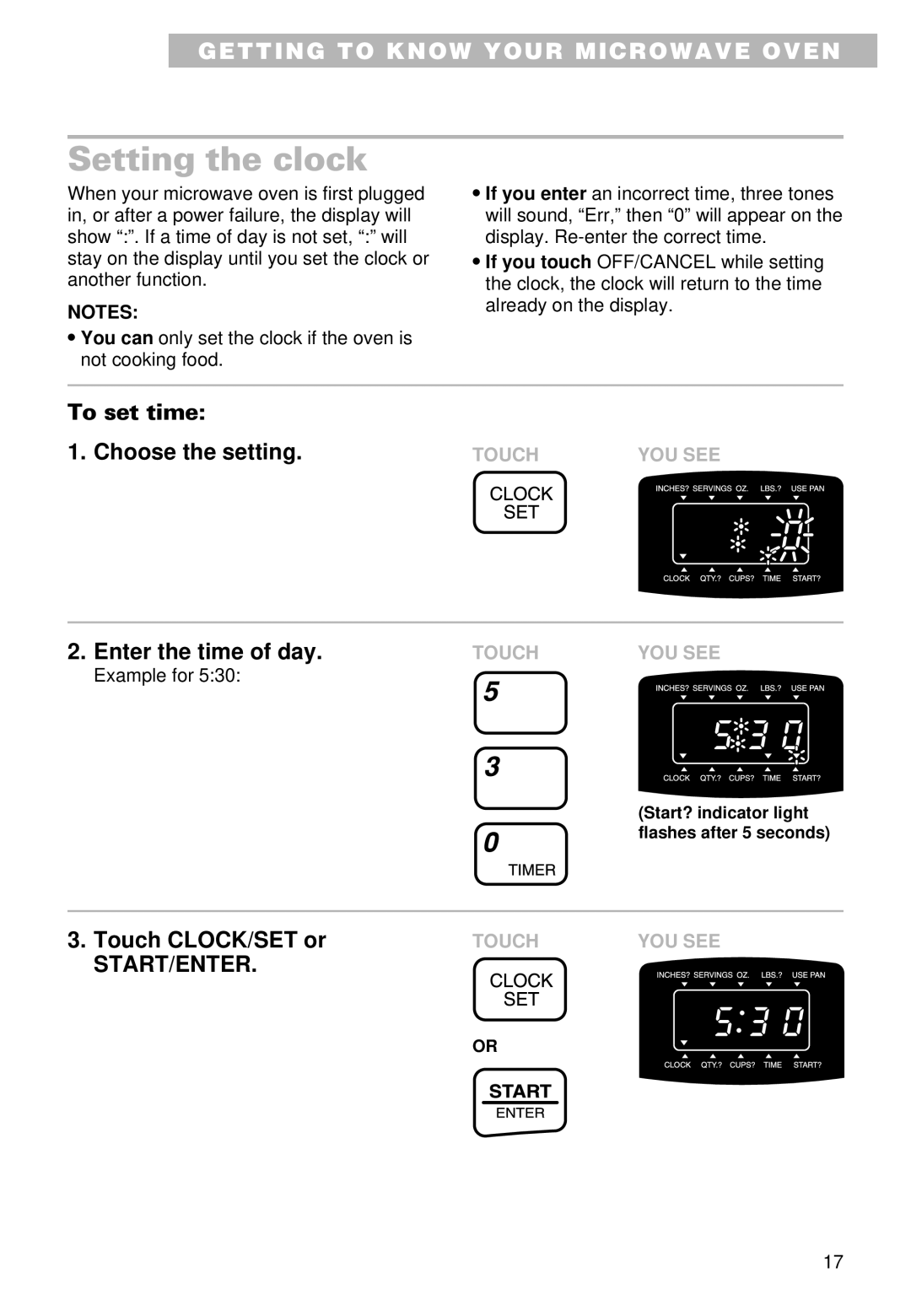YMT9092SF, YMT9102SF, MT9102SF specifications
The Whirlpool YMT9102SF and YMT9092SF are advanced microwave ovens that stand out in the kitchen appliance market for their innovative features, modern design, and user-friendly technology. These microwave models cater to a wide array of cooking needs and are engineered to enhance the cooking experience for everyday users.One of the main features of the YMT9102SF is its impressive capacity. With a spacious interior, it allows users to cook larger dishes, making it ideal for families or anyone who enjoys entertaining guests. The turntable ensures even cooking by rotating food throughout the cooking cycle, while the sleek stainless-steel design adds a contemporary touch to any kitchen decor.
Both microwave models are equipped with advanced cooking technologies, including sensor cooking, which automatically adjusts cooking times and power levels for optimal results based on the food’s moisture level. This takes the guesswork out of cooking and results in perfectly cooked meals every time.
The YMT9102SF also features a convenient steam cooking function, which allows users to prepare healthy steamed dishes without losing essential nutrients. This is particularly beneficial for health-conscious individuals looking to incorporate more vegetables into their diets. Additionally, its easy-to-read digital display simplifies navigation through settings, making it user-friendly.
In terms of safety, these models are equipped with a child lock feature, giving parents peace of mind. This prevents unintended operation by children, ensuring the appliance is safe at all times.
The Whirlpool YMT9092SF includes various pre-set cooking options, which streamline meal prep further. With specific settings for popular dishes such as popcorn, pizza, and baked goods, users can achieve professional results with just a push of a button.
Overall, the Whirlpool YMT9102SF and YMT9092SF microwave ovens exemplify modern kitchen technology with their combination of versatility, efficiency, and ease of use. These models meet various cooking needs, making them a smart choice for any kitchen. Whether reheating leftovers or preparing a multi-course meal, these microwaves are reliable appliances that help you achieve culinary excellence with convenience.