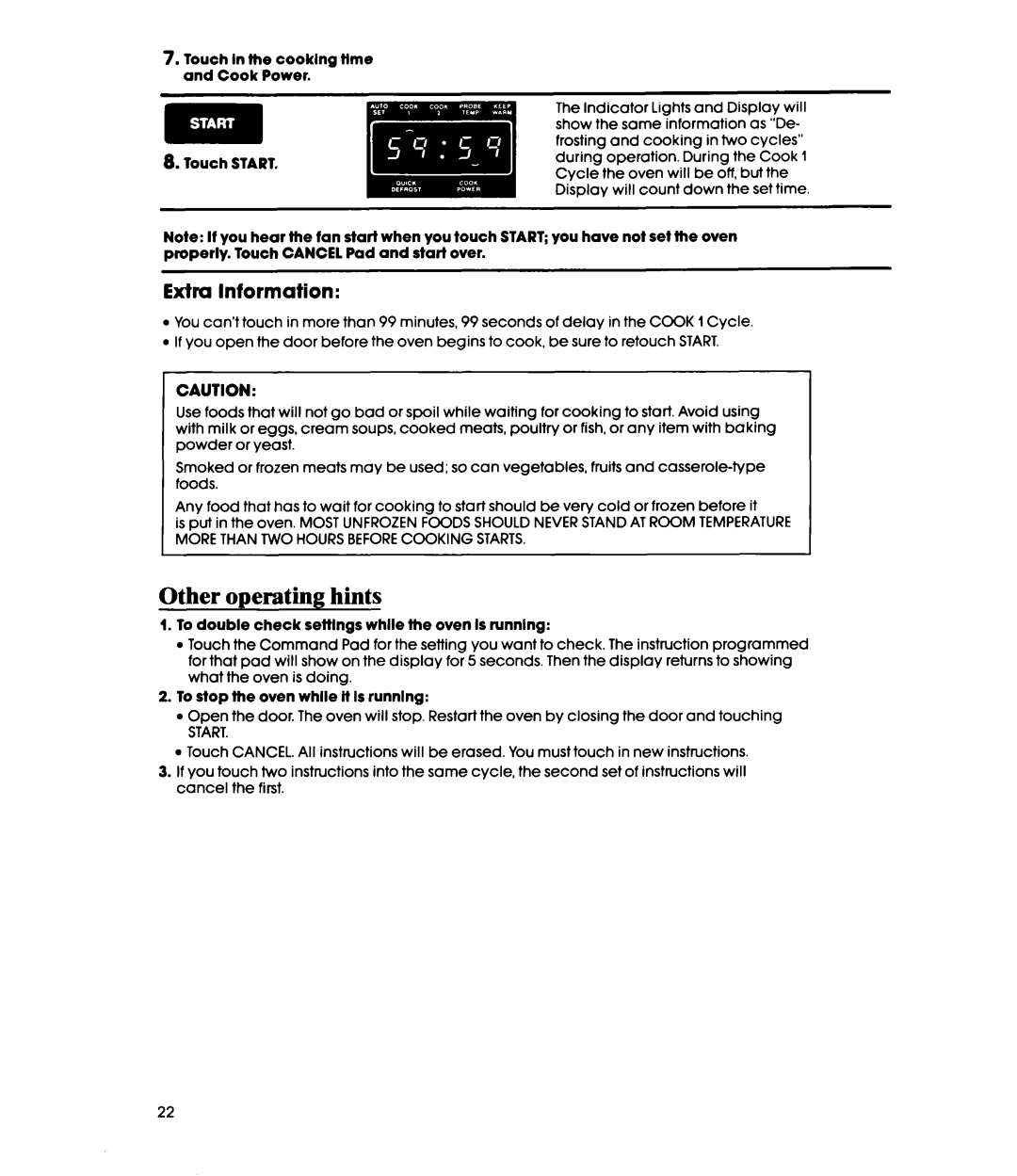7.Touch In the cooklng ttme and Cook Power.
8.Touch START.
The Indicator Lights and Display will show the same information as “De- frosting and cooking in two CyCleS” during operation. During the Cook 1 Cycle the oven will be off, but the Display will count down the set time.
Note: If you hear the fan start when you touch START; you have not set the oven properly. Touch CANCEL Pad and start over.
Extra Information:
l You can’t touch in more than 99 minutes, 99 seconds of delay in the COOK 1 Cycle. l If you open the door before the oven begins to cook, be sure to retouch START.
CAUTION:
Use foods that will not go bad or spoil while waiting for cooking to start. Avoid using with milk or eggs, cream soups, cooked meats, poultry or fish, or any item with baking powder or yeast.
Smoked or frozen meats may be used; so can vegetables, fruits and
Any food that has to wait for cooking to start should be very cold or frozen before it
is put in the oven. MOST UNFROZEN FOODS SHOULD NEVER STAND AT ROOM TEMPERATURE MORE THAN TWO HOURS BEFORE COOKING STARTS.
Other operating hints
1.To double check settings while the oven Is runnlng:
l Touch the Command Pad for the setting you want to check. The instruction programmed for that pad will show on the display for 5 seconds, Then the display returns to showing what the oven is doing.
2.To stop the oven while lt Is runnlng:
l
l
Open the door. The oven will stop. Restart the oven by closing the door and touching
START.
Touch CANCEL. All instructions will be erased. You must touch in new instructions.
3.If you touch two instructions into the same cycle, the second set of instructions will cancel the first.