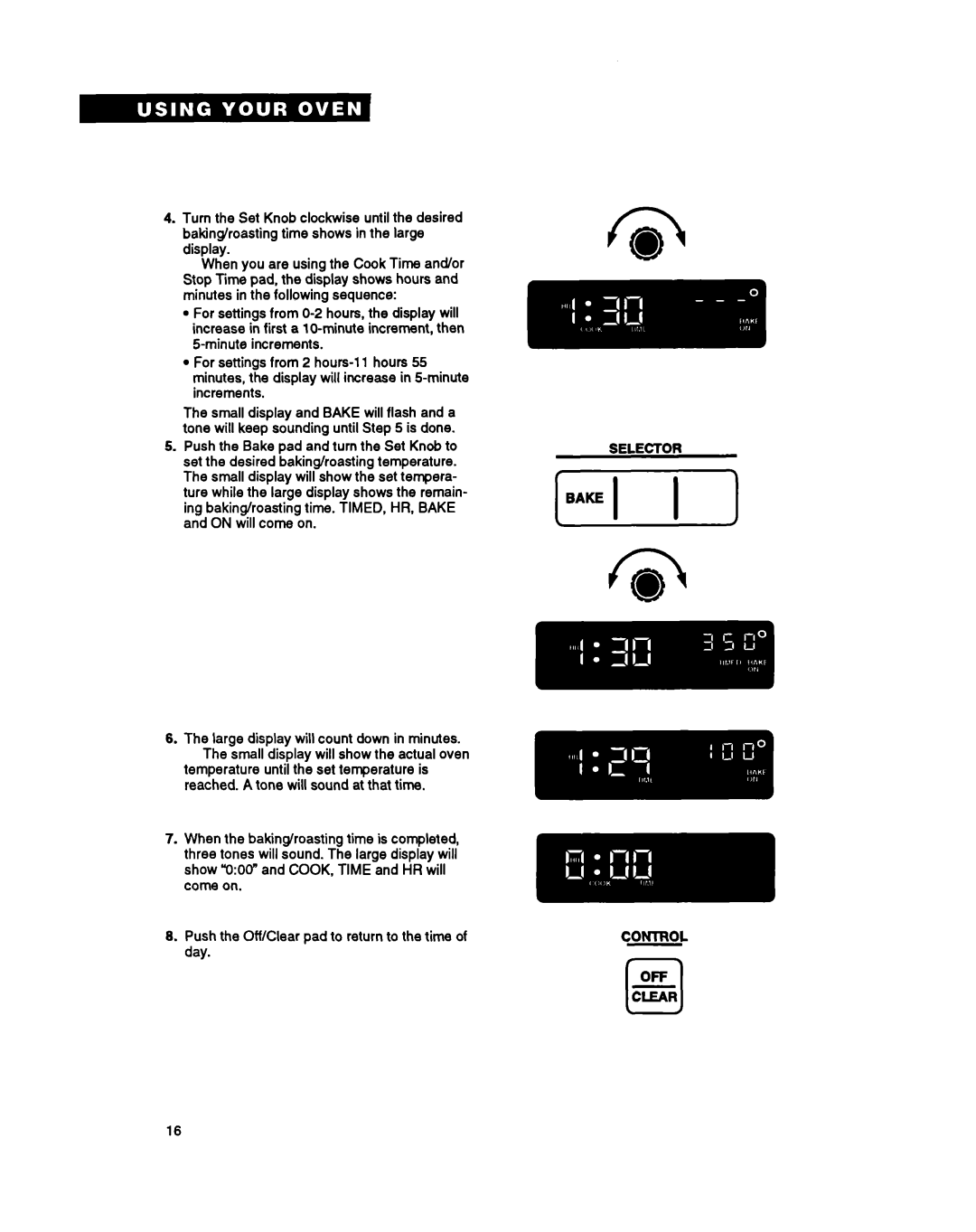RB262PXY specifications
The Whirlpool RB262PXY is a modern, efficient refrigerator that combines innovative technology with stylish design, making it a popular choice for homeowners who value both aesthetics and functionality. This refrigerator is part of Whirlpool's commitment to providing high-quality appliances that enhance the overall kitchen experience.One of the main features of the RB262PXY is its spacious layout, which maximizes storage capacity while maintaining a sleek exterior. It offers a generous amount of shelf space and adjustable shelving options, allowing users to customize their storage according to their needs. The thoughtful design includes dedicated compartments for fruits and vegetables, which help to keep produce fresh for longer periods.
The RB262PXY incorporates advanced cooling technologies, including a multi-air flow system. This system ensures that cold air is evenly distributed throughout the refrigerator, maintaining a consistent temperature in all compartments. This is particularly beneficial for perishable items, ensuring they remain fresh and flavorful.
Another notable characteristic is the refrigerator's energy efficiency. The RB262PXY is designed to consume less energy compared to traditional models, which not only helps in reducing electricity bills but also contributes to a more sustainable household. It is compliant with energy efficiency standards, highlighting Whirlpool's commitment to environmentally friendly practices.
The refrigerator also features a modern LED lighting system, which provides bright illumination throughout the interior. This lighting not only enhances visibility, making it easier to locate items, but also adds a touch of elegance to the fridge's overall aesthetic.
Furthermore, the RB262PXY boasts a user-friendly control panel that allows for easy adjustments to temperature settings and other features. This intuitive design ensures that users can operate the refrigerator without any hassle, adapting it to their preferences with ease.
In conclusion, the Whirlpool RB262PXY stands out due to its blend of style, advanced cooling technologies, energy efficiency, and user-friendly features. It is a reliable choice for any kitchen, delivering performance and aesthetics in a single package. Whether storing fresh produce or leftovers, this refrigerator meets contemporary demands while elevating the kitchen's overall ambiance.