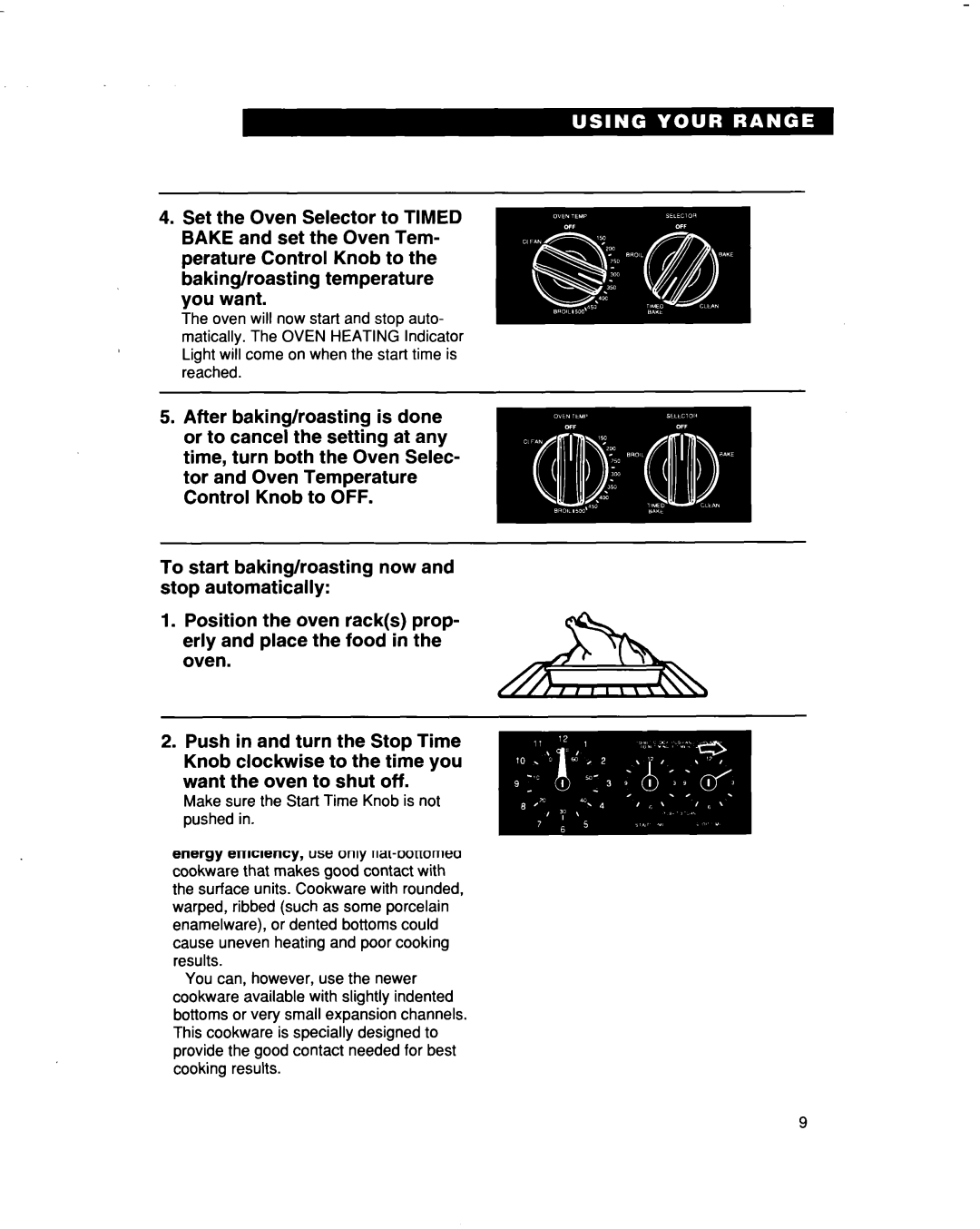RF354BXD specifications
The Whirlpool RF354BXD is a versatile and efficient refrigerator designed to meet the modern needs of households. This appliance combines functionality with style, making it a popular choice for families and individuals who value both form and function in their kitchen.One of the standout features of the RF354BXD is its spacious interior, which offers ample storage options. With adjustable shelving and door bins, users can customize the layout to accommodate tall or bulky items, ensuring that every inch of space is utilized effectively. The refrigerator's capacity typically ranges around 21 cubic feet, providing plenty of room for groceries, beverages, and leftovers.
Energy efficiency is another key characteristic of the RF354BXD. It is equipped with advanced cooling technologies that not only keep food fresh but also minimize energy consumption. The refrigerator often features Energy Star certification, indicating that it meets strict energy efficiency guidelines set by the U.S. Environmental Protection Agency. This not only helps reduce environmental impact but also lowers utility bills for the homeowner.
In terms of technology, the RF354BXD is often equipped with a reliable temperature management system. This ensures consistent cooling throughout the refrigerator and freezer compartments. Some models also include a frost-free feature, which eliminates the need for manual defrosting and helps maintain optimal performance.
Other convenient features of the RF354BXD may include an ice maker and water dispenser, providing easy access to chilled water and ice cubes at any time. The appliance typically includes LED lighting, which illuminates the interior and enhances visibility, making it easier to find what you need.
The design of the Whirlpool RF354BXD is sleek and modern, often available in various finishes such as stainless steel, which complements any kitchen décor. Its smooth lines and minimalist aesthetic make it an attractive addition to any home.
In conclusion, the Whirlpool RF354BXD refrigerator offers a well-rounded package of features that cater to the demands of contemporary living. With its spacious design, energy-efficient operation, and innovative technologies, this appliance stands out as an excellent choice for those seeking reliability and style in their kitchen.