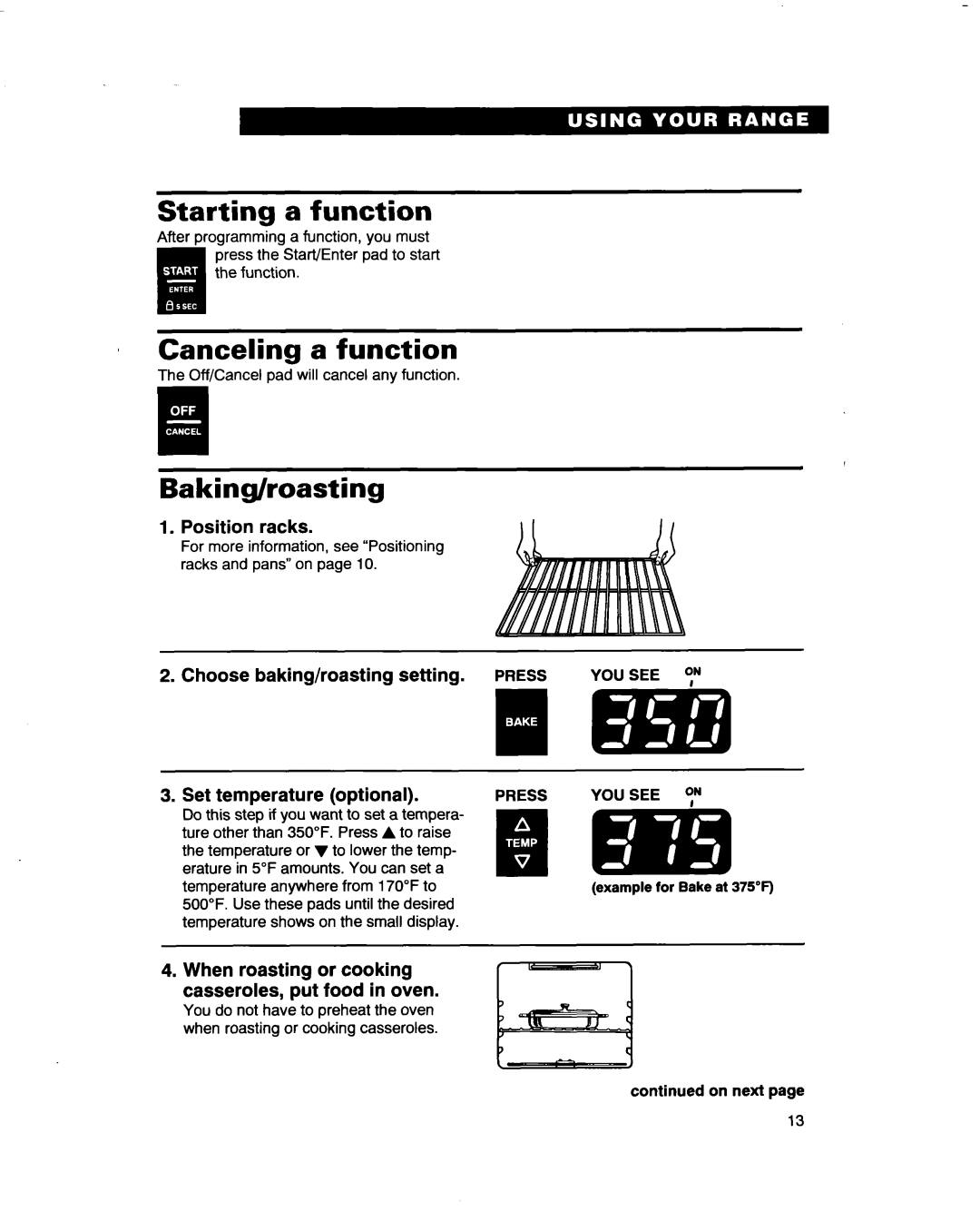RF3661XD specifications
The Whirlpool RF3661XD is a smart and efficient range that captures the essence of modern cooking while providing robust performance for every kitchen. This appliance is tailored to meet the needs of both casual cooks and culinary enthusiasts alike. With a blend of innovative technologies and user-friendly features, the RF3661XD aims to enhance the cooking experience while ensuring convenience and reliability.One of the standout characteristics of the Whirlpool RF3661XD is its powerful cooktop configuration. It features four high-efficiency burners that deliver consistent and even heat distribution. The addition of a dual element burner allows for versatile cooking options, enabling users to switch between various pot sizes to better suit their culinary requirements. This level of flexibility is particularly advantageous for tasks ranging from simmering sauces to boiling water.
The oven of the RF3661XD is designed for superior baking and roasting capabilities. It incorporates advanced Even-Heat Technology, which ensures that heat is evenly distributed throughout the oven cavity. This means that dishes are baked to perfection without the common hot or cold spots that can lead to uneven results. The oven also boasts a self-cleaning feature, making maintenance a breeze for busy households.
In terms of design, the RF3661XD flaunts a sleek stainless steel finish that adds a touch of elegance to any kitchen décor. Its intuitive control panel, equipped with easy-to-read knobs and digital displays, makes operation straightforward for users of all skill levels. The appliance's capacity is ample, accommodating large meals or multiple dishes simultaneously, making it ideal for family gatherings or entertaining.
Additionally, the Whirlpool RF3661XD integrates smart technology, allowing users to connect the appliance to their smart devices. This connectivity opens up a range of possibilities, including remote monitoring, recipe assistance, and notifications, which help streamline meal preparation and planning.
Overall, the Whirlpool RF3661XD represents a harmonious blend of performance, versatility, and innovative technology. It is an ideal choice for anyone looking to elevate their cooking experience while enjoying the convenience of modern appliances. With its combination of features and reliability, it stands out as an essential addition to any contemporary kitchen.