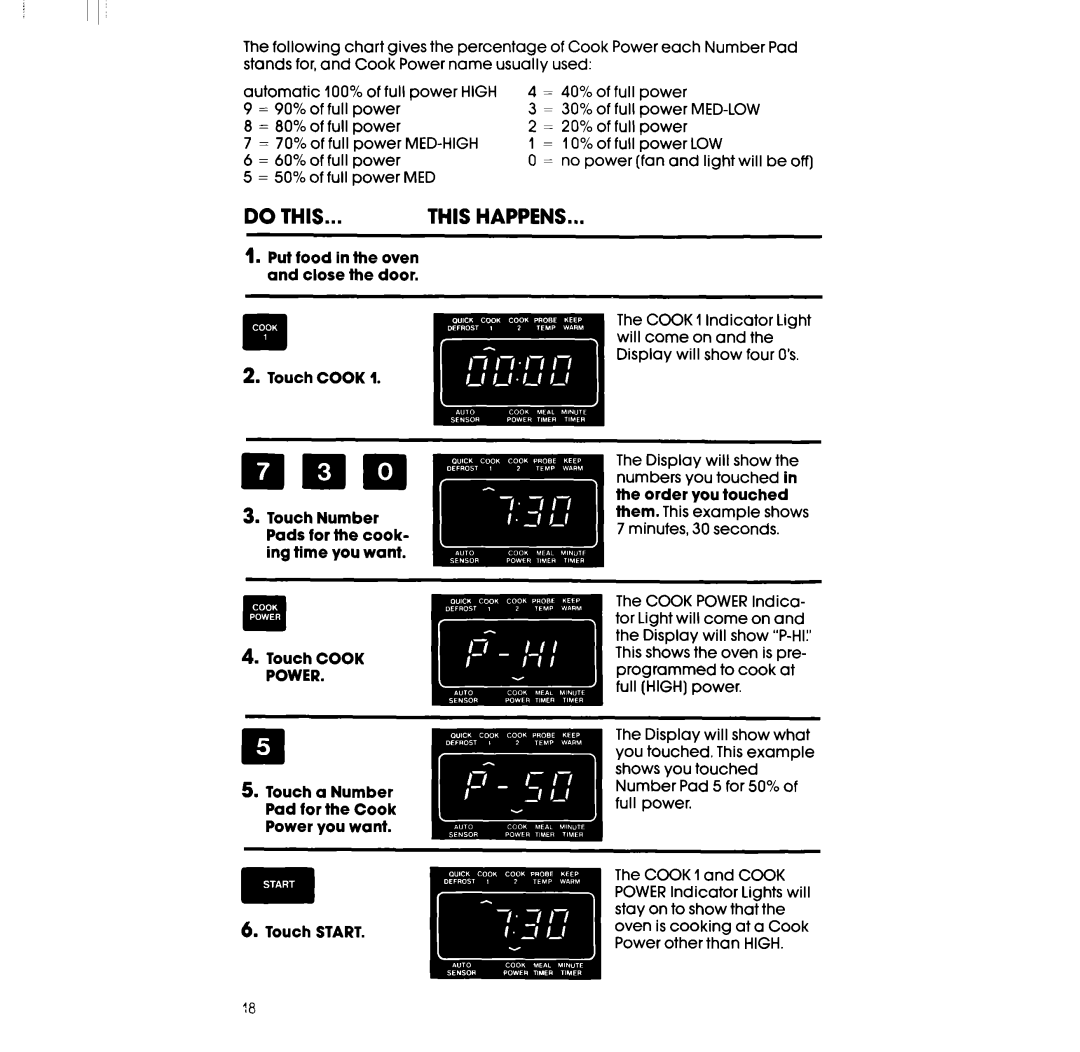I I
The following chart gives the percentage of Cook Power each Number Pad stands for, and Cook Power name usually used:
automatic | 100% of full | power HIGH | 4 | = | 40% | of full | power |
| ||
9 | = 90% | of full | power |
| 3 | = | 30% | of full | power |
|
8 | = 80% of full power |
| 2 | = | 20% | of full | power |
| ||
7 | = 70% of full | power |
| 1 | = | 10% of full power | LOW | |||
6 | = 60% | of full | power |
| 0 | = | no power | (fan and | light will be off] | |
5 | = 50% | of full | power | MED |
|
|
|
|
|
|
DO THIS... | THIS HAPPENS... |
1. Put food in the oven and close the door.
w.a
2. Touch COOK 1.
3.Touch Number Pads for the cook- ing time you want.
4. Touch COOK
POWER.
6. Touch START.
The COOK 1 Indicator Light will come on and the Display will show four 0’s.
The Display will show the numbers you touched in the order you touched them. This example shows 7 minutes, 30 seconds.
The COOK POWER Indica- tor Light will come on and the Display will show
The Display will show what you touched. This example shows you touched Number Pad 5 for 50% of full power.
The COOK 1 and COOK POWER Indicator Lights will stay on to show that the oven is cooking at a Cook Power other than HIGH.