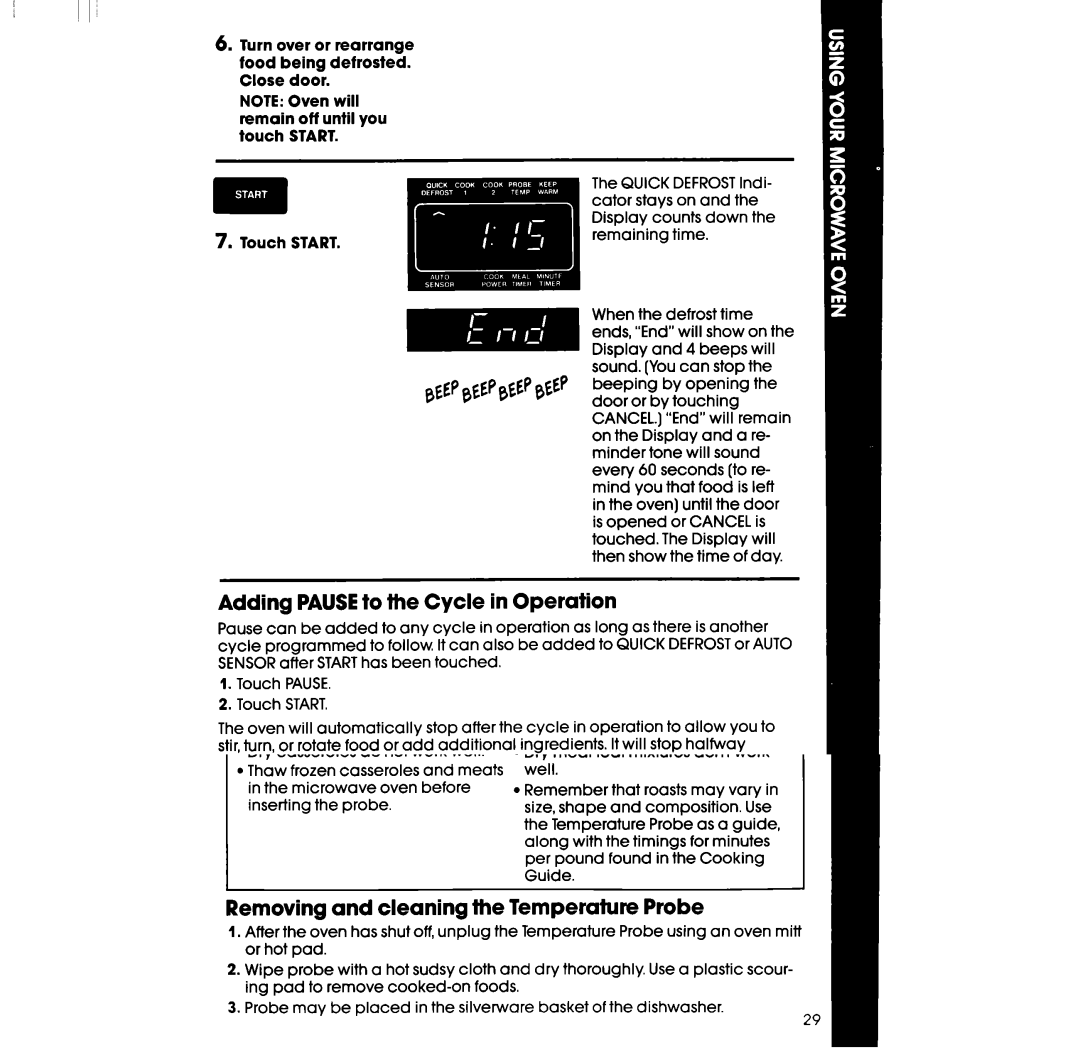6. Turn over or rearrange food being defrosted. Close door.
NOTE: Oven will remain off until you touch START.
7. Touch START.
The QUICK DEFROST Indi- cator stays on and the Display counts down the remaining time.
When the defrost time
ends, “End”will show on the Display and 4 beeps will sound. (You can stop the beeping by opening the door or by touching CANCEL.] “End” will remain on the Display and a re- minder tone will sound every 60 seconds (to re- mind you that food is left in the oven) until the door is opened or CANCEL is touched. The Display will then show the time of day.
Adding PAUSEto the Cycle in Operation
Pause can be added to any cycle in operation as long as there is another cycle programmed to follow. It can also be added to QUICK DEFROST or AUTO SENSOR after STARThas been touched.
1.Touch PAUSE.
2.Touch START.
The oven will automatically stop after the cycle in operation to allow you to stir, turn, or rotate food or add additional ingredients. It will stop halfway through QUICK DEFROST to allow you to turn over or rearrange the food being defrosted. It will stop after the first [AS] part of the AUTO SENSOR cycle to allow vou to stir, rotate or rearranae food or to add ingredients. NOTE: The oven will kmain off until you touchSTART.
PAUSEbetween (COOK] cycle and PROBETEMP
PAUSE is automatic between COOK 1or COOK 2 and PROBE TEMF!“PROB” will show on the Display to remind you to plug in the probe. Touch STARTto continue cooking.
Using PAUSEwith AUTO SENSOR
PAUSE may be used in AUTO SENSOR with the Cook/Reheat or Cook Frozen cycles only.
continued on next page