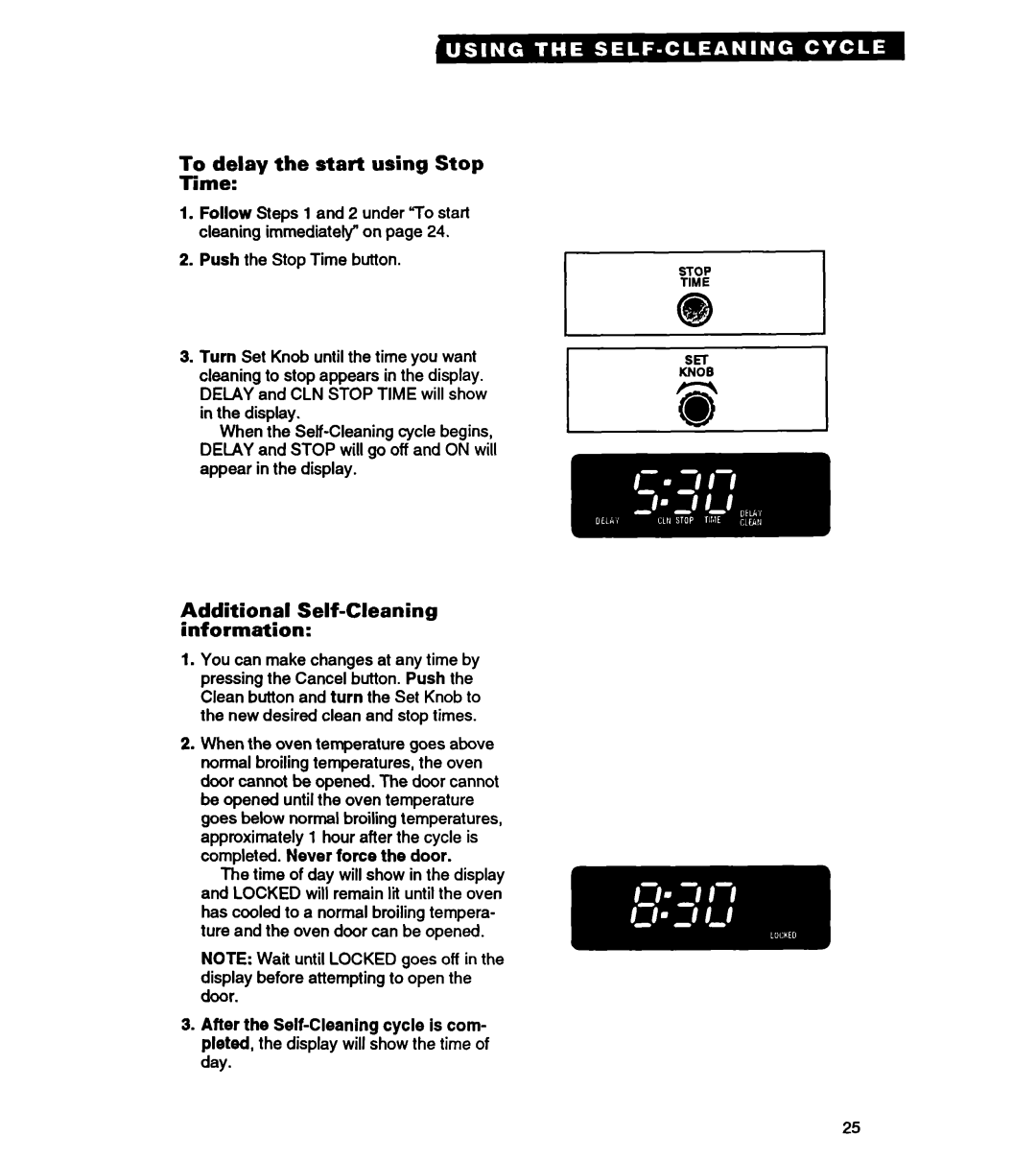g:tlay | the start using Stop |
| : |
1.Follow Steps 1 and 2 under “Tostart cleaning immediatev on page 24.
2.Push the Stop Time button.
3.Turn Set Knob until the time you want cleaning to stop appears in the display. DELAY and CLN STOP TIME will show in the display.
When the
Additional Self-Cleaning information:
1.You can make changes at any time by pressing the Cancel button. Push the Clean button and turn the Set Knob to the new desired clean and stop times.
2.When the oven temperature goes above normal broiling temperatures, the oven door cannot be opened. The door cannot be opened until the oven temperature goes below normal broiling temperatures, approximately 1 hour after the cycle is completed. Never force the door.
The time of day will show in the display and LOCKED will remain lit until the oven has cooled to a normal broiling tempera- ture and the oven door can be opened.
NOTE: Wait until LOCKED goes off in the display before attempting to open the door.
3.After the
25