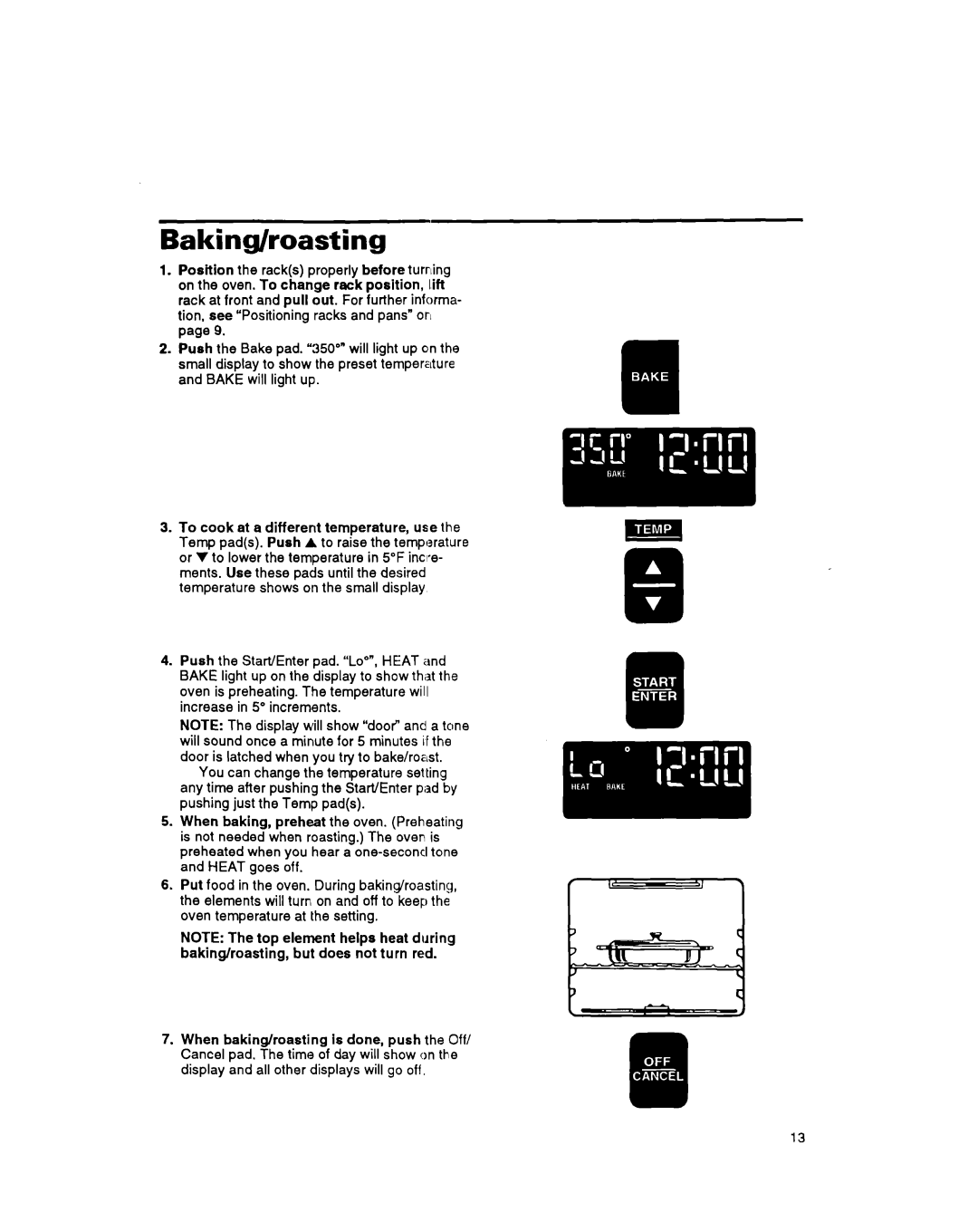Baking/roasting
1.Position the rack(s) properly before turrling on the oven. To change rack position, ILift rack at front and pull out. For further informa- tion, see “Positioning racks and pans” orI page 9.
2.Push the Bake pad. "350"" will light up on the small display to show the preset temperature and BAKE will light up.
3.To cook at a different temperature, use the Temp pad(s). Push A to raise the temperature or V to lower the temperature in 5°F incl,e- ments. Use these pads until the desired temperature shows on the small display
4.Push the Start/Enter pad. “Lo”“,HEAT ;ind BAKE light up on the display to show that the oven is preheating. The temperature will increase in 5” increments.
NOTE: The display will show “door” and a tone will sound once a minute for 5 minutes If the door is latched when you try to bake/roast.
You can change the temperature setting any time after pushing the StarVEnter pad by pushing just the Temp pad(s).
5.When baking, preheat the oven. (Preheating is not needed when roasting.) The oven is preheated when you hear a
6.Put food in the oven. During baking/roasting, the elements will turn, on and off to keep the oven temperature at the setting.
NOTE: The top element helps heat during
baking/roasting, but does not turn red.
7.When baking/roasting is done, push the Off/ Cancel pad. The time of day will show on the display and all other displays will go off.
13