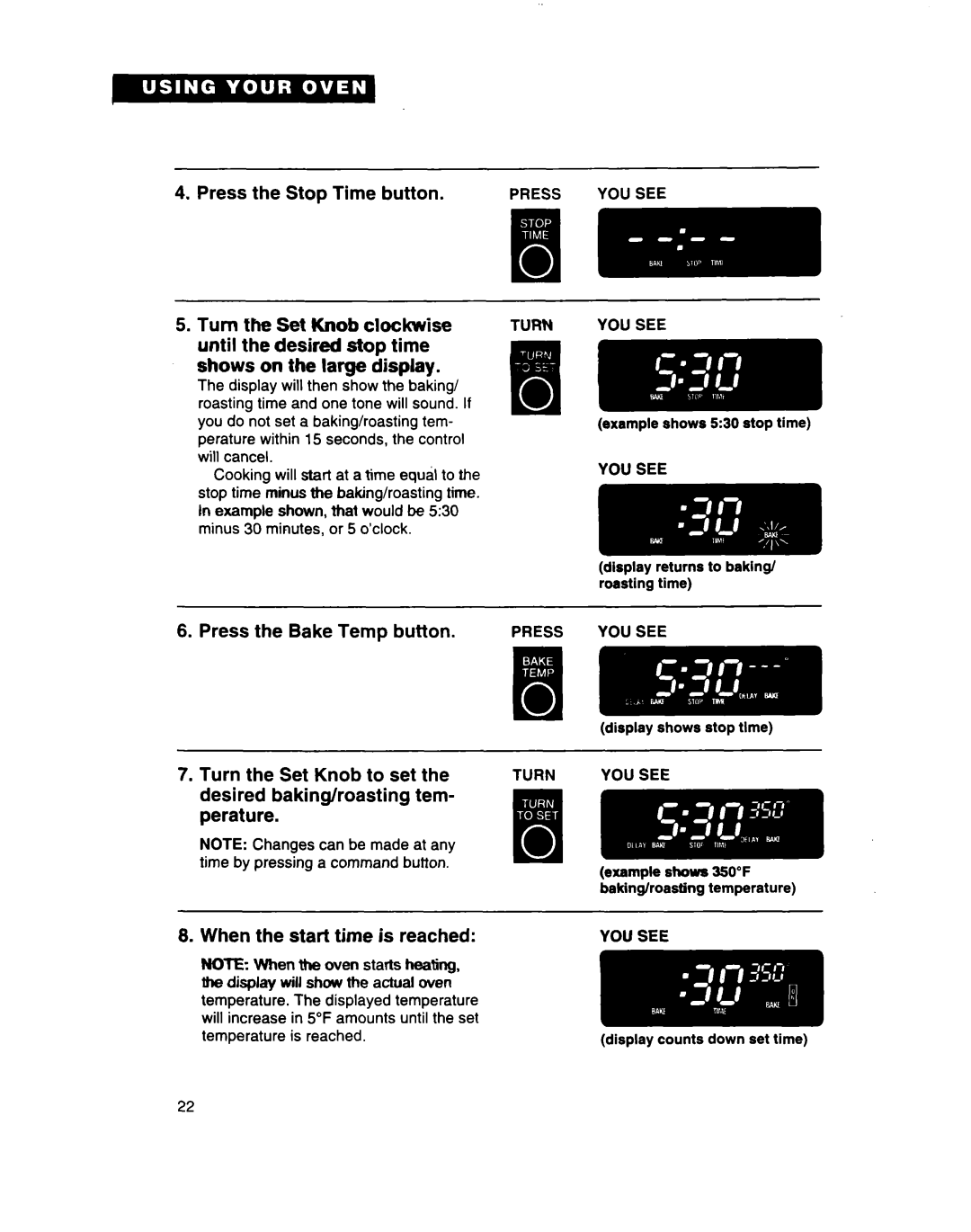SB160PED specifications
The Whirlpool SB160PED is a standout among modern kitchen appliances, designed with the needs of contemporary households in mind. This refrigerator combines functionality, efficiency, and innovative technology to provide an exceptional user experience, catering to diverse storage needs while maintaining optimal performance.One of the key features of the Whirlpool SB160PED is its spacious interior. With a generous capacity, this refrigerator offers ample space for all your groceries, making it easy to organize and access items. The thoughtfully designed shelves and compartments allow for versatile storage options, accommodating everything from large bottles to smaller containers and fresh produce. The refrigerator is equipped with adjustable shelves, which provide flexibility to customize the interior based on your needs.
In terms of cooling technology, Whirlpool has incorporated advanced refrigeration systems in the SB160PED. This model features a multi-air flow system that ensures even distribution of cool air throughout the fridge and freezer compartments, maintaining consistent temperatures that help preserve food freshness. The refrigerator also boasts a frost-free freezer, eliminating the need for manual defrosting and ensuring hassle-free maintenance.
Energy efficiency is another hallmark of the Whirlpool SB160PED. This model is designed to consume less energy while delivering high performance, making it an eco-friendly choice for consumers. Its energy-efficient compressor optimizes cooling based on usage patterns, thereby reducing electricity bills without compromising on cooling effectiveness.
Additionally, the Whirlpool SB160PED includes user-friendly features such as LED lighting, which illuminates the interior for better visibility when searching for items. The door alarms serve as a handy reminder if the door is left open, preventing wastage of energy and ensuring food safety. The durable build of the refrigerator, coupled with a sleek and modern design, makes it a stylish addition to any kitchen.
In summary, the Whirlpool SB160PED offers a blend of capacity, advanced cooling technologies, energy efficiency, and practical features, making it a top choice for families and individuals alike. Its thoughtful design and innovative functionalities cater to the demands of the modern kitchen, providing convenience and reliability. Whether you're storing fresh produce, meats, or leftovers, the SB160PED ensures that your food stays fresh and accessible.