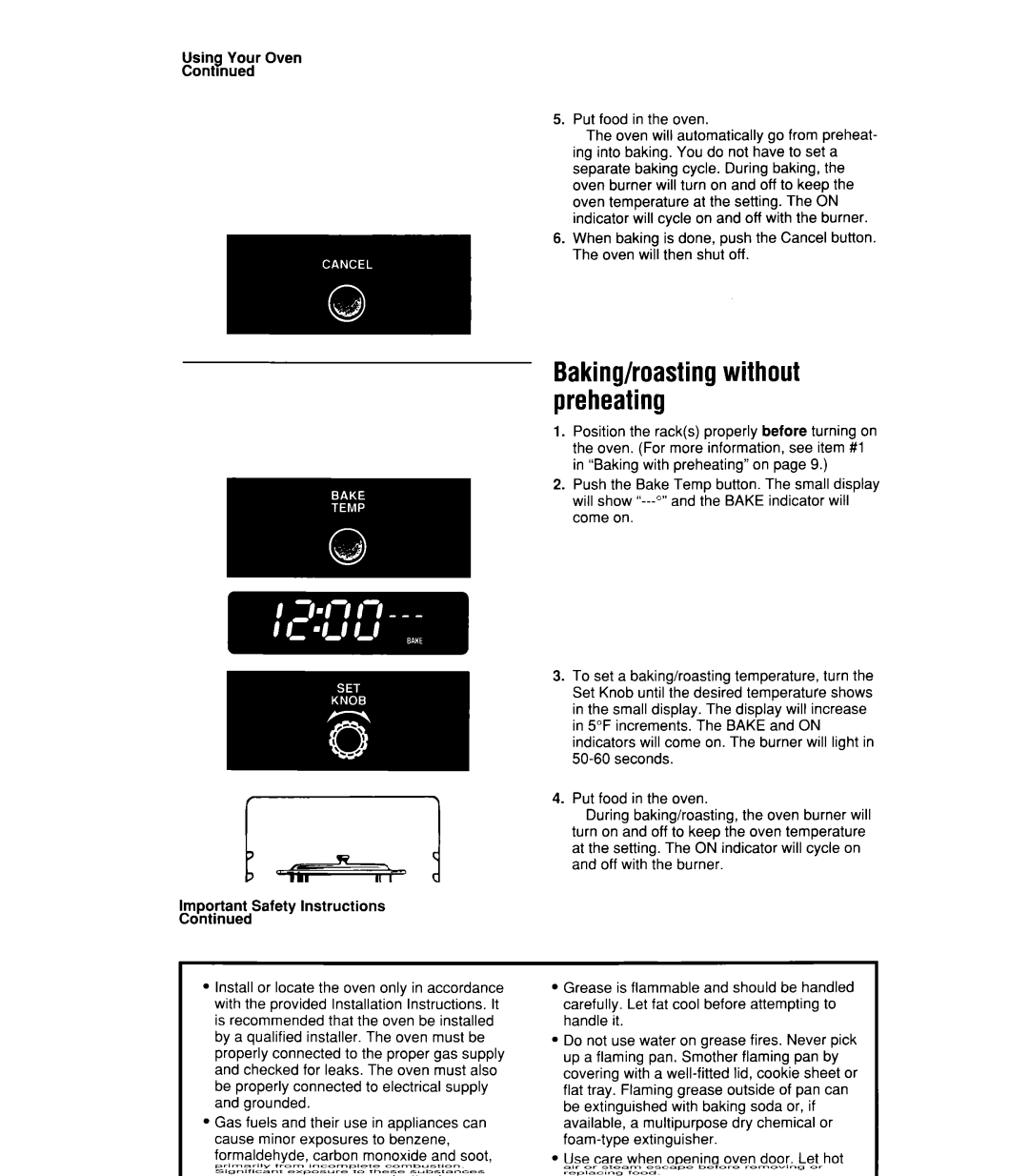Using Your Oven
Contmued
5. Put food in the oven.
The oven will automatically go from preheat- ing into baking. You do not have to set a separate baking cycle. During baking, the oven burner will turn on and off to keep the oven temperature at the setting. The ON indicator will cycle on and off with the burner.
6. When baking is done, push the Cancel button. The oven will then shut off.
Baking/roastingwithout preheating
1. Position the rack(s) properly before turning on the oven. (For more information, see item #I in “Baking with preheating” on page 9.)
2. Push the Bake Temp button. The small display will show
3. To set a baking/roasting temperature, turn the Set Knob until the desired temperature shows in the small display. The display will increase in 5°F increments. The BAKE and ON indicators will come on. The burner will light in
4. Put food in the oven.
During baking/roasting, the oven burner will turn on and off to keep the oven temperature at the setting. The ON indicator will cycle on and off with the burner.
5. When baking/roasting is done, push the Cancel button. The oven will then shut off.
10