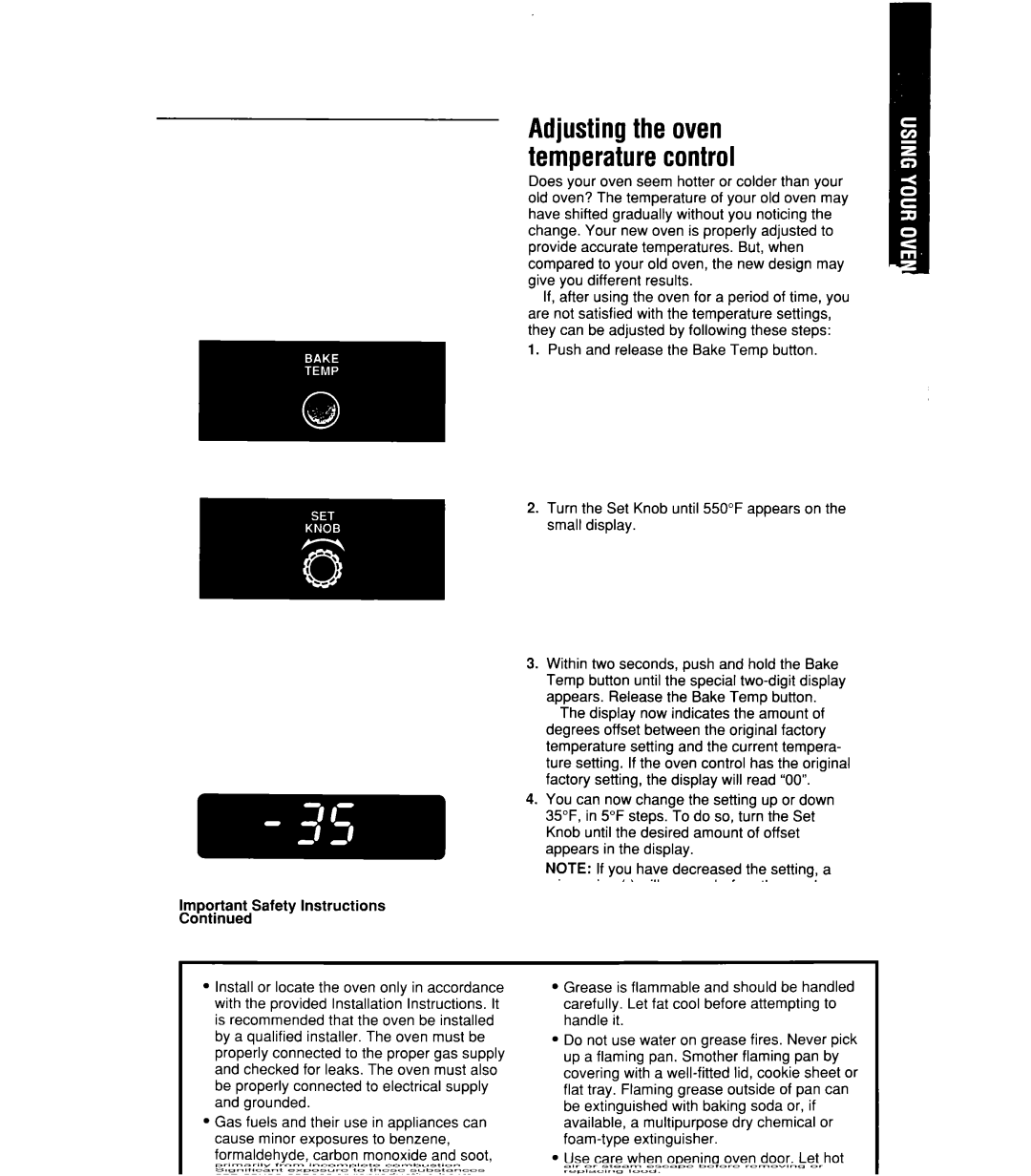Adjustingthe oven temperaturecontrol
Does your oven seem hotter or colder than your old oven? The temperature of your old oven may have shifted gradually without you noticing the change. Your new oven is properly adjusted to provide accurate temperatures. But, when compared to your old oven, the new design may give you different results.
If, after using the oven for a period of time, you are not satisfied with the temperature settings, they can be adjusted by following these steps:
1. Push and release the Bake Temp button.
2.Turn the Set Knob until 550°F appears on the small display.
3.Within two seconds, push and hold the Bake Temp button until the special
The display now indicates the amount of degrees offset between the original factory temperature setting and the current tempera- ture setting. If the oven control has the original factory setting, the display will read “00”.
4.You can now change the setting up or down 35”F, in 5°F steps. To do so, turn the Set Knob until the desired amount of offset appears in the display.
NOTE: If you have decreased the setting, a minus sign
5.When you have made the desired adjustment, push the Cancel button to go back to the time of day display.
NOTE: Adjusting the oven temperature control will only change cooking temperatures. It will not affect
13