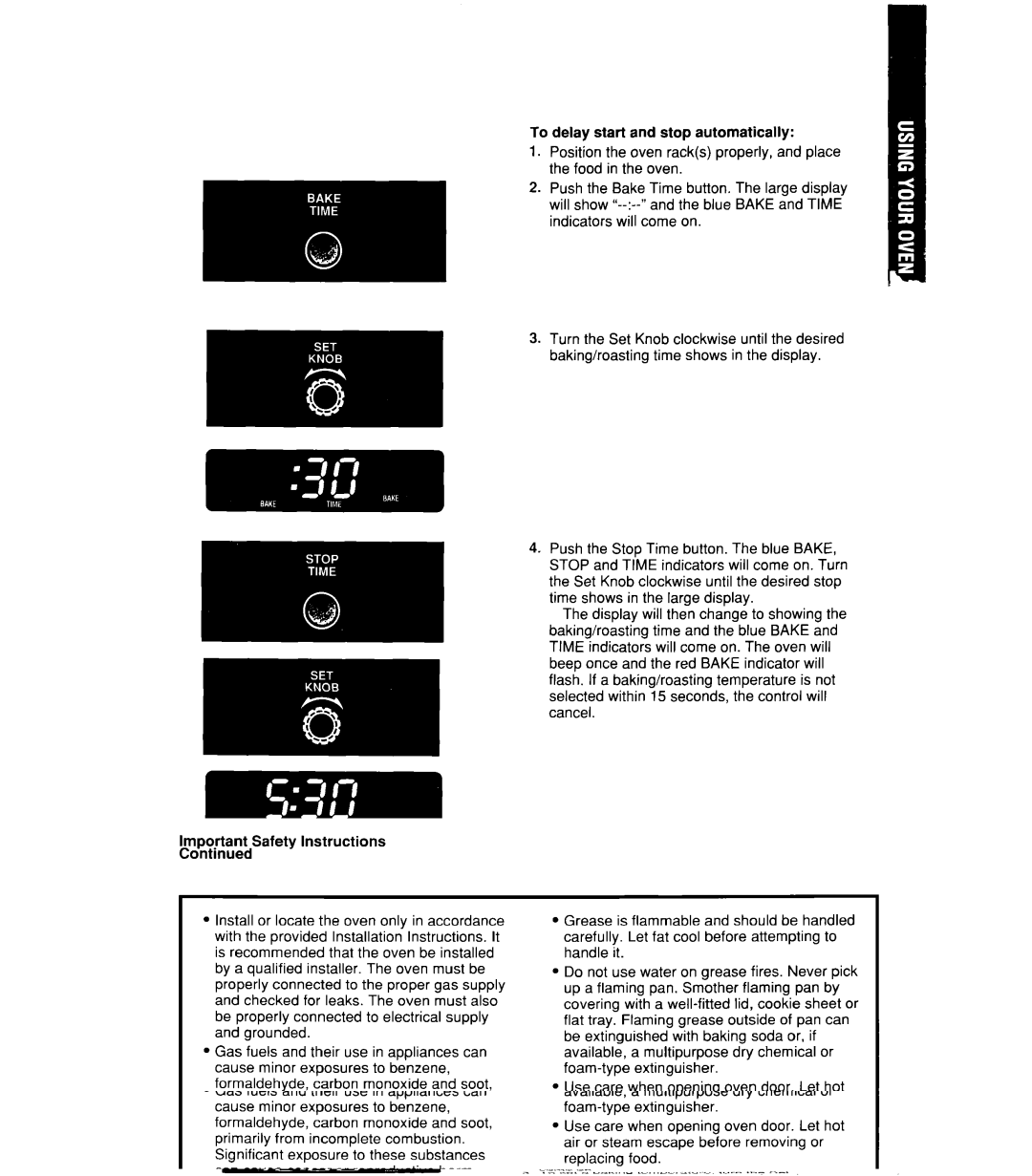To delay start and stop automatically:
1.Position the oven rack(s) properly, and place the food in the oven.
2.Push the Bake Time button. The large display will show
3.Turn the Set Knob clockwise until the desired baking/roasting time shows in the display.
4.Push the Stop Time button. The blue BAKE, STOP and TIME indicators will come on. Turn the Set Knob clockwise until the desired stop time shows in the large display.
The display will then change to showing the baking/roasting time and the blue BAKE and TIME indicators will come on. The oven will beep once and the red BAKE indicator will flash. If a baking/roasting temperature is not selected within 15 seconds, the control will cancel.
5.Push the Bake Temp button and set the desired temperature. The stop time will show in the large display. The red BAKE indicator and both DELAY indicators will come on.
6.Changes can be made at any time by pressing a command button.
15