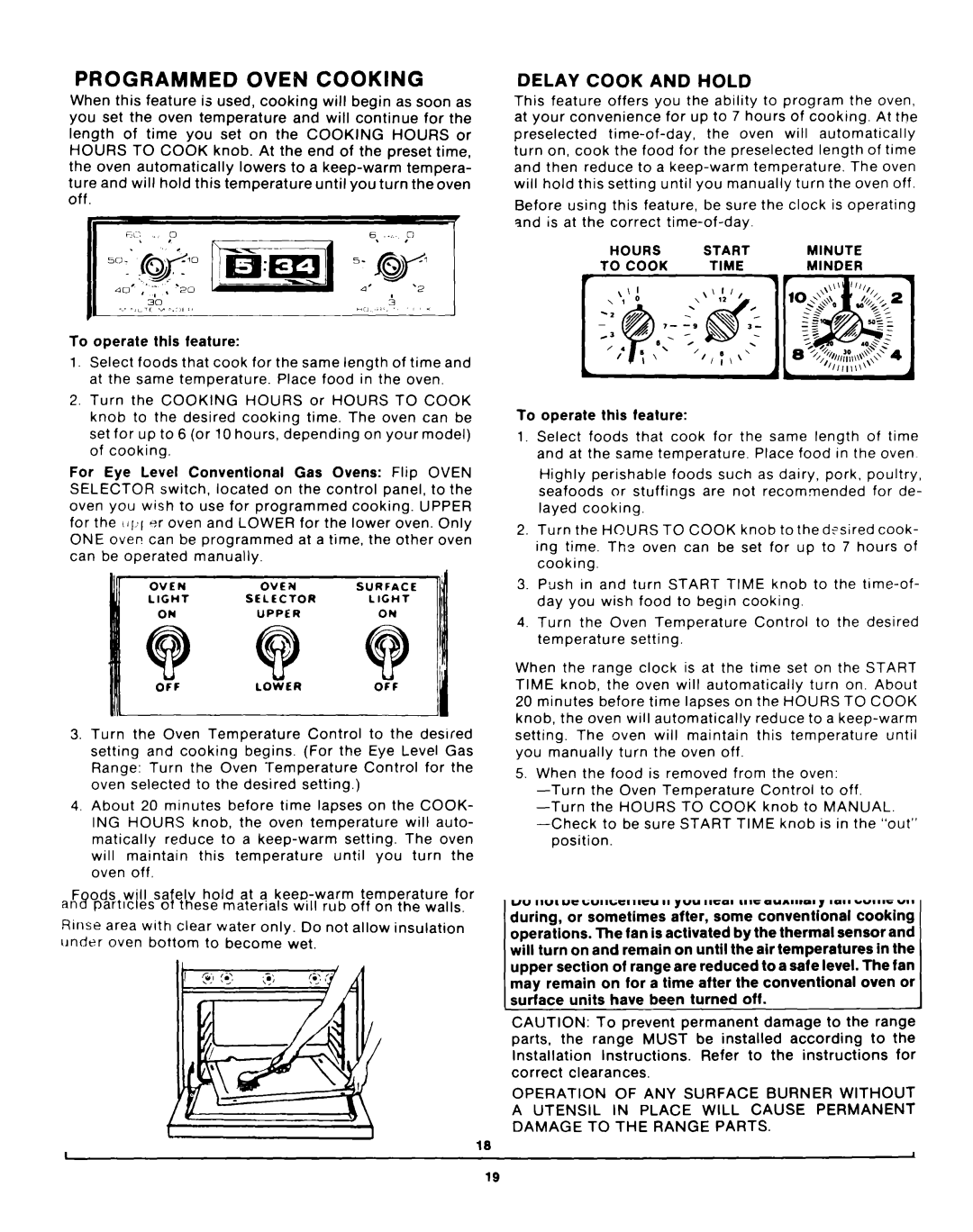SF335EEPW0 specifications
The Whirlpool SF335EEPW0 is a highly efficient and versatile electric range that caters to the needs of modern home chefs. This appliance combines style, functionality, and advanced technology to create a cooking experience that is both enjoyable and efficient.One of the standout features of the SF335EEPW0 is its spacious oven capacity. With a generous internal volume, this range allows for the preparation of multiple dishes simultaneously, making it perfect for families or dinner parties. The oven's self-cleaning mode is an added convenience, reducing the time and effort required for maintenance by utilizing high temperatures to burn off food residue.
Equipped with several cooking modes, the oven offers versatility for different culinary styles. Whether you're baking, broiling, or roasting, the SF335EEPW0 ensures even and consistent cooking results. Its precise temperature control allows for perfect outcomes, making it suitable for delicate dishes such as soufflés or complex recipes that require accuracy.
The cooktop features four coil burners that provide quick and even heating. These burners come in various sizes to accommodate different pot and pan sizes, allowing for flexibility during meal preparation. The adjustable heat settings make it easy to simmer sauces or quickly boil pasta to perfection.
Additionally, the SF335EEPW0 showcases a sleek design that fits seamlessly into any kitchen decor. Its white exterior is both classic and modern, complementing other stainless steel or colored appliances. The simple and intuitive control knobs are easy to read and operate, ensuring that users can adjust heat levels and cooking modes with minimal effort.
Safety is also a priority in the design of this range. The oven door is equipped with a cool-touch feature, minimizing the risk of burns during operation. Furthermore, the range incorporates an automatic shut-off feature that enhances safety by turning off the oven after a certain period, providing peace of mind for busy households.
In summary, the Whirlpool SF335EEPW0 electric range is a powerful kitchen companion, combining a spacious oven, efficient cooktop, and user-friendly design to cater to the diverse needs of today's cooks. Its reliable performance, stylish appearance, and advanced features make it an excellent choice for those looking to enhance their cooking experience. Whether preparing everyday meals or exploring new culinary adventures, this range delivers quality and convenience.