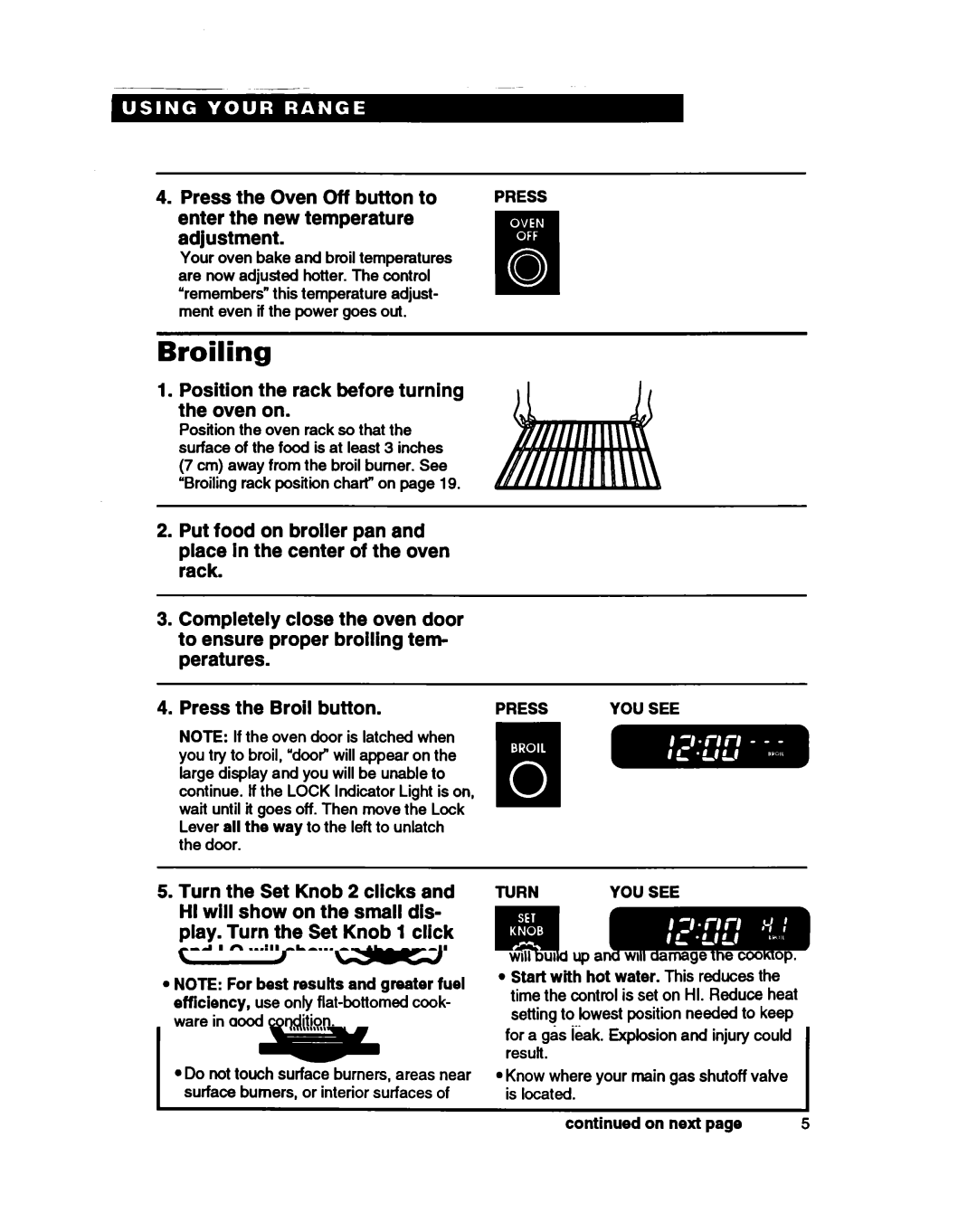SF388PEW specifications
The Whirlpool SF388PEW is a versatile and modern built-in oven designed to meet the needs of today’s culinary enthusiasts. This appliance stands out not only for its sleek appearance but also for its innovative features that enhance cooking efficiency and precision.One of the primary characteristics of the SF388PEW is its generous cooking capacity. Offering ample space, it allows users to prepare large meals, making it an excellent choice for families or for those who frequently entertain guests. With multiple cooking levels, you can accommodate several dishes simultaneously, optimizing meal preparation time.
The oven is equipped with advanced cooking technologies, including the 6th Sense technology, which automatically adjusts cooking time and temperature based on the dish being prepared. This feature ensures that your meals are cooked to perfection without the need for constant monitoring. Whether you’re baking, roasting, or grilling, the SF388PEW provides consistent results, enhancing the overall cooking experience.
Another significant highlight is the multifunctional cooking options available with this oven. It features various cooking modes, including fan-assisted cooking, traditional baking, and grilling, allowing users to choose the best method for their recipes. The fan-assisted function promotes even heat distribution, which is critical for achieving golden-brown results on baked goods.
The Whirlpool SF388PEW also emphasizes energy efficiency. With its A-rated energy classification, this oven consumes less energy compared to traditional models, making it an eco-friendly choice that helps lower utility bills without compromising performance.
In terms of design, the oven boasts a contemporary stainless steel finish, which not only looks stylish but also fits seamlessly into any modern kitchen decor. The intuitive touch control panel provides easy access to settings and features, simplifying the cooking process.
Safety features are paramount in the SF388PEW, including a child lock function and a cool-touch door, which prevents burns and keeps the exterior temperature to a minimum, enhancing user safety.
In summary, the Whirlpool SF388PEW combines functionality, advanced cooking technology, and energy efficiency in a sleek design, making it an ideal choice for any home cook looking to elevate their culinary skills. Whether you're a novice or an experienced chef, this built-in oven is likely to meet all your cooking needs with ease.