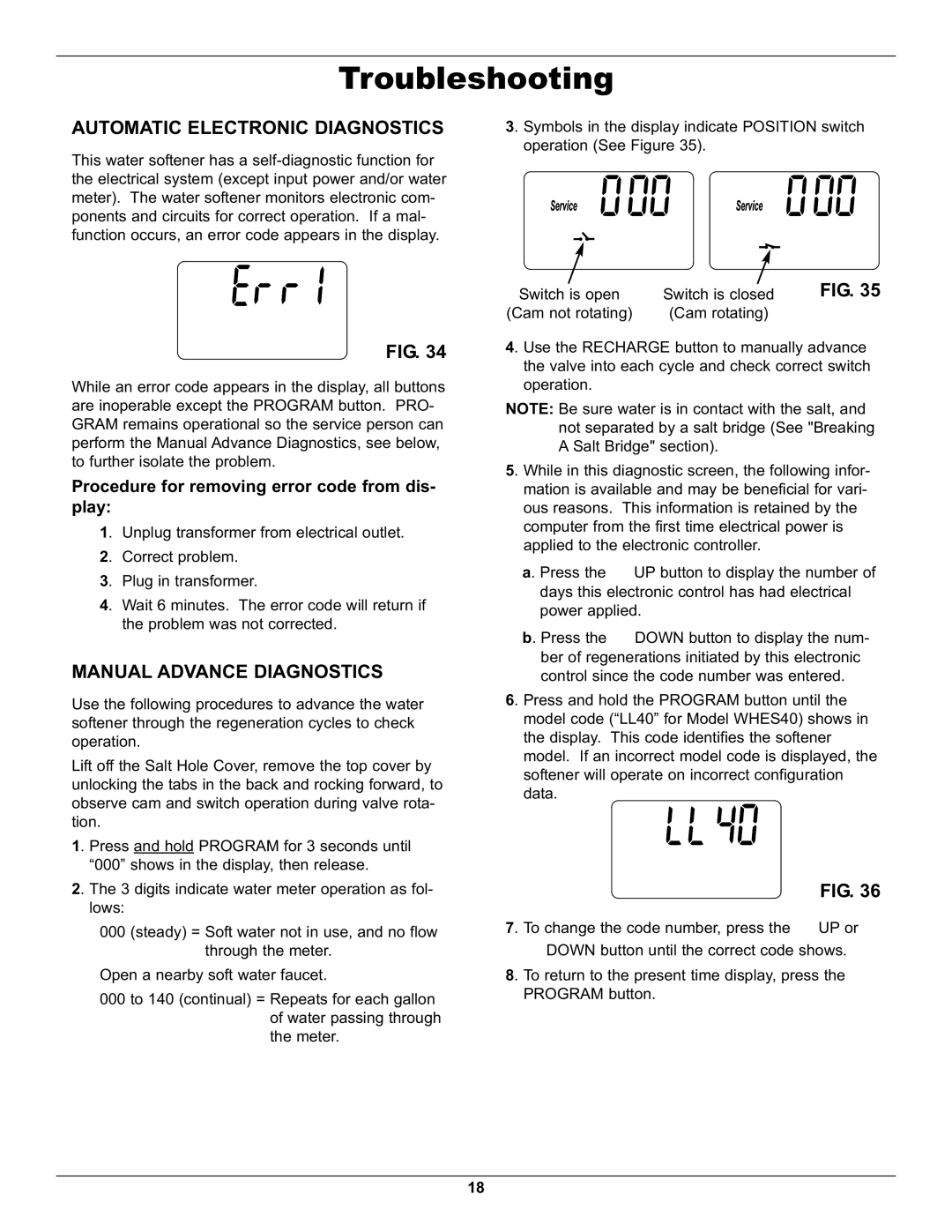WHES40 specifications
The Whirlpool WHES40 is a highly efficient water softener designed for homeowners seeking to improve their water quality. With a capacity of 40,000 grains, this system is tailored for medium to large households, effectively providing softened water for various applications. One of the standout features of the WHES40 is its advanced demand-initiated regeneration technology, which ensures that the system regenerates only when necessary. This not only saves on salt and water usage but also extends the lifespan of the unit.Equipped with a user-friendly digital control panel, the WHES40 allows users to easily monitor and manage settings. The system features a self-cleaning sediment filter that helps to remove particulates from incoming water, reducing the risk of system clogs and enhancing overall performance. Additionally, this water softener uses high-efficiency resin that improves ion exchange, resulting in softer water that helps to reduce scale buildup on plumbing fixtures and appliances.
Another noteworthy characteristic of the Whirlpool WHES40 is its easy installation process. The system comes with comprehensive instructions and necessary components, making it manageable for most homeowners to set up without needing professional assistance. Furthermore, the compact design of the unit ensures that it can fit seamlessly into utility spaces without occupying excessive room.
The WHES40 is also designed to be environmentally friendly. By reducing the hardness of water, it helps to lower energy consumption associated with heating water and prolongs the lifespan of water-using appliances. The enhanced water quality also leads to benefits such as softer skin and hair, improved laundry outcomes, and better tasting water.
In summary, the Whirlpool WHES40 stands out for its efficient performance, ease of use, and eco-friendliness. Its demand-initiated regeneration, user-friendly controls, and robust design make it a reliable choice for families looking to enhance their water quality and protect their plumbing systems from the effects of hard water. With a commitment to quality and innovation, Whirlpool continues to provide solutions that meet the diverse needs of homeowners.