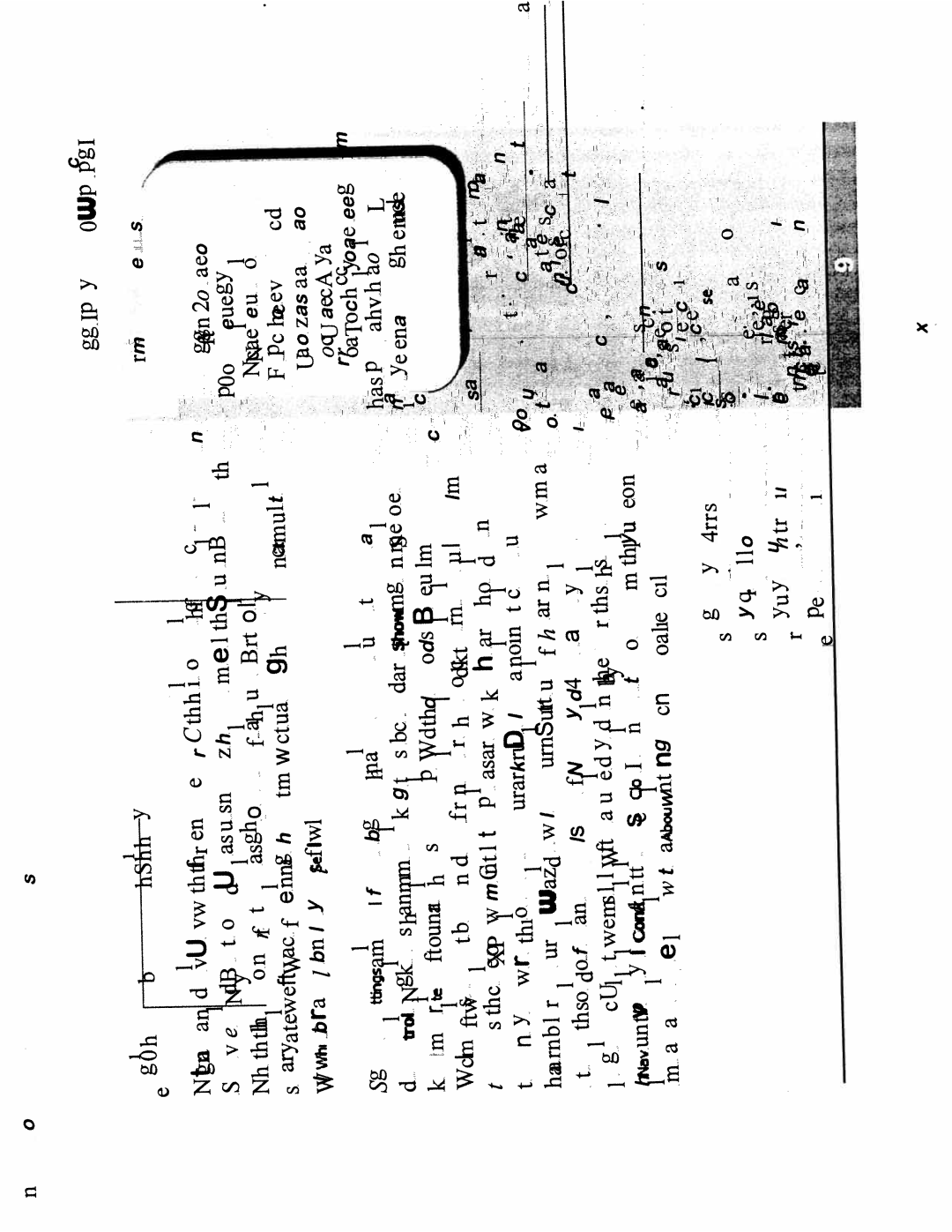Installation Software
- 1k
see don’t you
If
w | |
the | icon |
Navigator | |
small |
|
of bottom the at
you screen, your
to need may
task
your “expand”
on clicking by bar
. arrows
small the
Driver
USB
the
Using
the | installing |
|
| time | |||
|
|
|
| ||||
at |
|
|
|
| each | ||
appear | After |
|
| ||||
will | driver | ||||||
will | |||||||
| . | ||||||
|
|
|
|
| |||
icon |
| clock | system |
| USB | ||
| the |
| machine | ||||
|
|
|
| ||||
USB |
|
| operating |
| |||
| near |
|
|
| |||
a |
|
|
|
| |||
|
|
|
|
| |||
XP, |
| screen |
| Windows |
| home | |
|
|
|
| ||||
|
|
|
|
| |||
or |
| your |
|
| the | ||
|
|
|
| ||||
2000, |
|
|
|
| |||
|
|
|
| recognize | |||
| corner |
|
|
| |||
Windows | of |
| your |
|
| ||
|
|
|
| ||||
right |
| driver, | automatically | ||||
use |
| ||||||
| USB | ||||||
|
| ||||||
bottom |
| ||||||
If |
| ||||||
the |
| ||||||
you |
|
|
|
|
| ||
. computer
your on turn you
| recognizes |
|
| software |
|
|
|
| a |
|
|
|
| Navigator . | |||||||
|
|
|
|
|
|
|
|
|
|
|
|
|
| ||||||||
|
|
|
|
|
|
|
|
|
|
|
|
|
|
|
| ||||||
|
|
|
|
|
|
|
| Navigator | to | see |
|
| Navigator | ||||||||
|
|
|
|
|
|
|
|
|
|
|
|
|
| ||||||||
. |
|
|
| the |
|
| should | right |
|
|
|
| |||||||||
|
|
|
|
|
|
|
|
|
|
| |||||||||||
|
|
|
|
|
|
|
| in |
|
|
|
| |||||||||
|
|
|
|
|
|
| order |
|
|
|
|
|
| ||||||||
software |
| computer | from | application |
| the |
|
| you | lower |
|
| the | Controller | |||||||
White |
|
|
| software |
|
|
|
| machine | the |
| on |
|
| |||||||
|
|
|
|
|
|
|
|
|
|
|
|
| |||||||||
|
| the |
|
|
|
| running |
| the |
| click |
|
| ||||||||
|
|
| design |
| for |
|
|
| display |
|
| Show | |||||||||
|
|
|
|
|
|
|
|
|
|
|
|
| |||||||||
|
|
|
|
|
|
|
|
|
|
|
| is |
| bar |
|
|
|
| |||
the |
|
| that |
| 4400 |
|
|
| necessary |
| the |
|
|
| at |
|
|
| right |
|
|
|
|
|
|
|
|
|
|
|
| task |
|
|
|
|
| ||||||
launching |
|
|
|
|
|
|
|
|
|
|
|
|
| to |
|
|
| ||||
|
|
|
|
|
|
|
|
|
|
|
|
|
|
|
|
|
| ||||
|
|
|
| White |
| the |
| It |
|
|
|
|
|
|
|
| you |
| Click | ||
|
|
| assure |
|
|
| main |
|
|
| of |
| module |
|
|
| wish |
| can |
| on |
|
|
|
|
|
|
| is |
| presence |
|
| the |
|
|
|
| |||||
|
|
| will |
| the |
|
|
|
|
|
|
|
| you |
|
|
|
| |||
|
|
|
|
|
|
|
|
|
|
|
|
|
|
|
|
|
|
| |||
|
|
|
|
|
|
|
|
|
|
|
|
| Navigator |
|
|
|
|
|
| ||
before |
|
|
|
|
|
| both |
| . |
|
|
|
| on |
|
|
|
| . | ||
|
|
|
|
|
|
| software |
| the |
|
|
|
|
| If |
| visible, |
| menu | ||
|
|
|
|
|
|
|
|
|
|
|
|
|
|
|
|
| |||||
|
|
|
|
|
|
|
|
|
|
|
|
|
|
|
|
|
| ||||
|
|
| sequence |
| Launching |
|
|
|
|
|
|
|
| W . |
|
|
|
| |||
on |
|
|
| launches | Navigator | recognize |
|
| icon |
| screen |
| not |
| this | ||||||
|
| this |
|
|
|
|
| When |
|
|
| your |
|
|
|
| |||||
|
|
|
|
|
|
|
|
| to |
|
|
|
| of |
|
|
|
| |||
machine |
|
|
|
|
|
|
|
|
|
|
| the |
| Navigator |
|
| is |
| display | ||
|
|
|
|
|
|
|
|
|
|
|
|
|
|
|
| ||||||
|
|
|
|
| . |
| icon |
|
|
|
|
|
|
|
|
|
| it |
|
| |
Turn | Following | machine | desktop | and | module | launch | small | portion | and |
| icon | ||||||||||
the | screen | ||||||||||||||||||||
the |
|
|
|
|
|
|
| the |
|
|
| . |
|
|
|
|
|
|
| and | |
|
|
|
|
|
|
|
|
|
|
|
|
|
|
|
|
|
|
|
|
| |
. ConoL
ow
...
Settings
...
Nov
Whte About