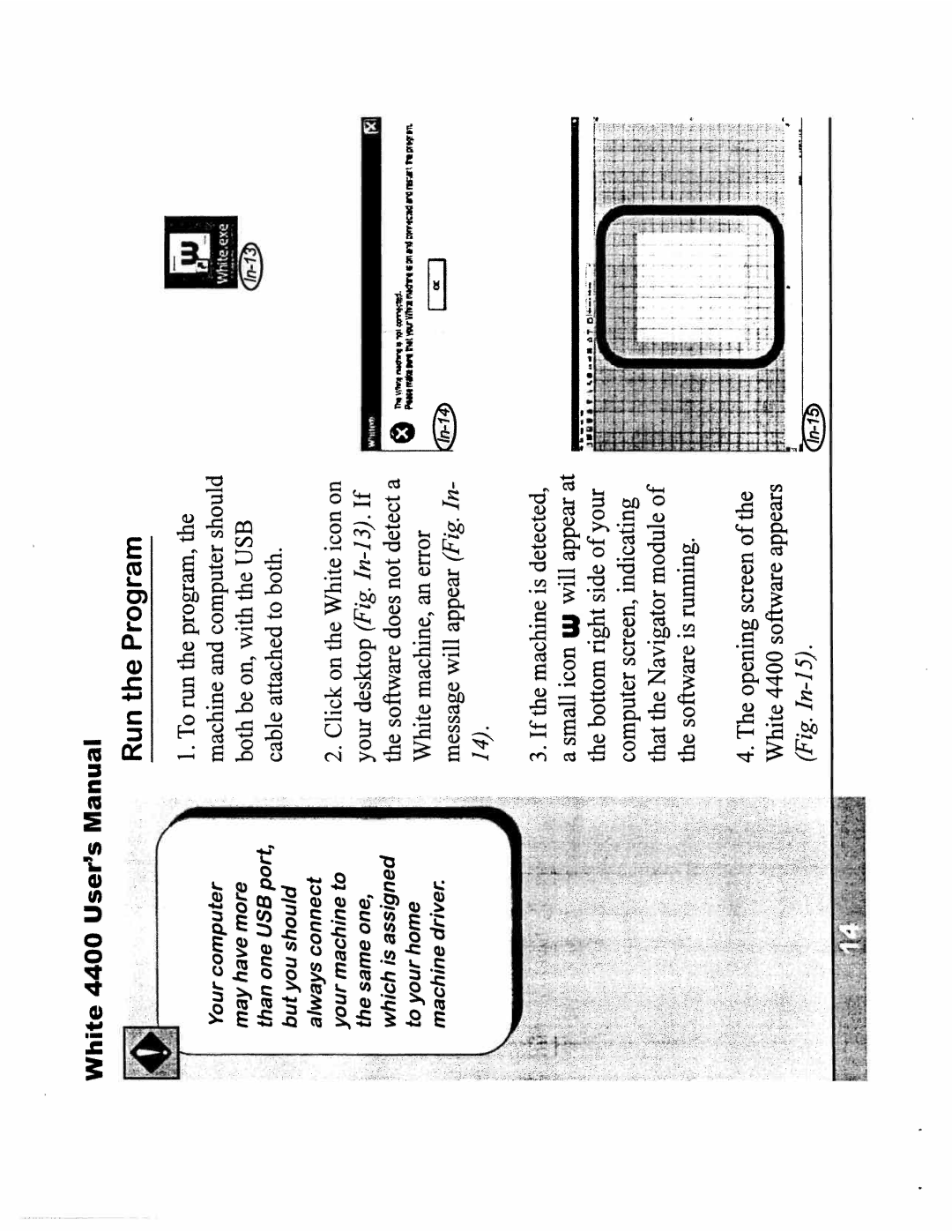White 4400 | User’s Manual |
| Run the Program |
Your computer may have more than one USB port, but you should always connect your machine to the same one, which is assigned to your home machine drive,
;:.:: | ||
| • |
1.To run the program, the machine and computer should both be on, with the USB cable attached to both.
2.Click on the White icon on your desktop (Fig.
14).
3.If the machine is detected, a small icon W will appear at the bottom right side of your computer screen, indicating that the Navigator module of the software is running.
4.The opening screen of the White 4400 software appears (Fig.
O | Th 4%’4 | ‘W | t |
| mt wVfln.; ‘4 vqcz ra rm tprwri. | ||
|
| [z’ | |
|
|
| |
- “.- | - |