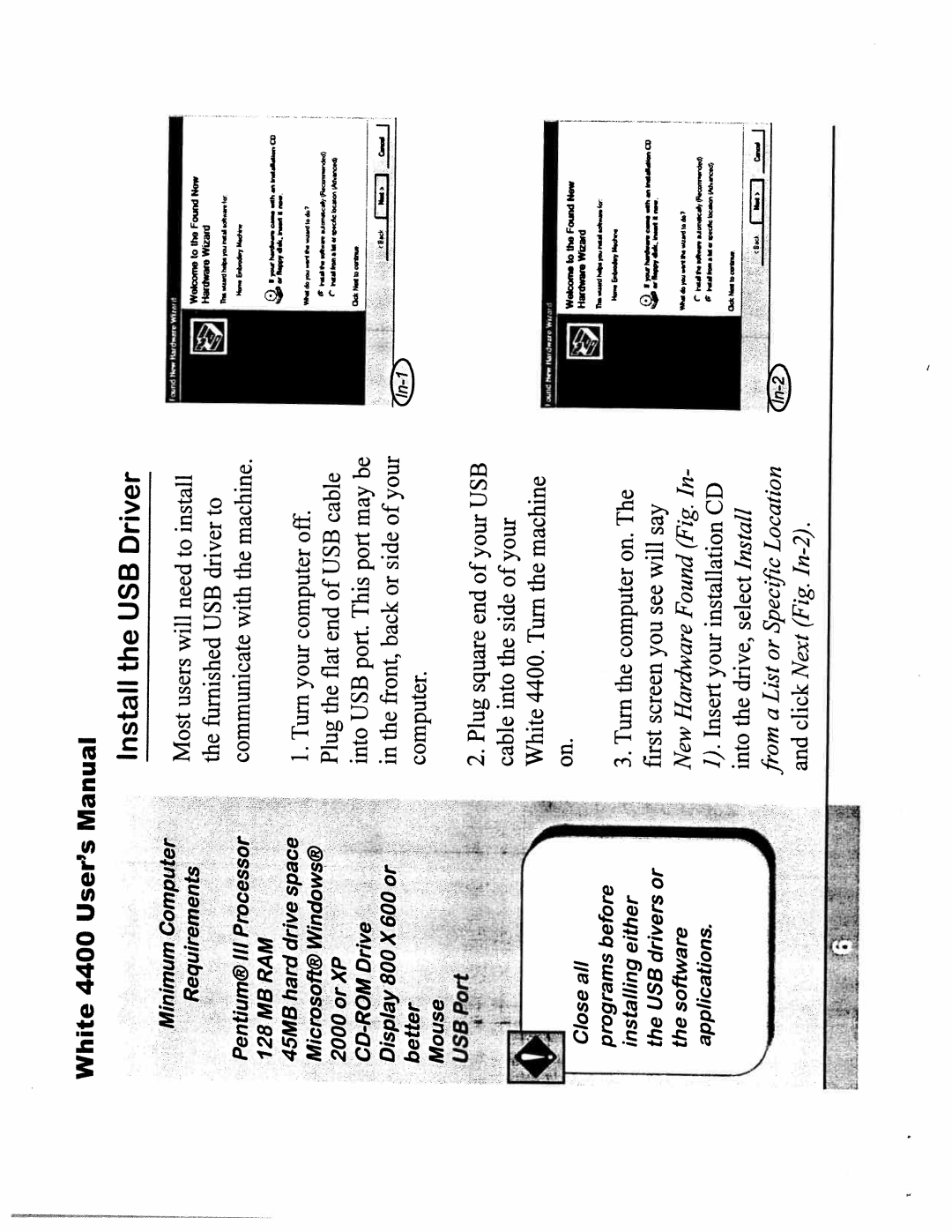Now |
|
Found | Wizaid |
the | |
to |
|
Wolcocno | Hardww |
IIr
C)
e %
.4 ...r
... * .
rmd.. r r
—
iJ
j ad
New |
|
|
|
|
|
|
|
| 1 |
Hwd | .rfl4.b* |
| . |
|
|
|
|
| |
Welcome |
|
|
|
|
|
|
| ||
Found |
|
|
|
| I | dl.4.1 |
|
| 1 |
the |
|
| E | ie”w— |
| .u.. | .... |
| e.. |
l |
|
|
|
|
| .Ile. | * |
|
|
|
|
|
|
|
| . |
|
| |
|
|
| - |
|
| * | rdF. |
| N |
|
|
| C;) |
|
| e | V | ||
|
|
|
|
|
| ||||
|
|
|
|
|
|
|
|
|
r
Manual User’s 4400 White
Driver | Mostuserswillneedtoinstall | thefurnishedUSBdriverto | communicatewiththemachine. |
|
|
| Plugtheflatend | intoUSBport.Thisportmaybe | your | computer. |
| 2.Plugsquareend | cableintotheside | White4400.Turnthemachine | on. |
| 3.Turnthecomputeron.The | firstscreenyouseewillsay | New | 1).InsertyourinstallationCD | intothedrive,select | Location | |||
|
|
| inthefront,backorside |
|
| ||||||||||||||||||||
|
|
|
|
|
| off. |
| USBcable |
| of |
|
| yourUSB | your |
|
|
|
|
| (Fig.In- |
| Install |
|
| |
USB |
|
|
|
|
| computer |
| of |
|
|
|
| of | of |
|
|
|
|
| Found |
|
| Specflc |
| |
|
|
|
|
|
|
|
|
|
|
|
|
|
|
|
|
|
|
|
| Hardware |
|
|
|
| |
the |
|
|
|
|
|
|
|
|
|
|
|
|
|
|
|
|
|
|
|
|
|
| a |
| |
|
|
|
|
|
| your |
|
|
|
|
|
|
|
|
|
|
|
|
|
|
|
| or |
| |
Install |
|
|
|
|
|
|
|
|
|
|
|
|
|
|
|
|
|
|
|
|
| List |
| ||
|
|
|
|
| Turn |
|
|
|
|
|
|
|
|
|
|
|
|
|
|
|
| from |
| ||
|
|
|
|
|
|
|
|
|
|
|
|
|
|
|
|
|
|
|
|
|
|
| |||
|
|
|
|
|
| 1. |
|
|
|
|
|
|
|
|
|
|
|
|
|
|
|
|
| ||
| Computer |
|
| Processor |
|
|
|
|
|
|
|
|
|
|
|
|
|
|
|
|
|
|
| ||
|
|
| 128MBRAM | space | Microsoft@Windows@ |
| Display800600X |
|
|
|
|
|
|
|
|
|
| applications. |
|
|
| ||||
| Minimum |
|
| Pentium@Ill | 45MB | 2000 | better | Mouse | USB |
|
| Closeall | programs | installing | theUSB | the |
|
|
| ||||||
|
| Requirements |
|
|
| hard |
|
|
|
| or |
|
|
|
|
|
| before | either | or |
|
|
|
|
|
|
|
|
|
|
| drive |
|
| orXP |
|
|
|
|
|
|
|
|
|
| drivers | software |
|
|
|
|
|
|
|
|
|
|
|
|
|
|
|
|
|
|
|
|
|
|
|
|
|
|
| |||
|
|
|
|
|
|
|
|
|
|
|
|
| Port |
|
|
|
|
|
|
|
|
|
| ||
|
|
|
|
|
|
|
|
|
|
|
|
|
|
|
|
|
|
|
|
|
|
|
|
| |