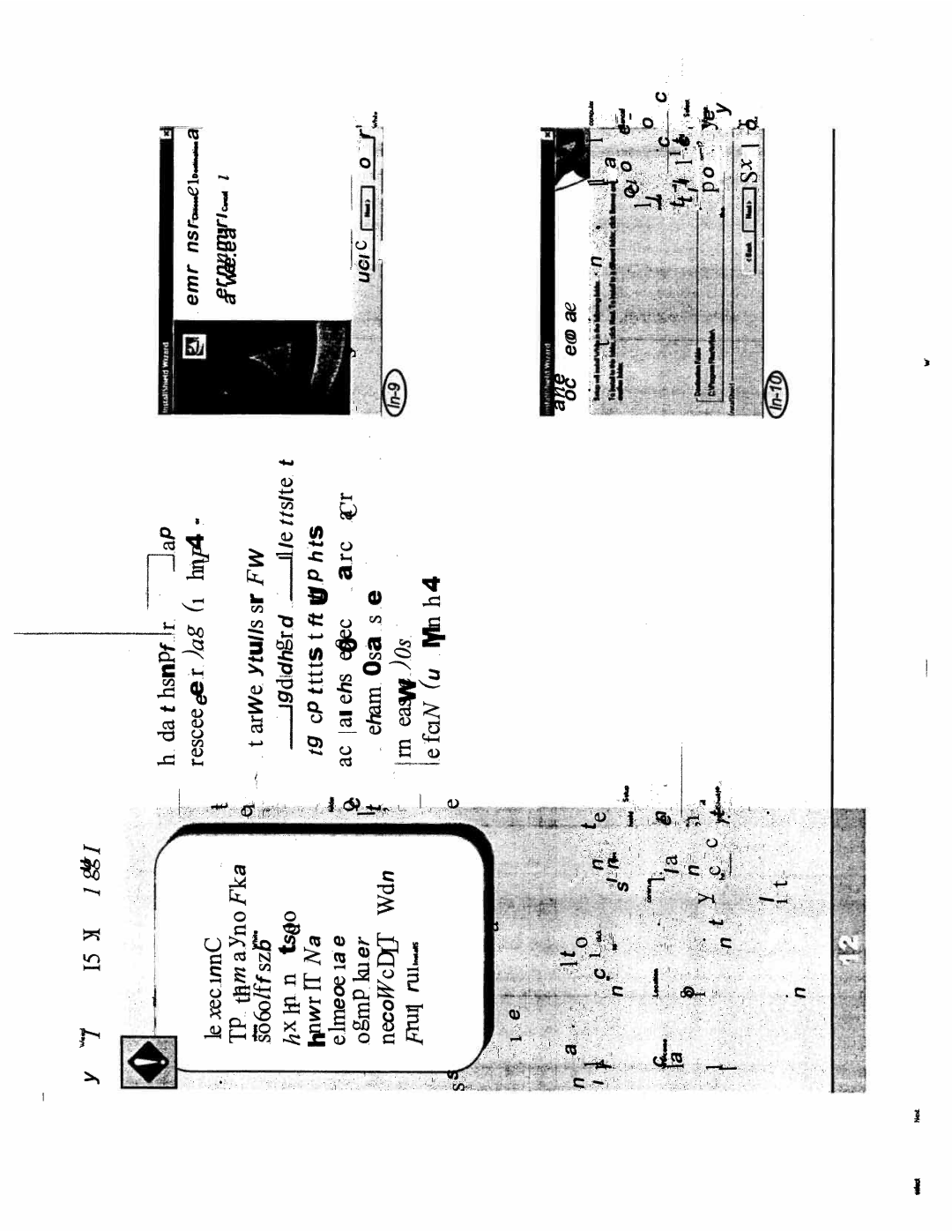White 4400 User’s Manual
IIhI
We recommend that you allow the installation program to place your White software in a default folder created by the program.
5.In the InstallShield Wizard screen, click Next (Fig
6.The next screen is the Destination Location screen. The program creates a special folder on your computer to store your program. This folder is
C. Program Files \ White. Click Next (Fig. In-i 0)
W. I. .. I.Iid4 W.d I.. W.ib
1I_
,a.. La *1
. | j Ii..*C.d |
\-
4- | a..— |
|