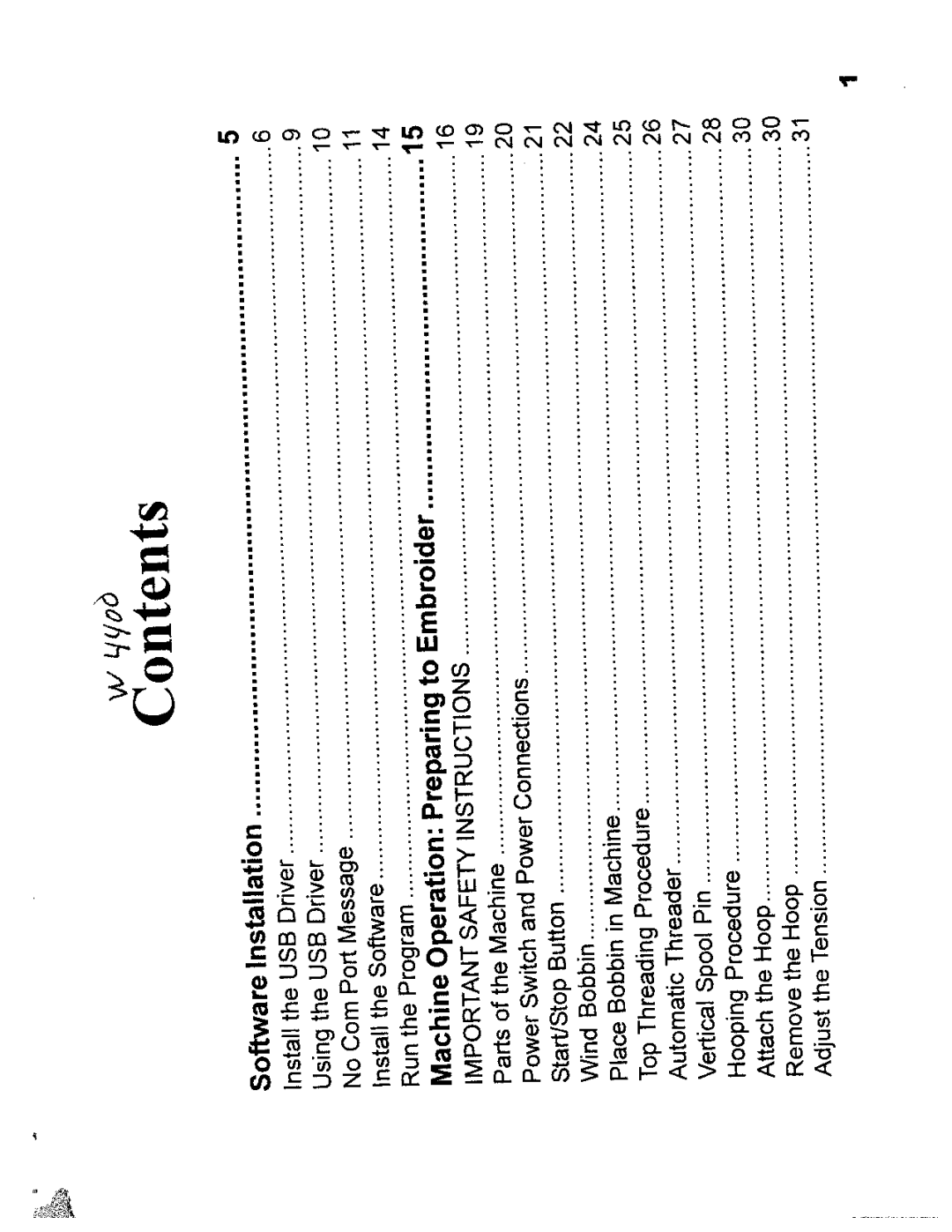I
wContents
5 | 6 9 | 10 | 11 | |
| ||||
|
|
| ||
|
|
|
| |
ma |
|
|
|
|
m |
|
|
|
|
. |
|
|
|
|
p |
|
|
|
|
•• |
|
|
|
|
. |
|
|
|
|
p |
|
|
|
|
. |
|
|
|
|
p |
|
|
|
|
...... |
|
|
|
|
p |
|
|
|
|
.. |
|
|
|
|
...... |
|
|
|
|
I |
|
|
|
|
.... |
|
|
|
|
a |
|
|
|
|
.... |
|
|
| |
a |
|
|
| |
••••••••••• |
|
|
| |
| . |
|
|
|
| • |
|
|
|
| ............... |
|
|
|
| .......... |
|
|
|
| ....... |
|
|
|
Installation | Driver | Driver | Message | |
|
| |||
|
|
| ||
| oftvvare | USB | USB | Port |
| the | the | ||
| Corn | |||
|
| |||
|
| Install | Using | |
| S | No | ||
|
|
| ||
|
|
|
| |
14
Software
the
Install
15 | 16 | 19 | |||
.............. |
|
|
| ||
i |
|
|
| ||
........... |
|
|
| ||
i |
|
|
| ||
.......... |
|
|
| ||
a |
|
|
| ||
..... |
|
|
| ||
Embroider |
|
| |||
to | INSTRUCTIONS | ||||
| Preparing | ||||
|
|
| |||
Program | Operation: |
| SAFETY | ||
|
|
| |||
Machine | IMPORTANT | ||||
Run | |||||
the |
|
|
|
| |
20 | 21 |
Connections | ||
Machine | Power | |
and | ||
| ||
the | Switch | |
of | Power | |
Parts | ||
22
Button Start/Stop
24
Bobbin Wind
25 | 26 |
Machine | Procedure | |
| ||
in | Threading | |
Bobbin | ||
| ||
Place | Top |
27
Threader Automatic
28
Pin
Spool
Vertical
30
Procedure Hooping
30 | 31 |
Hoop | Hoop | Tension | |
|
| ||
the | the | the | |
Remove | |||
Attach | Adjust | ||
|