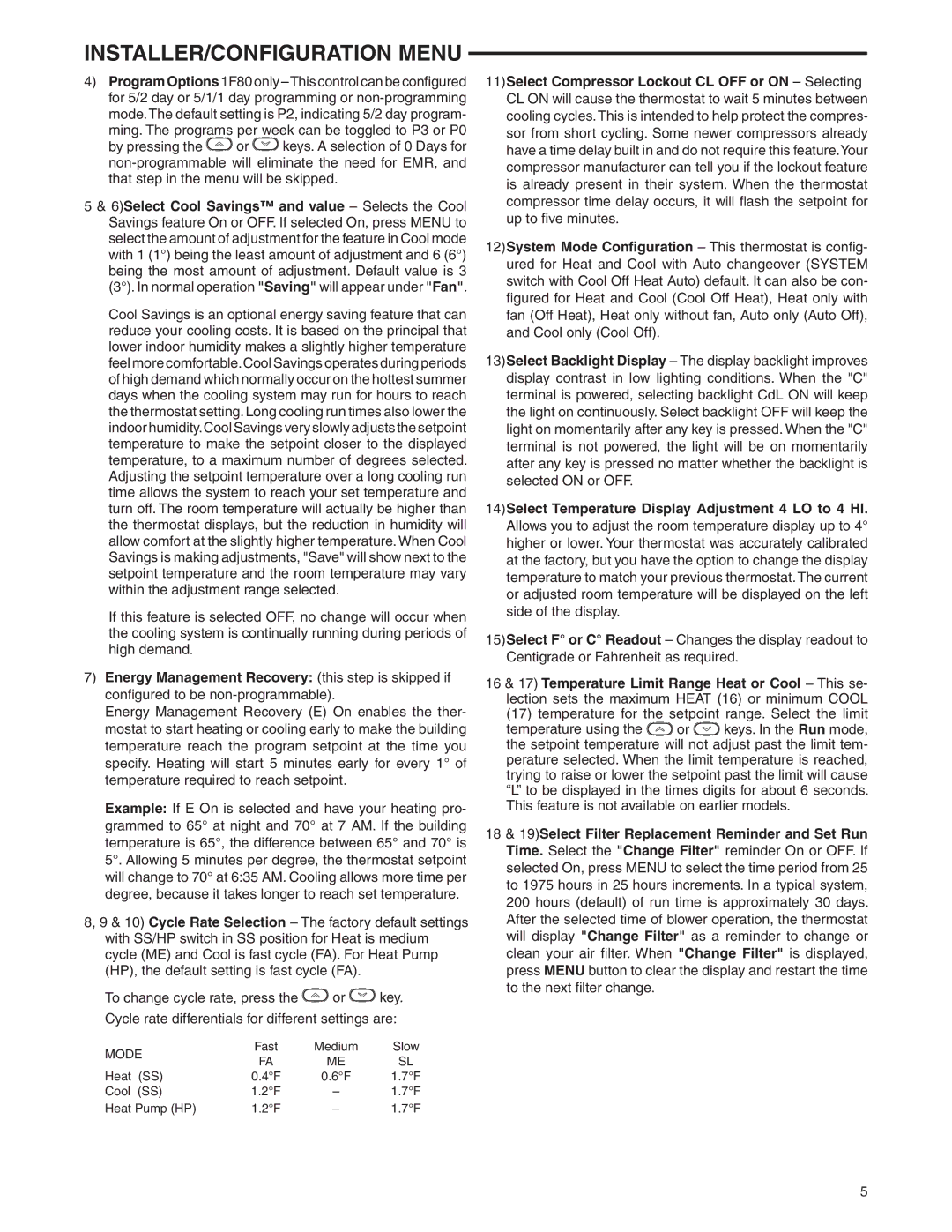INSTALLER/CONFIGURATION MENU
4)Program Options 1F80 only –This control can be configured for 5/2 day or 5/1/1 day programming or non-programming mode.The default setting is P2, indicating 5/2 day program-
ming. The programs per week can be toggled to P3 or P0
by pressing the 
 or
or  keys. A selection of 0 Days for non-programmable will eliminate the need for EMR, and that step in the menu will be skipped.
keys. A selection of 0 Days for non-programmable will eliminate the need for EMR, and that step in the menu will be skipped.
5 & 6)Select Cool Savings™ and value – Selects the Cool Savings feature On or OFF. If selected On, press MENU to select the amount of adjustment for the feature in Cool mode with 1 (1°) being the least amount of adjustment and 6 (6°) being the most amount of adjustment. Default value is 3 (3°). In normal operation "Saving" will appear under "Fan".
Cool Savings is an optional energy saving feature that can reduce your cooling costs. It is based on the principal that lower indoor humidity makes a slightly higher temperature feel more comfortable.Cool Savings operates during periods of high demand which normally occur on the hottest summer days when the cooling system may run for hours to reach the thermostat setting.Long cooling run times also lower the indoor humidity.Cool Savings very slowly adjusts the setpoint temperature to make the setpoint closer to the displayed temperature, to a maximum number of degrees selected. Adjusting the setpoint temperature over a long cooling run time allows the system to reach your set temperature and turn off. The room temperature will actually be higher than the thermostat displays, but the reduction in humidity will allow comfort at the slightly higher temperature. When Cool Savings is making adjustments, "Save" will show next to the setpoint temperature and the room temperature may vary within the adjustment range selected.
If this feature is selected OFF, no change will occur when the cooling system is continually running during periods of high demand.
7)Energy Management Recovery: (this step is skipped if configured to be non-programmable).
Energy Management Recovery (E) On enables the ther- mostat to start heating or cooling early to make the building temperature reach the program setpoint at the time you specify. Heating will start 5 minutes early for every 1° of temperature required to reach setpoint.
Example: If E On is selected and have your heating pro- grammed to 65° at night and 70° at 7 AM. If the building temperature is 65°, the difference between 65° and 70° is 5°. Allowing 5 minutes per degree, the thermostat setpoint will change to 70° at 6:35 AM. Cooling allows more time per degree, because it takes longer to reach set temperature.
8, 9 & 10) Cycle Rate Selection – The factory default settings with SS/HP switch in SS position for Heat is medium cycle (ME) and Cool is fast cycle (FA). For Heat Pump (HP), the default setting is fast cycle (FA).
To change cycle rate, press the 
 or
or  key. Cycle rate differentials for different settings are:
key. Cycle rate differentials for different settings are:
| MODE | Fast | Medium | Slow |
| FA | ME | SL |
| | |
| Heat | (SS) | 0.4°F | 0.6°F | 1.7°F |
| Cool | (SS) | 1.2°F | – | 1.7°F |
| Heat Pump (HP) | 1.2°F | – | 1.7°F |
11)Select Compressor Lockout CL OFF or ON – Selecting CL ON will cause the thermostat to wait 5 minutes between cooling cycles.This is intended to help protect the compres- sor from short cycling. Some newer compressors already have a time delay built in and do not require this feature.Your compressor manufacturer can tell you if the lockout feature is already present in their system. When the thermostat compressor time delay occurs, it will flash the setpoint for up to five minutes.
12)System Mode Configuration – This thermostat is config- ured for Heat and Cool with Auto changeover (SYSTEM switch with Cool Off Heat Auto) default. It can also be con- figured for Heat and Cool (Cool Off Heat), Heat only with fan (Off Heat), Heat only without fan, Auto only (Auto Off), and Cool only (Cool Off).
13)Select Backlight Display – The display backlight improves display contrast in low lighting conditions. When the "C" terminal is powered, selecting backlight CdL ON will keep the light on continuously. Select backlight OFF will keep the light on momentarily after any key is pressed. When the "C" terminal is not powered, the light will be on momentarily after any key is pressed no matter whether the backlight is selected ON or OFF.
14)Select Temperature Display Adjustment 4 LO to 4 HI. Allows you to adjust the room temperature display up to 4° higher or lower. Your thermostat was accurately calibrated at the factory, but you have the option to change the display temperature to match your previous thermostat.The current or adjusted room temperature will be displayed on the left side of the display.
15)Select F° or C° Readout – Changes the display readout to Centigrade or Fahrenheit as required.
16 & 17) Temperature Limit Range Heat or Cool – This se- lection sets the maximum HEAT (16) or minimum COOL
(17)temperature for the setpoint range. Select the limit
temperature using the  or
or  keys. In the Run mode, the setpoint temperature will not adjust past the limit tem- perature selected. When the limit temperature is reached, trying to raise or lower the setpoint past the limit will cause “L” to be displayed in the times digits for about 6 seconds. This feature is not available on earlier models.
keys. In the Run mode, the setpoint temperature will not adjust past the limit tem- perature selected. When the limit temperature is reached, trying to raise or lower the setpoint past the limit will cause “L” to be displayed in the times digits for about 6 seconds. This feature is not available on earlier models.
18 & 19)Select Filter Replacement Reminder and Set Run Time. Select the "Change Filter" reminder On or OFF. If selected On, press MENU to select the time period from 25 to 1975 hours in 25 hours increments. In a typical system, 200 hours (default) of run time is approximately 30 days. After the selected time of blower operation, the thermostat will display "Change Filter" as a reminder to change or clean your air filter. When "Change Filter" is displayed, press MENU button to clear the display and restart the time to the next filter change.