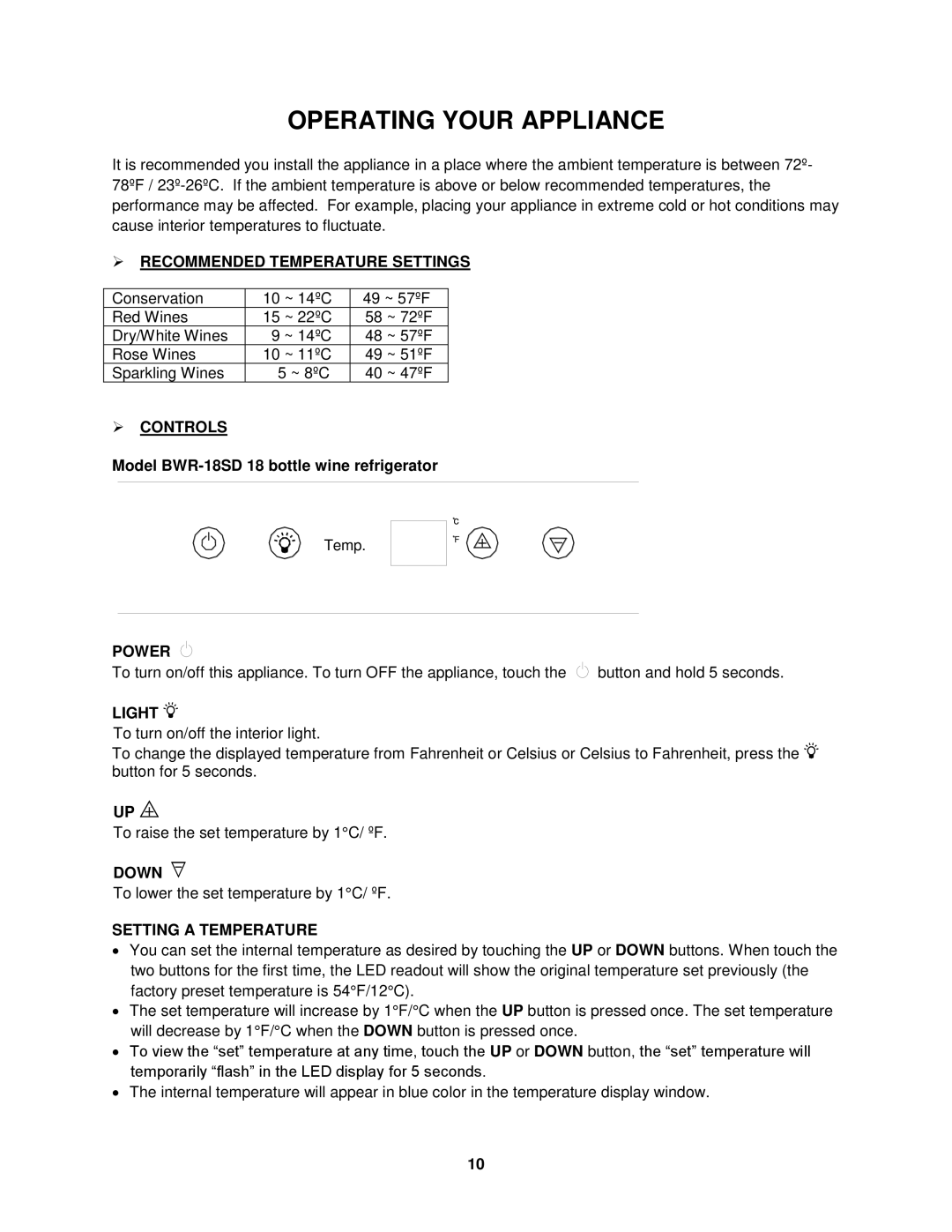BWR-33SD, BWR-18SD specifications
The Whynter BWR-18SD and BWR-33SD are two impressive wine refrigerators designed to cater to wine enthusiasts who prioritize proper storage conditions for their precious collections. Both models provide a combination of style, functionality, and advanced refrigeration technologies, ensuring that your wine is stored at the optimal temperature and humidity levels.The Whynter BWR-18SD is a compact 18-bottle wine refrigerator, perfect for those with limited space or a smaller wine collection. It features a thermoelectric cooling system, which operates quietly and efficiently, minimizing vibrations that can disturb the wine. With an external digital display, users can easily monitor and adjust the temperature settings, ranging from 54°F to 64°F, depending on the type of wine being stored.
The BWR-18SD has an elegant design, complete with a sleek stainless steel trim and a double-paned glass door that protects against harmful UV rays while allowing for a clear view of the interior. Inside, the wine refrigerator is equipped with five chrome-plated sliding shelves, providing flexible storage options for various bottle sizes and shapes. Additionally, the unit maintains a stable humidity level, helping to preserve the quality and taste of the wine.
On the other hand, the Whynter BWR-33SD is a larger model, accommodating up to 33 standard-sized wine bottles. It shares many of the same features as the BWR-18SD but offers additional storage capacity for collectors looking to expand their collection. The BWR-33SD also utilizes a thermoelectric cooling system, silent operation, and an adjustable temperature range of 54°F to 64°F.
The design of the BWR-33SD mirrors that of its smaller counterpart, with stainless steel accents and a stylish glass door. It includes six removable chrome shelves, allowing for excellent organization and easy access to your wine selection. Both models are energy-efficient, contributing to lower electricity bills while maintaining optimal storage conditions.
In summary, the Whynter BWR-18SD and BWR-33SD wine refrigerators are ideal for wine lovers seeking reliable and attractive storage solutions. With their thermoelectric cooling systems, adjustable temperature settings, and modern designs, these models provide an excellent environment for preserving the fine qualities of wine, ensuring every bottle is ready to enjoy at the perfect moment. Whether you have a modest collection or a growing assortment, Whynter's wine refrigerators Stand out for their quality and innovation.