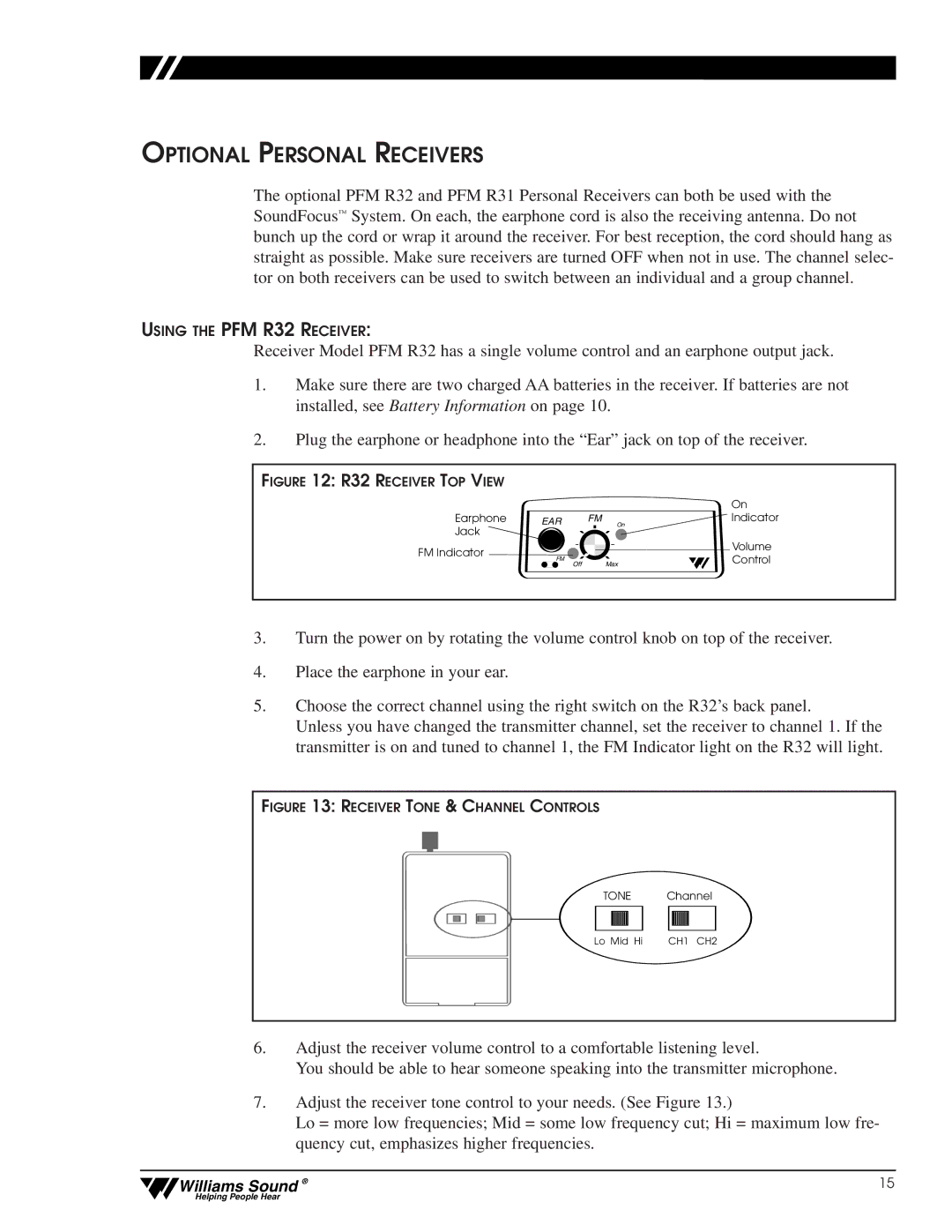OPTIONAL PERSONAL RECEIVERS
The optional PFM R32 and PFM R31 Personal Receivers can both be used with the SoundFocus™ System. On each, the earphone cord is also the receiving antenna. Do not bunch up the cord or wrap it around the receiver. For best reception, the cord should hang as straight as possible. Make sure receivers are turned OFF when not in use. The channel selec- tor on both receivers can be used to switch between an individual and a group channel.
USING THE PFM R32 RECEIVER:
Receiver Model PFM R32 has a single volume control and an earphone output jack.
1.Make sure there are two charged AA batteries in the receiver. If batteries are not installed, see Battery Information on page 10.
2.Plug the earphone or headphone into the “Ear” jack on top of the receiver.
FIGURE 12: R32 RECEIVER TOP VIEW
|
|
|
| On |
Earphone | EAR | FM | On | Indicator |
Jack |
|
| ||
|
|
|
| |
FM Indicator |
|
|
| Volume |
FM |
|
| Control | |
| Off | Max | ||
|
|
|
3.Turn the power on by rotating the volume control knob on top of the receiver.
4.Place the earphone in your ear.
5.Choose the correct channel using the right switch on the R32’s back panel.
Unless you have changed the transmitter channel, set the receiver to channel 1. If the transmitter is on and tuned to channel 1, the FM Indicator light on the R32 will light.
FIGURE 13: RECEIVER TONE & CHANNEL CONTROLS
TONE Channel
Lo Mid Hi | CH1 CH2 |
6.Adjust the receiver volume control to a comfortable listening level.
You should be able to hear someone speaking into the transmitter microphone.
7.Adjust the receiver tone control to your needs. (See Figure 13.)
Lo = more low frequencies; Mid = some low frequency cut; Hi = maximum low fre- quency cut, emphasizes higher frequencies.
Williams Sound ® | 15 |
Helping People Hear