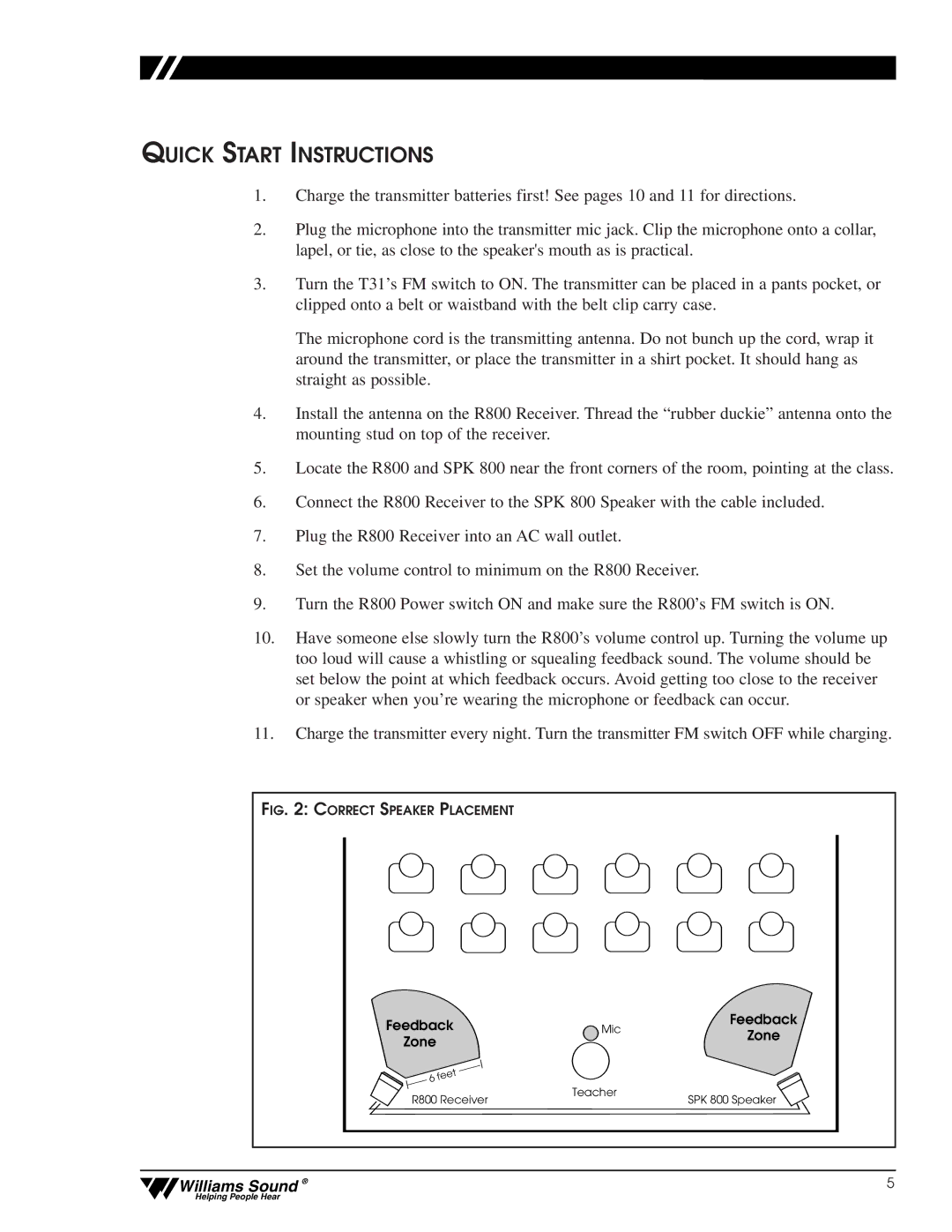QUICK START INSTRUCTIONS
1.Charge the transmitter batteries first! See pages 10 and 11 for directions.
2.Plug the microphone into the transmitter mic jack. Clip the microphone onto a collar, lapel, or tie, as close to the speaker's mouth as is practical.
3.Turn the T31’s FM switch to ON. The transmitter can be placed in a pants pocket, or clipped onto a belt or waistband with the belt clip carry case.
The microphone cord is the transmitting antenna. Do not bunch up the cord, wrap it around the transmitter, or place the transmitter in a shirt pocket. It should hang as straight as possible.
4.Install the antenna on the R800 Receiver. Thread the “rubber duckie” antenna onto the mounting stud on top of the receiver.
5.Locate the R800 and SPK 800 near the front corners of the room, pointing at the class.
6.Connect the R800 Receiver to the SPK 800 Speaker with the cable included.
7.Plug the R800 Receiver into an AC wall outlet.
8.Set the volume control to minimum on the R800 Receiver.
9.Turn the R800 Power switch ON and make sure the R800’s FM switch is ON.
10.Have someone else slowly turn the R800’s volume control up. Turning the volume up too loud will cause a whistling or squealing feedback sound. The volume should be set below the point at which feedback occurs. Avoid getting too close to the receiver or speaker when you’re wearing the microphone or feedback can occur.
11.Charge the transmitter every night. Turn the transmitter FM switch OFF while charging.
FIG. 2: CORRECT SPEAKER PLACEMENT |
|
| |
Feedback | Mic | Feedback | |
Zone | |||
Zone |
| ||
|
| ||
R800 Receiver | Teacher | SPK 800 Speaker | |
|
Williams Sound ® | 5 |
Helping People Hear