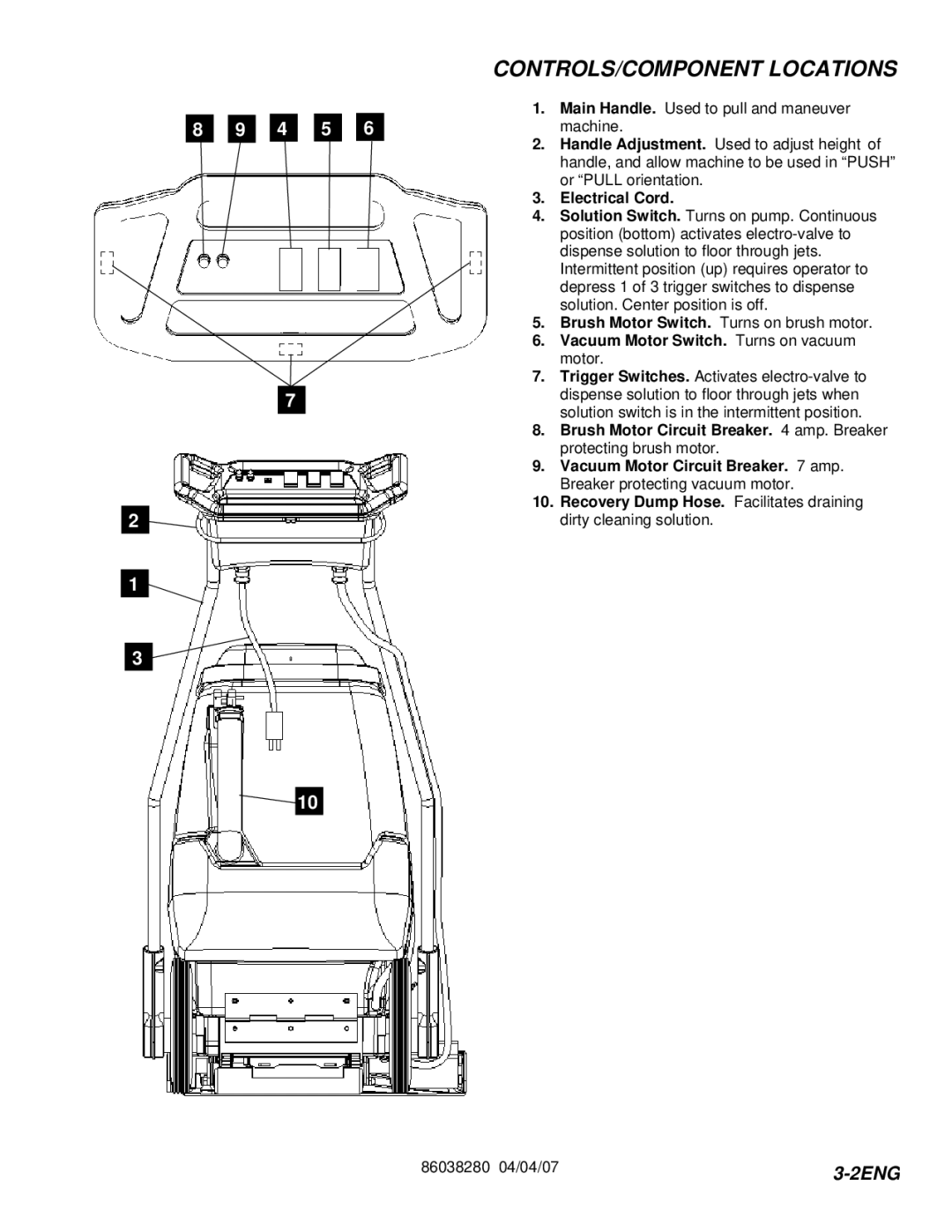8 | 9 | 4 | 5 | 6 |
7
2![]()
3
10
CONTROLS/COMPONENT LOCATIONS
1.Main Handle. Used to pull and maneuver machine.
2.Handle Adjustment. Used to adjust height of handle, and allow machine to be used in “PUSH” or “PULL orientation.
3.Electrical Cord.
4.Solution Switch. Turns on pump. Continuous position (bottom) activates
5.Brush Motor Switch. Turns on brush motor.
6.Vacuum Motor Switch. Turns on vacuum motor.
7.Trigger Switches. Activates
8.Brush Motor Circuit Breaker. 4 amp. Breaker protecting brush motor.
9.Vacuum Motor Circuit Breaker. 7 amp. Breaker protecting vacuum motor.
10.Recovery Dump Hose. Facilitates draining dirty cleaning solution.
86038280 04/04/07 |