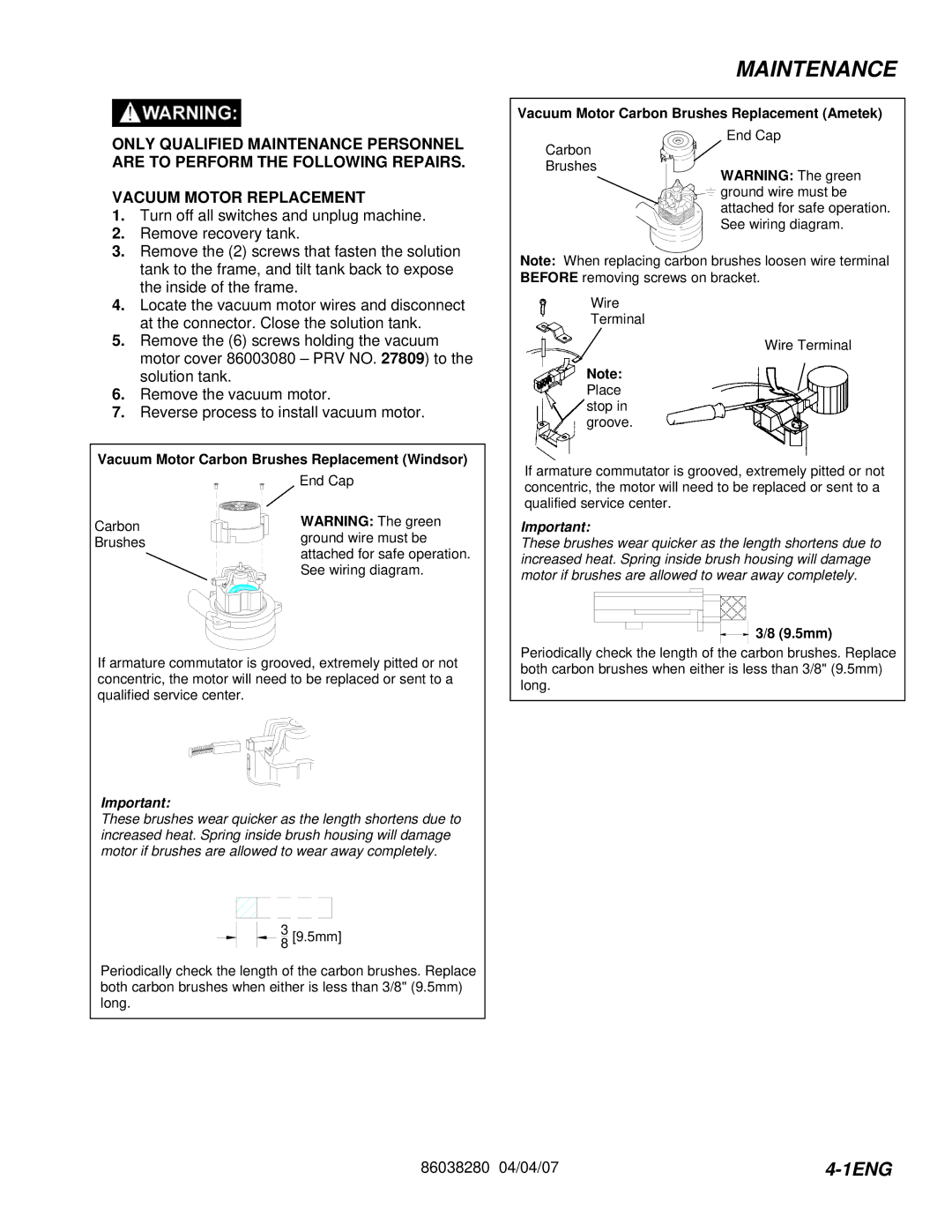MAINTENANCE
Vacuum Motor Carbon Brushes Replacement (Ametek)
ONLY QUALIFIED MAINTENANCE PERSONNEL ARE TO PERFORM THE FOLLOWING REPAIRS.
VACUUM MOTOR REPLACEMENT
1. | Turn off all switches and unplug machine. |
2. | Remove recovery tank. |
3. | Remove the (2) screws that fasten the solution |
Carbon Brushes
End Cap
WARNING: The green ![]()
![]()
![]()
![]()
![]()
![]() ground wire must be
ground wire must be
attached for safe operation. See wiring diagram.
| tank to the frame, and tilt tank back to expose |
| the inside of the frame. |
4. | Locate the vacuum motor wires and disconnect |
| at the connector. Close the solution tank. |
5. | Remove the (6) screws holding the vacuum |
| motor cover 86003080 – PRV NO. 27809) to the |
| solution tank. |
6. | Remove the vacuum motor. |
7. | Reverse process to install vacuum motor. |
Vacuum Motor Carbon Brushes Replacement (Windsor)
| End Cap |
Carbon | WARNING: The green |
Brushes | ground wire must be |
| attached for safe operation. |
| See wiring diagram. |
If armature commutator is grooved, extremely pitted or not concentric, the motor will need to be replaced or sent to a qualified service center.
Important:
These brushes wear quicker as the length shortens due to increased heat. Spring inside brush housing will damage motor if brushes are allowed to wear away completely.
![]() 38 [9.5mm]
38 [9.5mm]
Periodically check the length of the carbon brushes. Replace both carbon brushes when either is less than 3/8" (9.5mm) long.
Note: When replacing carbon brushes loosen wire terminal BEFORE removing screws on bracket.
Wire
Terminal
Wire Terminal
Note:
Place stop in groove.
If armature commutator is grooved, extremely pitted or not concentric, the motor will need to be replaced or sent to a qualified service center.
Important:
These brushes wear quicker as the length shortens due to increased heat. Spring inside brush housing will damage motor if brushes are allowed to wear away completely.
3/8 (9.5mm)
Periodically check the length of the carbon brushes. Replace both carbon brushes when either is less than 3/8" (9.5mm) long.
86038280 04/04/07 |