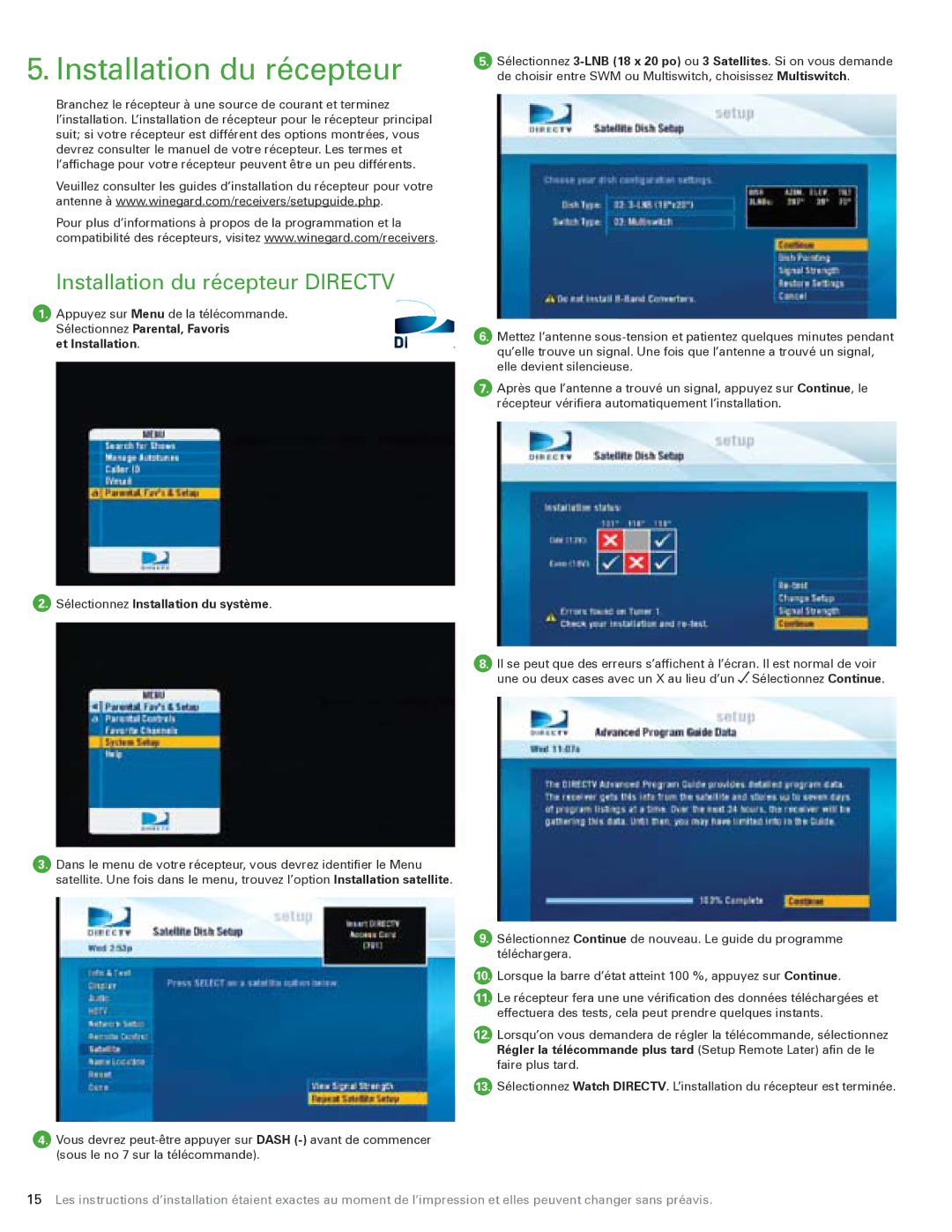G2 specifications
The Winegard G2 is a notable satellite TV antenna designed for mobile applications, such as RVs, trucks, and boats. Catering to the ever-growing demand for reliable satellite connectivity on the move, this antenna is compact, versatile, and packed with cutting-edge technology.One of the standout features of the Winegard G2 is its automatic satellite acquisition system. This technology enables users to quickly lock onto satellite signals without the need for manual adjustments. With a push of a button, the G2 can locate and connect to satellites, allowing users to enjoy uninterrupted television viewing whether parked in a campground or traveling on the open road.
The antenna supports multiple satellite services, including DirecTV and DISH Network, making it a versatile choice for users preferring different providers. The system is designed to automatically switch between satellites, ensuring that users can continue to access their favorite programming seamlessly, even when on the move.
Lightweight and aerodynamic, the Winegard G2 is engineered for minimal wind resistance and easy installation. Its low-profile design means it can be mounted on the roof of an RV or vehicle without compromising aesthetics or increasing drag significantly. The package includes all necessary mounting hardware, making the installation process straightforward for users of varying technical skill levels.
The G2 utilizes advanced technology to ensure a strong signal reception even in challenging environments. Built with high-performance components and optimized for both K_u and K_band frequencies, it effectively minimizes interference and maximizes clarity for satellite TV viewing.
In terms of durability, the Winegard G2 is designed to withstand the elements. It features a rugged casing that protects it from rain, snow, and UV exposure. Additionally, it functions well in extreme weather conditions, making it a reliable companion for adventurous travelers.
Overall, the Winegard G2 stands out in the market for mobile satellite antennas due to its blend of ease of use, advanced technology, and robust design. For those looking to enjoy satellite television while exploring new destinations, the G2 offers a dependable solution that keeps viewers connected and entertained, regardless of their location.