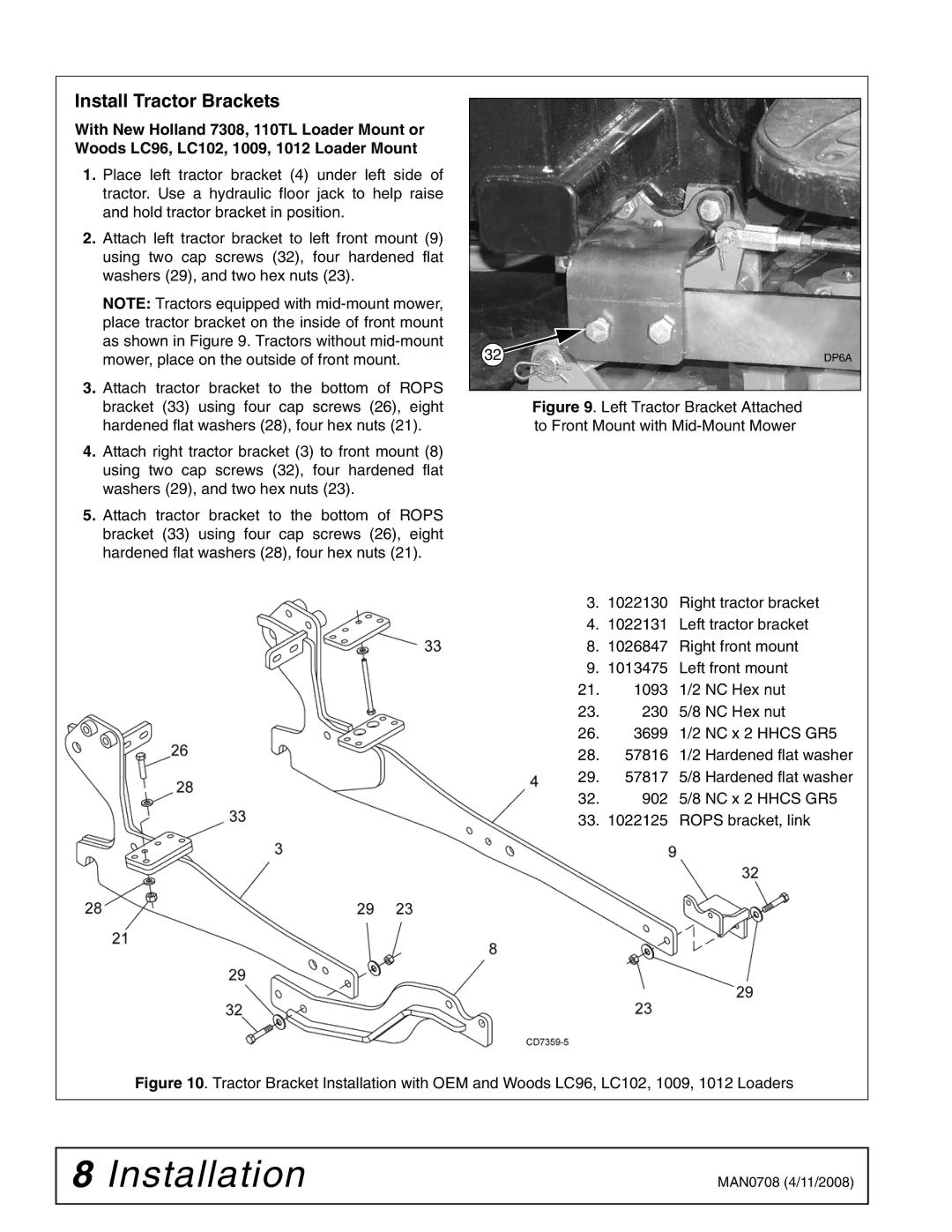Install Tractor Brackets
With New Holland 7308, 110TL Loader Mount or Woods LC96, LC102, 1009, 1012 Loader Mount
1.Place left tractor bracket (4) under left side of tractor. Use a hydraulic floor jack to help raise and hold tractor bracket in position.
2.Attach left tractor bracket to left front mount (9) using two cap screws (32), four hardened flat washers (29), and two hex nuts (23).
NOTE: Tractors equipped with
3.Attach tractor bracket to the bottom of ROPS bracket (33) using four cap screws (26), eight hardened flat washers (28), four hex nuts (21).
4.Attach right tractor bracket (3) to front mount (8) using two cap screws (32), four hardened flat washers (29), and two hex nuts (23).
5.Attach tractor bracket to the bottom of ROPS bracket (33) using four cap screws (26), eight hardened flat washers (28), four hex nuts (21).
32 | DP6A |
Figure 9. Left Tractor Bracket Attached to Front Mount with Mid-Mount Mower
3.1022130 Right tractor bracket
4.1022131 Left tractor bracket
8.1026847 Right front mount
9.1013475 Left front mount
21.1093 1/2 NC Hex nut
23.230 5/8 NC Hex nut
26.3699 1/2 NC x 2 HHCS GR5
28.57816 1/2 Hardened flat washer
29.57817 5/8 Hardened flat washer
32.902 5/8 NC x 2 HHCS GR5
33.1022125 ROPS bracket, link
Figure 10. Tractor Bracket Installation with OEM and Woods LC96, LC102, 1009, 1012 Loaders
8 Installation | MAN0708 (4/11/2008) |
|
|