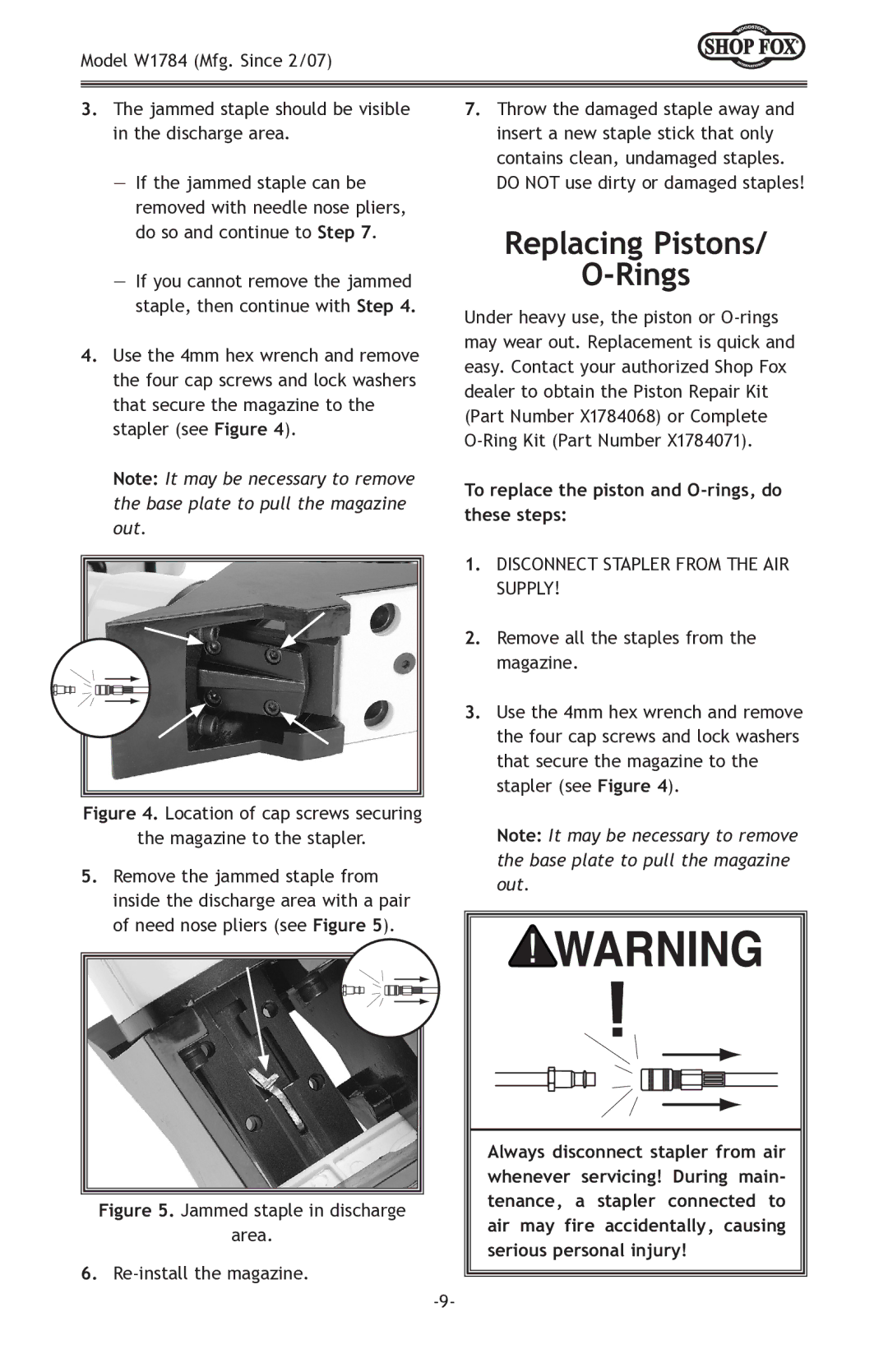Model W1784 (Mfg. Since 2/07)
3.The jammed staple should be visible in the discharge area.
—If the jammed staple can be removed with needle nose pliers, do so and continue to Step 7.
—If you cannot remove the jammed staple, then continue with Step 4.
4.Use the 4mm hex wrench and remove the four cap screws and lock washers that secure the magazine to the stapler (see Figure 4).
Note: It may be necessary to remove the base plate to pull the magazine out.
Figure 4. Location of cap screws securing
the magazine to the stapler.
5.Remove the jammed staple from inside the discharge area with a pair of need nose pliers (see Figure 5).
Figure 5. Jammed staple in discharge
area.
6.Re-install the magazine.
7.Throw the damaged staple away and insert a new staple stick that only contains clean, undamaged staples. DO NOT use dirty or damaged staples!
Replacing Pistons/
O-Rings
Under heavy use, the piston or
To replace the piston and O-rings, do these steps:
1.DISCONNECT STAPLER FROM THE AIR SUPPLY!
2.Remove all the staples from the magazine.
3.Use the 4mm hex wrench and remove the four cap screws and lock washers that secure the magazine to the stapler (see Figure 4).
Note: It may be necessary to remove the base plate to pull the magazine out.
Always disconnect stapler from air whenever servicing! During main- tenance, a stapler connected to air may fire accidentally, causing serious personal injury!