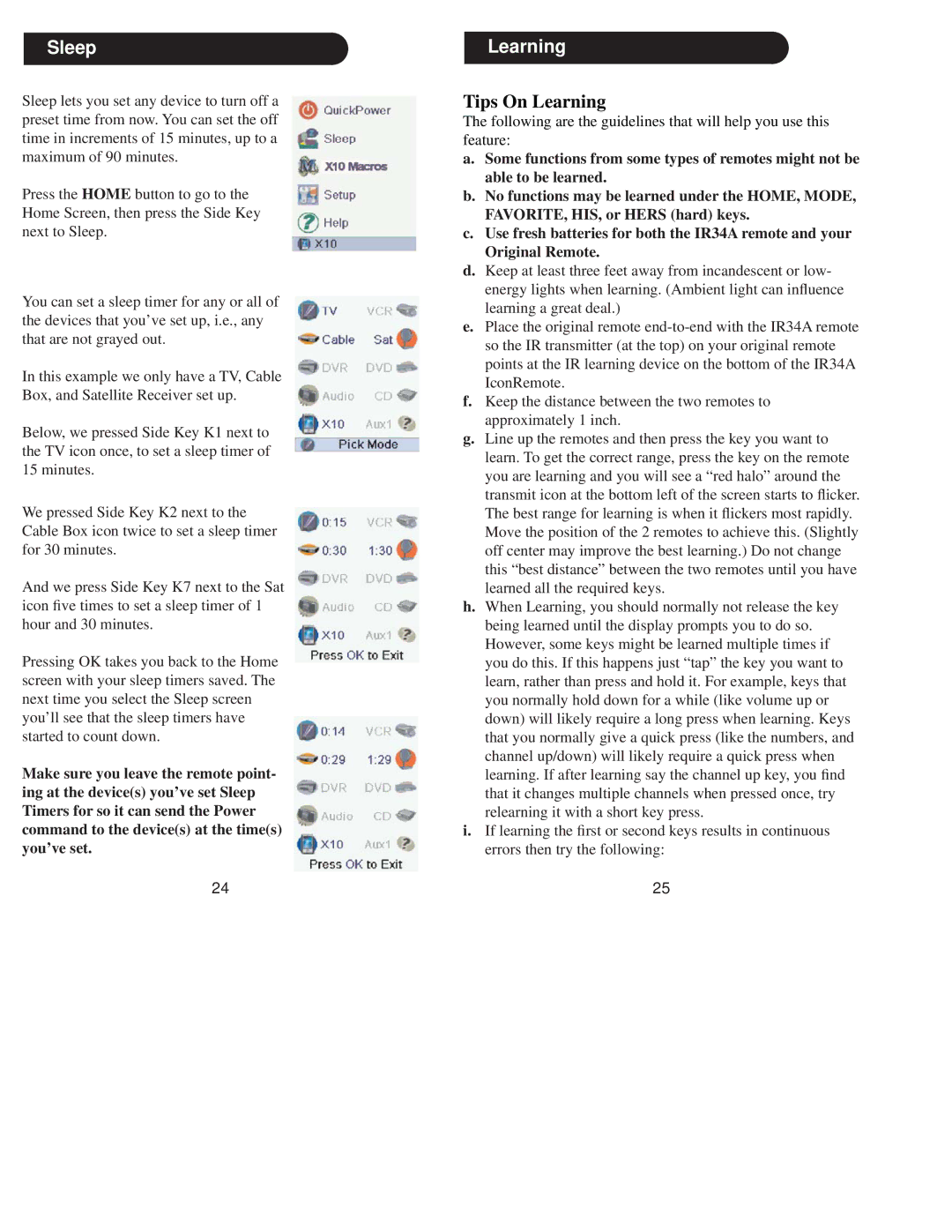Sleep
Sleep lets you set any device to turn off a preset time from now. You can set the off time in increments of 15 minutes, up to a maximum of 90 minutes.
Press the HOME button to go to the Home Screen, then press the Side Key next to Sleep.
You can set a sleep timer for any or all of the devices that you’ve set up, i.e., any that are not grayed out.
In this example we only have a TV, Cable Box, and Satellite Receiver set up.
Below, we pressed Side Key K1 next to the TV icon once, to set a sleep timer of 15 minutes.
We pressed Side Key K2 next to the Cable Box icon twice to set a sleep timer for 30 minutes.
And we press Side Key K7 next to the Sat icon five times to set a sleep timer of 1 hour and 30 minutes.
Pressing OK takes you back to the Home screen with your sleep timers saved. The next time you select the Sleep screen you’ll see that the sleep timers have started to count down.
Make sure you leave the remote point- ing at the device(s) you’ve set Sleep Timers for so it can send the Power command to the device(s) at the time(s) you’ve set.
24
Learning
Tips On Learning
The following are the guidelines that will help you use this feature:
a.Some functions from some types of remotes might not be able to be learned.
b.No functions may be learned under the HOME, MODE, FAVORITE, HIS, or HERS (hard) keys.
c.Use fresh batteries for both the IR34A remote and your Original Remote.
d.Keep at least three feet away from incandescent or low- energy lights when learning. (Ambient light can influence learning a great deal.)
e.Place the original remote
f.Keep the distance between the two remotes to approximately 1 inch.
g.Line up the remotes and then press the key you want to learn. To get the correct range, press the key on the remote you are learning and you will see a “red halo” around the transmit icon at the bottom left of the screen starts to flicker. The best range for learning is when it flickers most rapidly. Move the position of the 2 remotes to achieve this. (Slightly off center may improve the best learning.) Do not change this “best distance” between the two remotes until you have learned all the required keys.
h.When Learning, you should normally not release the key being learned until the display prompts you to do so. However, some keys might be learned multiple times if you do this. If this happens just “tap” the key you want to learn, rather than press and hold it. For example, keys that you normally hold down for a while (like volume up or down) will likely require a long press when learning. Keys that you normally give a quick press (like the numbers, and channel up/down) will likely require a quick press when learning. If after learning say the channel up key, you find that it changes multiple channels when pressed once, try relearning it with a short key press.
i.If learning the first or second keys results in continuous errors then try the following:
25