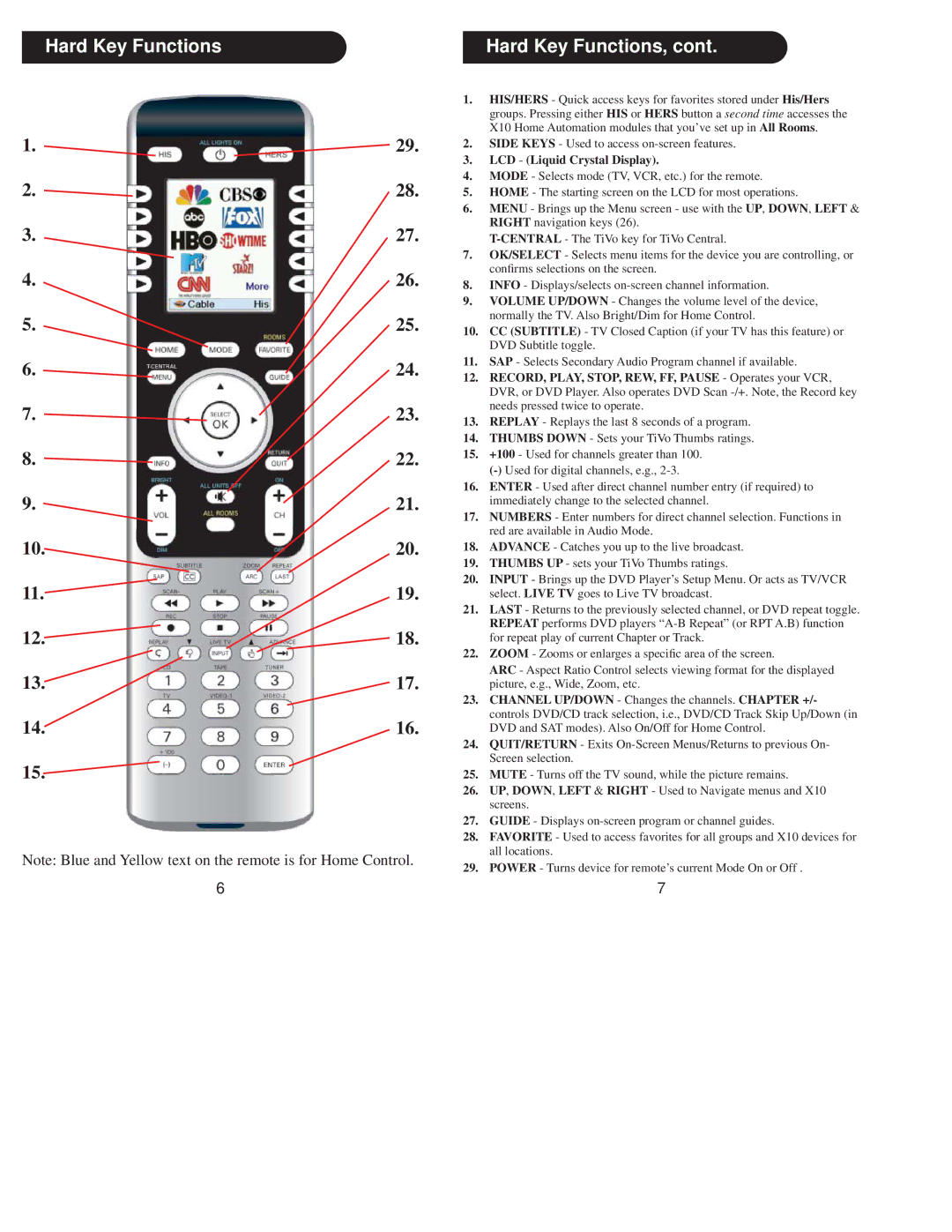Hard Key Functions
Hard Key Functions, cont.
1. | 29. |
2. | 28. |
3.27.
4.26.
5.25.
1.HIS/HERS - Quick access keys for favorites stored under His/Hers groups. Pressing either HIS or HERS button a second time accesses the X10 Home Automation modules that you’ve set up in All Rooms.
2.SIDE KEYS - Used to access
3.LCD - (Liquid Crystal Display).
4.MODE - Selects mode (TV, VCR, etc.) for the remote.
5.HOME - The starting screen on the LCD for most operations.
6.MENU - Brings up the Menu screen - use with the UP, DOWN, LEFT & RIGHT navigation keys (26).
7.OK/SELECT - Selects menu items for the device you are controlling, or confirms selections on the screen.
8.INFO - Displays/selects
9.VOLUME UP/DOWN - Changes the volume level of the device, normally the TV. Also Bright/Dim for Home Control.
10.CC (SUBTITLE) - TV Closed Caption (if your TV has this feature) or DVD Subtitle toggle.
6. | 24. | 11. SAP - Selects Secondary Audio Program channel if available. | ||
12. | RECORD, PLAY, STOP, REW, FF, PAUSE - Operates your VCR, | |||
|
|
| DVR, or DVD Player. Also operates DVD Scan | |
7. | 23. |
| needs pressed twice to operate. | |
13. | REPLAY - Replays the last 8 seconds of a program. | |||
|
| 14. | THUMBS DOWN - Sets your TiVo Thumbs ratings. | |
8. | 22. | 15. | +100 - Used for channels greater than 100. | |
| ||||
|
|
| ||
9. | 21. | 16. | ENTER - Used after direct channel number entry (if required) to | |
17. | immediately change to the selected channel. | |||
|
| NUMBERS - Enter numbers for direct channel selection. Functions in | ||
10. | 20. |
| red are available in Audio Mode. | |
18. | ADVANCE - Catches you up to the live broadcast. | |||
|
| 19. | THUMBS UP - sets your TiVo Thumbs ratings. | |
11. | 19. | 20. | INPUT - Brings up the DVD Player’s Setup Menu. Or acts as TV/VCR | |
| select. LIVE TV goes to Live TV broadcast. | |||
|
| 21. | LAST - Returns to the previously selected channel, or DVD repeat toggle. | |
12. | 18. |
| REPEAT performs DVD players | |
| for repeat play of current Chapter or Track. | |||
|
| 22. | ZOOM - Zooms or enlarges a specific area of the screen. | |
13. | 17. |
| ARC - Aspect Ratio Control selects viewing format for the displayed | |
| picture, e.g., Wide, Zoom, etc. | |||
|
| 23. | CHANNEL UP/DOWN - Changes the channels. CHAPTER +/- | |
14. | 16. |
| controls DVD/CD track selection, i.e., DVD/CD Track Skip Up/Down (in | |
| DVD and SAT modes). Also On/Off for Home Control. | |||
|
| 24. | QUIT/RETURN - Exits | |
15. |
|
| Screen selection. | |
| 25. | MUTE - Turns off the TV sound, while the picture remains. | ||
|
| 26. | UP, DOWN, LEFT & RIGHT - Used to Navigate menus and X10 | |
|
|
| screens. | |
|
| 27. | GUIDE - Displays | |
|
| 28. | FAVORITE - Used to access favorites for all groups and X10 devices for | |
Note: Blue and Yellow text on the remote is for Home Control. |
| all locations. | ||
29. | POWER - Turns device for remote’s current Mode On or Off . | |||
|
| |||
| 6 |
| 7 | |