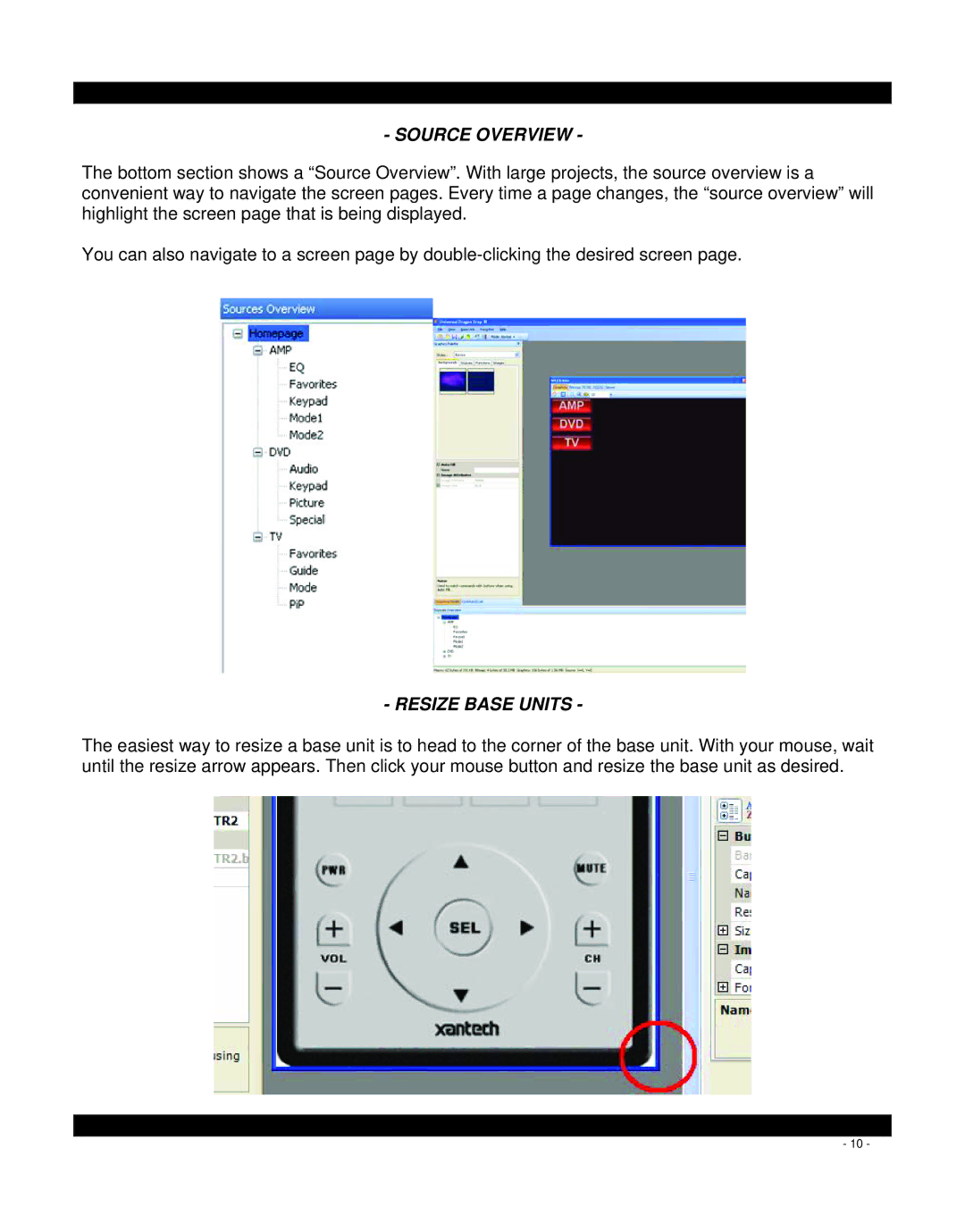- SOURCE OVERVIEW -
The bottom section shows a “Source Overview”. With large projects, the source overview is a convenient way to navigate the screen pages. Every time a page changes, the “source overview” will highlight the screen page that is being displayed.
You can also navigate to a screen page by
- RESIZE BASE UNITS -
The easiest way to resize a base unit is to head to the corner of the base unit. With your mouse, wait until the resize arrow appears. Then click your mouse button and resize the base unit as desired.
- 10 -