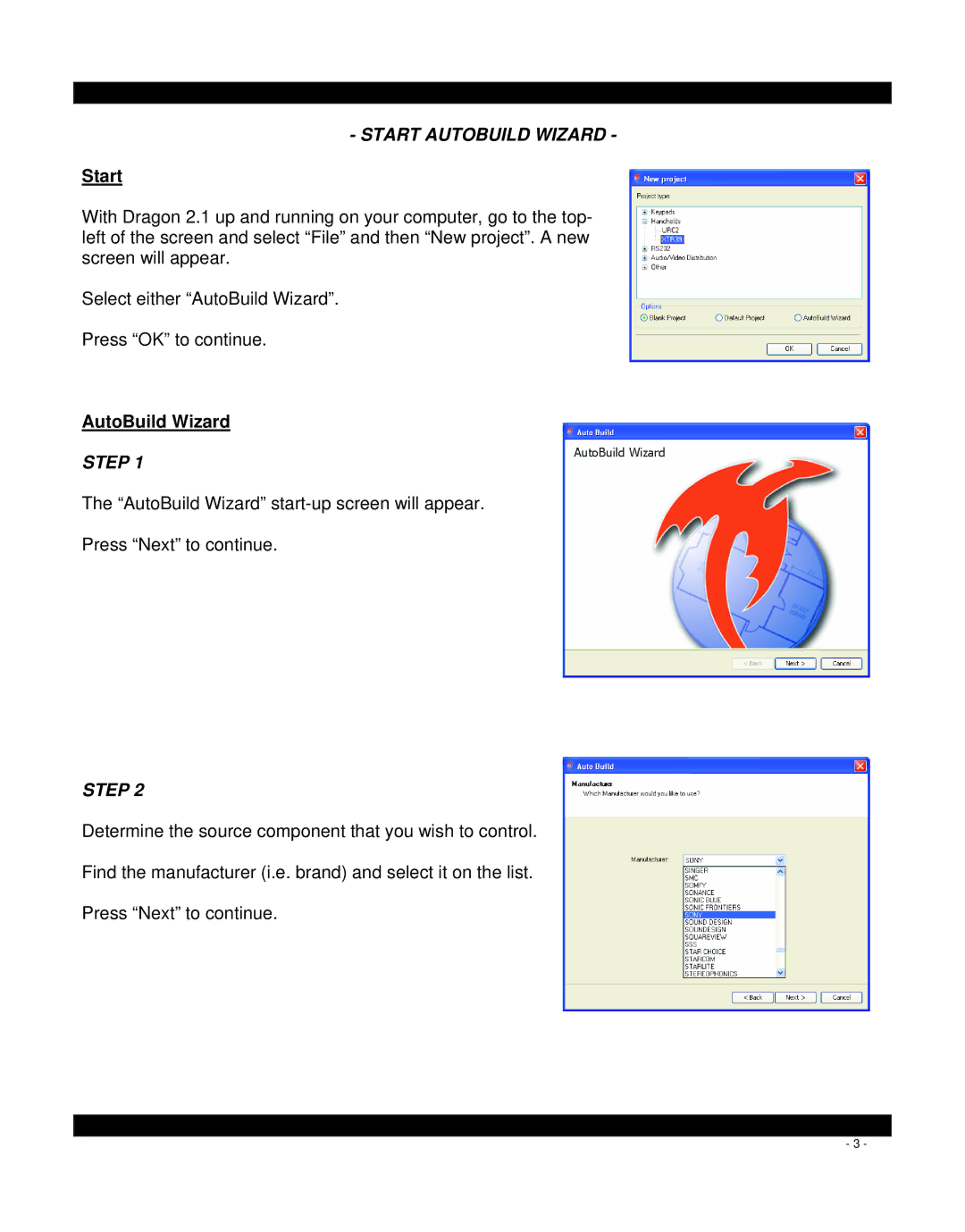- START AUTOBUILD WIZARD -
Start
With Dragon 2.1 up and running on your computer, go to the top- left of the screen and select “File” and then “New project”. A new screen will appear.
Select either “AutoBuild Wizard”.
Press “OK” to continue.
AutoBuild Wizard
STEP 1
The “AutoBuild Wizard”
Press “Next” to continue.
STEP 2
Determine the source component that you wish to control.
Find the manufacturer (i.e. brand) and select it on the list.
Press “Next” to continue.
- 3 -