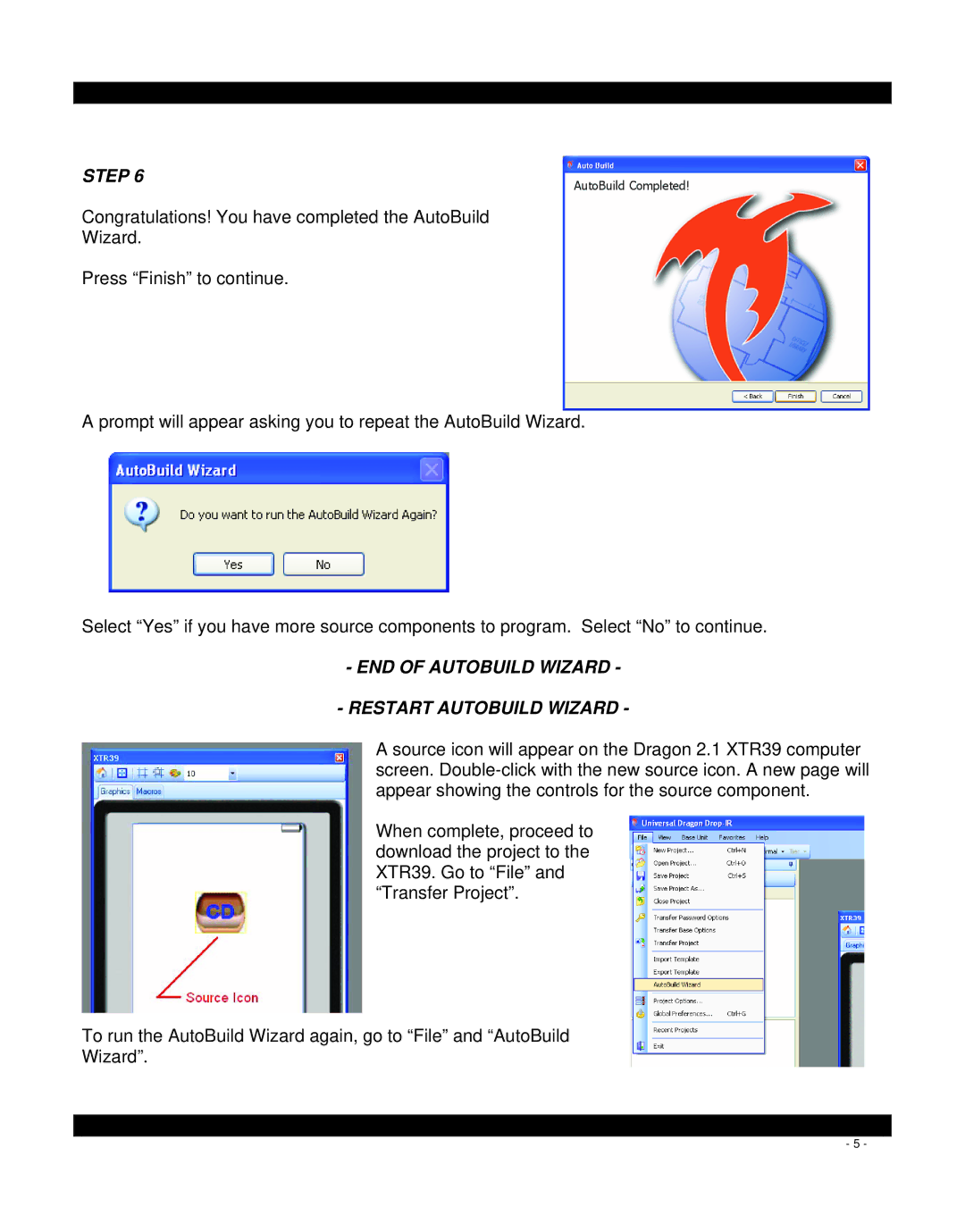STEP 6
Congratulations! You have completed the AutoBuild
Wizard.
Press “Finish” to continue.
A prompt will appear asking you to repeat the AutoBuild Wizard.
Select “Yes” if you have more source components to program. Select “No” to continue.
- END OF AUTOBUILD WIZARD -
- RESTART AUTOBUILD WIZARD -
A source icon will appear on the Dragon 2.1 XTR39 computer screen.
When complete, proceed to download the project to the XTR39. Go to “File” and “Transfer Project”.
To run the AutoBuild Wizard again, go to “File” and “AutoBuild
Wizard”.
- 5 -