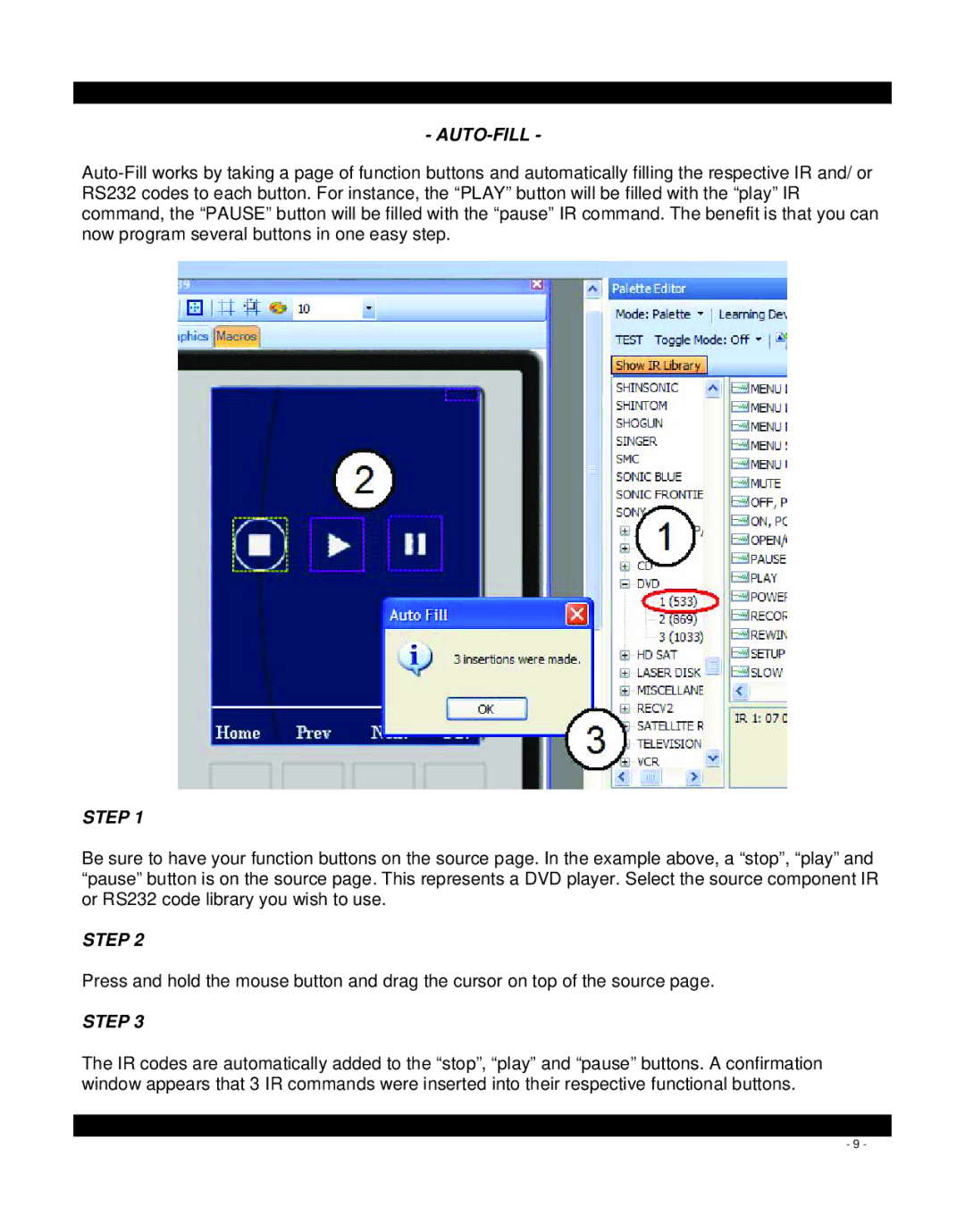- AUTO-FILL -
STEP 1
Be sure to have your function buttons on the source page. In the example above, a “stop”, “play” and “pause” button is on the source page. This represents a DVD player. Select the source component IR or RS232 code library you wish to use.
STEP 2
Press and hold the mouse button and drag the cursor on top of the source page.
STEP 3
The IR codes are automatically added to the “stop”, “play” and “pause” buttons. A confirmation window appears that 3 IR commands were inserted into their respective functional buttons.
- 9 -