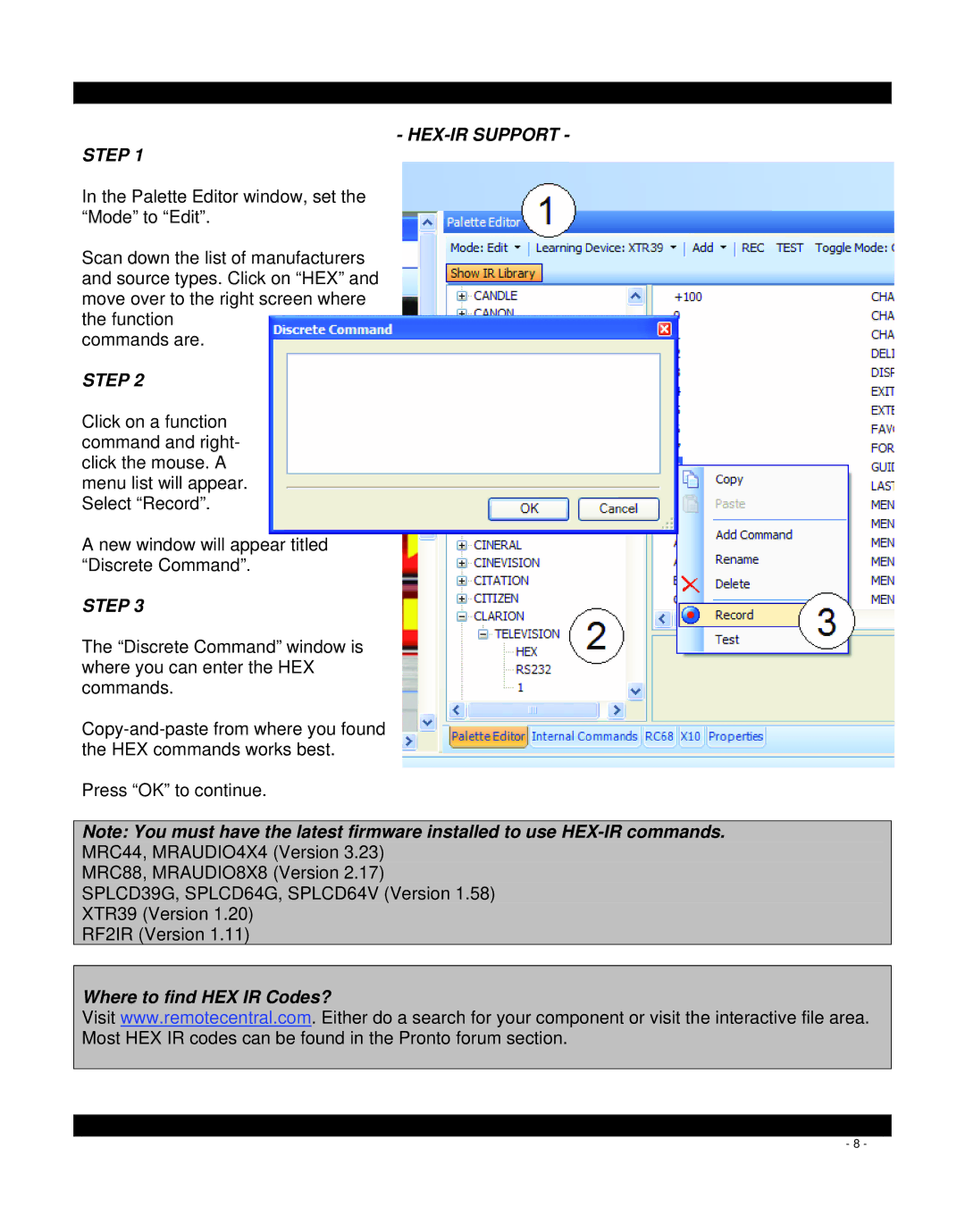- HEX-IR SUPPORT -
STEP 1
In the Palette Editor window, set the “Mode” to “Edit”.
Scan down the list of manufacturers and source types. Click on “HEX” and move over to the right screen where the function
commands are.
STEP 2
Click on a function command and right- click the mouse. A menu list will appear. Select “Record”.
A new window will appear titled “Discrete Command”.
STEP 3
The “Discrete Command” window is where you can enter the HEX commands.
Press “OK” to continue.
Note: You must have the latest firmware installed to use
MRC44, MRAUDIO4X4 (Version 3.23)
MRC88, MRAUDIO8X8 (Version 2.17)
SPLCD39G, SPLCD64G, SPLCD64V (Version 1.58)
XTR39 (Version 1.20)
RF2IR (Version 1.11)
Where to find HEX IR Codes?
Visit www.remotecentral.com. Either do a search for your component or visit the interactive file area. Most HEX IR codes can be found in the Pronto forum section.
- 8 -