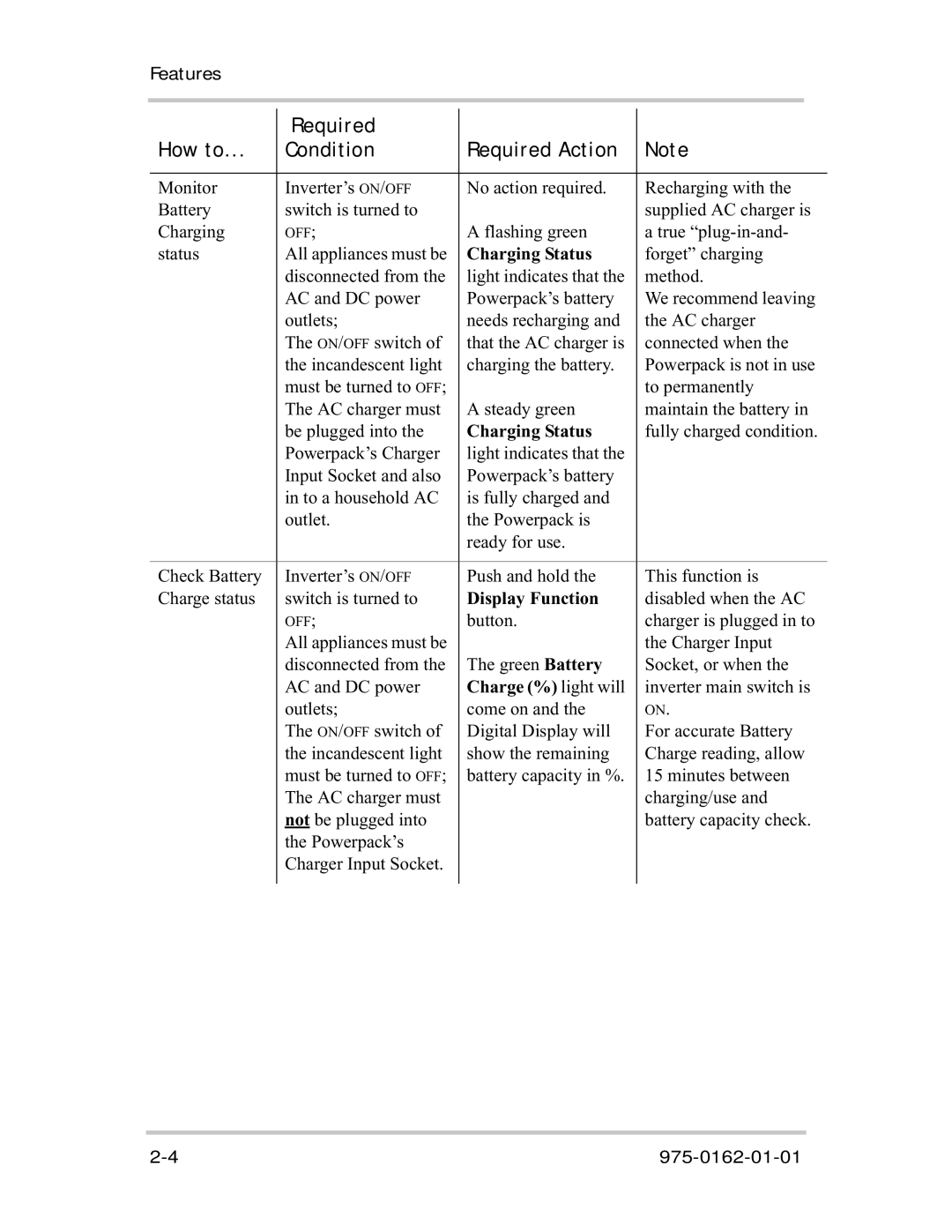Features
| Required |
|
|
How to... | Condition | Required Action | Note |
|
|
|
|
Monitor | Inverter’s ON/OFF | No action required. | Recharging with the |
Battery | switch is turned to |
| supplied AC charger is |
Charging | OFF; | A flashing green | a true |
status | All appliances must be | Charging Status | forget” charging |
| disconnected from the | light indicates that the | method. |
| AC and DC power | Powerpack’s battery | We recommend leaving |
| outlets; | needs recharging and | the AC charger |
| The ON/OFF switch of | that the AC charger is | connected when the |
| the incandescent light | charging the battery. | Powerpack is not in use |
| must be turned to OFF; |
| to permanently |
| The AC charger must | A steady green | maintain the battery in |
| be plugged into the | Charging Status | fully charged condition. |
| Powerpack’s Charger | light indicates that the |
|
| Input Socket and also | Powerpack’s battery |
|
| in to a household AC | is fully charged and |
|
| outlet. | the Powerpack is |
|
|
| ready for use. |
|
|
|
|
|
Check Battery | Inverter’s ON/OFF | Push and hold the | This function is |
Charge status | switch is turned to | Display Function | disabled when the AC |
| OFF; | button. | charger is plugged in to |
| All appliances must be |
| the Charger Input |
| disconnected from the | The green Battery | Socket, or when the |
| AC and DC power | Charge (%) light will | inverter main switch is |
| outlets; | come on and the | ON. |
| The ON/OFF switch of | Digital Display will | For accurate Battery |
| the incandescent light | show the remaining | Charge reading, allow |
| must be turned to OFF; | battery capacity in %. | 15 minutes between |
| The AC charger must |
| charging/use and |
| not be plugged into |
| battery capacity check. |
| the Powerpack’s |
|
|
| Charger Input Socket. |
|
|
|
|
|
|