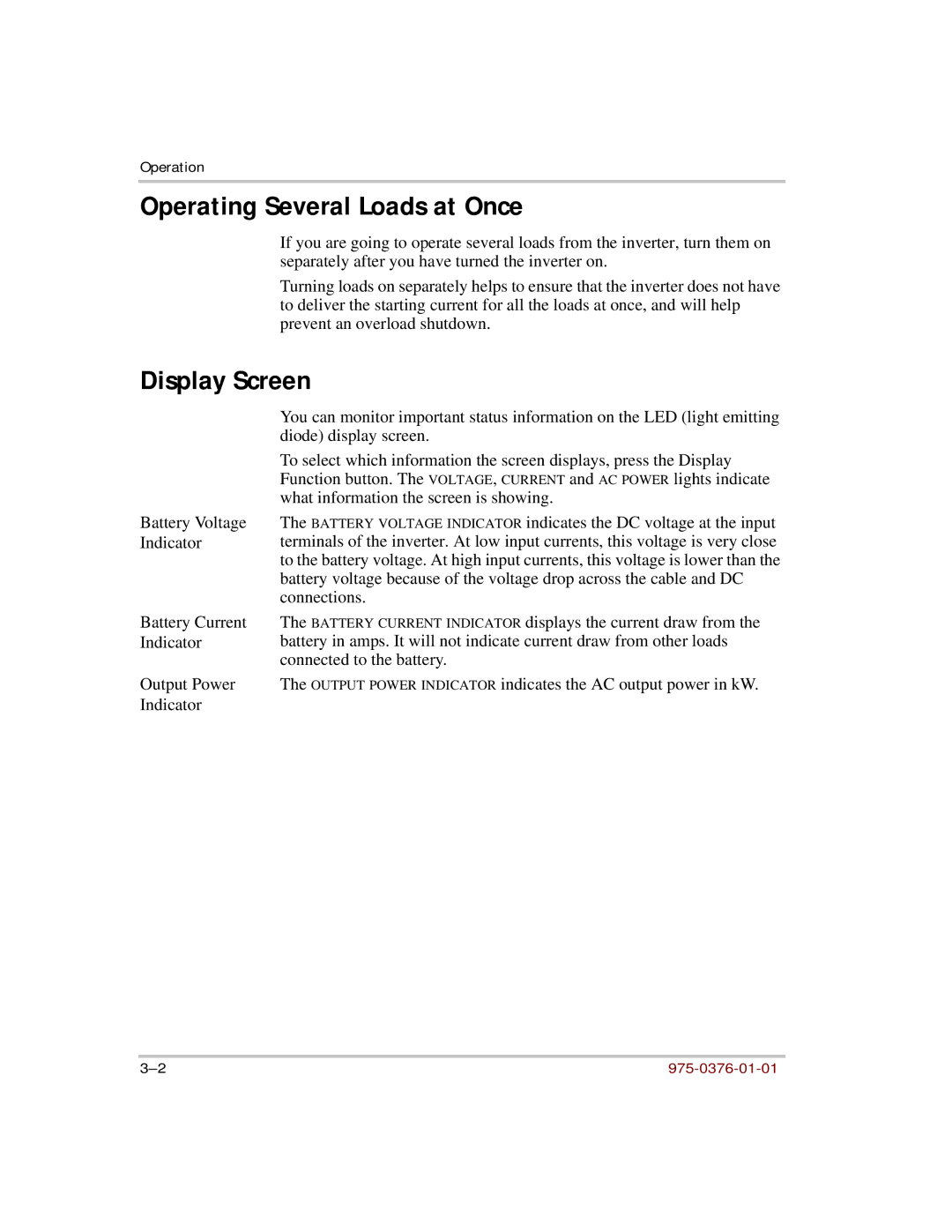Operation
Operating Several Loads at Once
If you are going to operate several loads from the inverter, turn them on separately after you have turned the inverter on.
Turning loads on separately helps to ensure that the inverter does not have to deliver the starting current for all the loads at once, and will help prevent an overload shutdown.
Display Screen
| You can monitor important status information on the LED (light emitting |
| diode) display screen. |
| To select which information the screen displays, press the Display |
| Function button. The VOLTAGE, CURRENT and AC POWER lights indicate |
| what information the screen is showing. |
Battery Voltage | The BATTERY VOLTAGE INDICATOR indicates the DC voltage at the input |
Indicator | terminals of the inverter. At low input currents, this voltage is very close |
| to the battery voltage. At high input currents, this voltage is lower than the |
| battery voltage because of the voltage drop across the cable and DC |
| connections. |
Battery Current | The BATTERY CURRENT INDICATOR displays the current draw from the |
Indicator | battery in amps. It will not indicate current draw from other loads |
| connected to the battery. |
Output Power | The OUTPUT POWER INDICATOR indicates the AC output power in kW. |
Indicator |
|