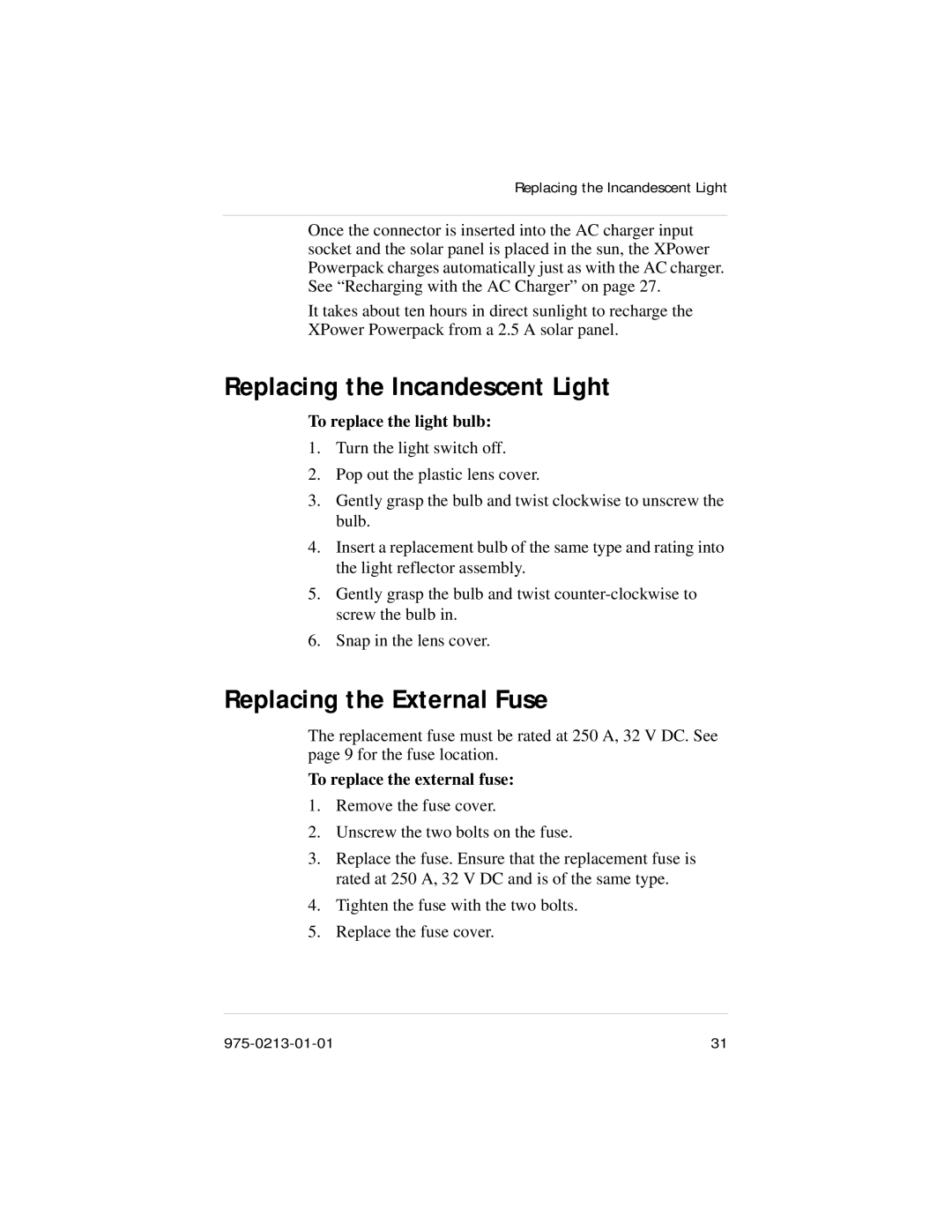Replacing the Incandescent Light
Once the connector is inserted into the AC charger input socket and the solar panel is placed in the sun, the XPower Powerpack charges automatically just as with the AC charger. See “Recharging with the AC Charger” on page 27.
It takes about ten hours in direct sunlight to recharge the XPower Powerpack from a 2.5 A solar panel.
Replacing the Incandescent Light
To replace the light bulb:
1.Turn the light switch off.
2.Pop out the plastic lens cover.
3.Gently grasp the bulb and twist clockwise to unscrew the bulb.
4.Insert a replacement bulb of the same type and rating into the light reflector assembly.
5.Gently grasp the bulb and twist
6.Snap in the lens cover.
Replacing the External Fuse
The replacement fuse must be rated at 250 A, 32 V DC. See page 9 for the fuse location.
To replace the external fuse:
1.Remove the fuse cover.
2.Unscrew the two bolts on the fuse.
3.Replace the fuse. Ensure that the replacement fuse is rated at 250 A, 32 V DC and is of the same type.
4.Tighten the fuse with the two bolts.
5.Replace the fuse cover.
31 |