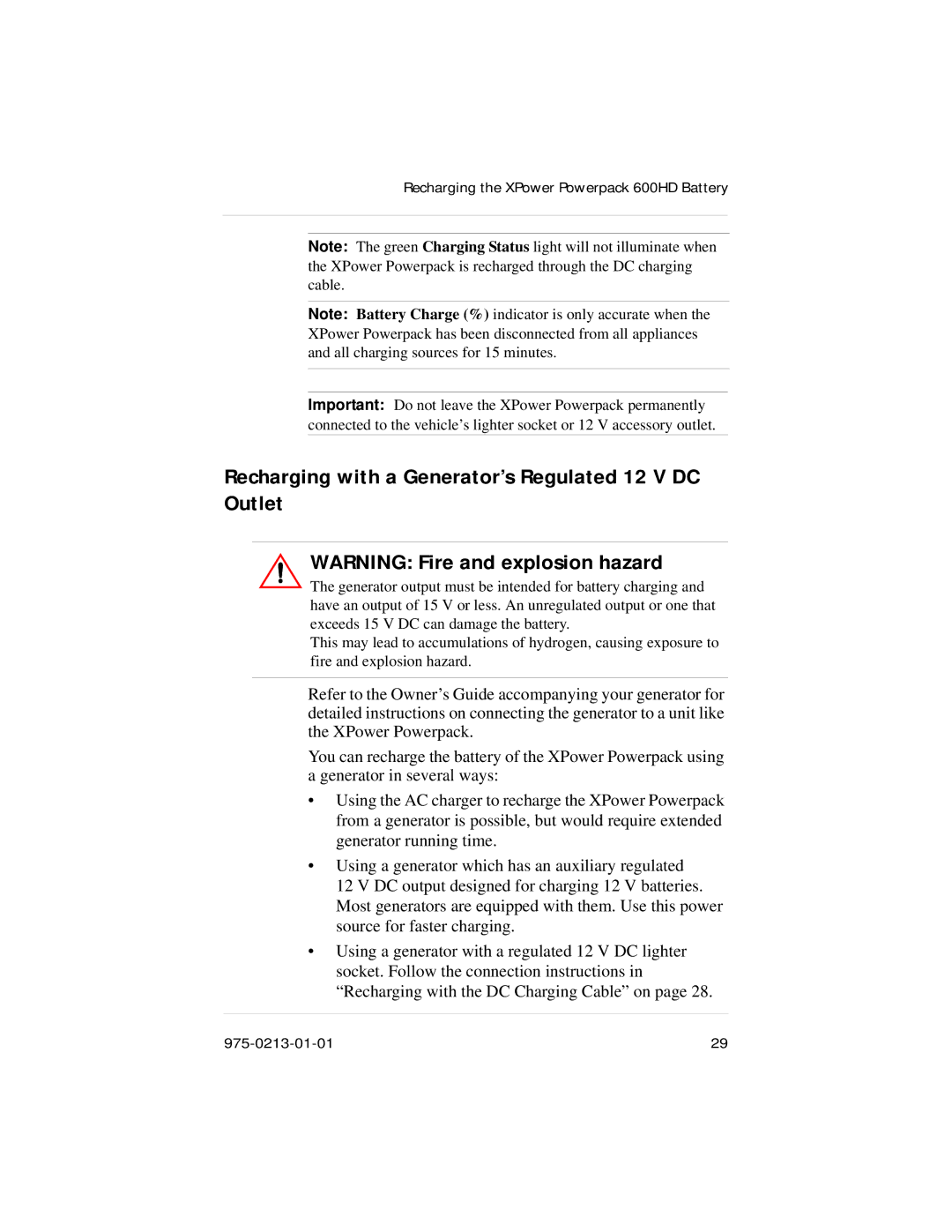Recharging the XPower Powerpack 600HD Battery
Note: The green Charging Status light will not illuminate when the XPower Powerpack is recharged through the DC charging cable.
Note: Battery Charge (%) indicator is only accurate when the XPower Powerpack has been disconnected from all appliances and all charging sources for 15 minutes.
Important: Do not leave the XPower Powerpack permanently connected to the vehicle’s lighter socket or 12 V accessory outlet.
Recharging with a Generator’s Regulated 12 V DC Outlet
WARNING: Fire and explosion hazard
The generator output must be intended for battery charging and have an output of 15 V or less. An unregulated output or one that exceeds 15 V DC can damage the battery.
This may lead to accumulations of hydrogen, causing exposure to fire and explosion hazard.
Refer to the Owner’s Guide accompanying your generator for detailed instructions on connecting the generator to a unit like the XPower Powerpack.
You can recharge the battery of the XPower Powerpack using a generator in several ways:
•Using the AC charger to recharge the XPower Powerpack from a generator is possible, but would require extended generator running time.
•Using a generator which has an auxiliary regulated
12 V DC output designed for charging 12 V batteries. Most generators are equipped with them. Use this power source for faster charging.
•Using a generator with a regulated 12 V DC lighter socket. Follow the connection instructions in “Recharging with the DC Charging Cable” on page 28.
29 |